

Hardware. Win a Reactable Live! With the Reactable Challenge. The first time this author saw a Reactable in use, live onstage with Bjork at Radio City Music Hall, his life was changed just a little.

A prize worth winning: The Reactable Live. Now the innovative people behind Reactable have just announced the Reactable Challenge, with a tantalizing grand prize of a Reactable Live! For the winner. The competition coincides with the debut of the Reactable Community. Here’s the full scoop on the contest, which launches today, straight from Reactable: “Reactable Systems has always strived to create a connection between the artists, their music and their audience. To push the boundaries further, Reactable Community is conceived to be an expanding collaborative experience, a place where all music-lovers can interact with sound by creating, sharing and listening to music made with Reactable. Kapture Pad – Liine. What is Kapture Pad?

Kapture Pad is an app for iPhone/iPad to control Ableton Live. It builds on the success of specialised software originally created for Richie Hawtin's Plastikman Live show. It offers a clean and easy to use iPhone/iPad interface to manage and perform with snapshots. Two types of snapshots are available: Global Snapshots and Track Snapshots. Global Snapshots store mixer and device parameters for all tracks and all devices (yes, even VSTs and Audio Units).
Track Snapshots allow morphing between four snapshots on a track using the Morph Pad – an incredible new way to perform electronic music with Live. Both types of snapshots offer filtering so that you can choose exactly which devices or tracks you want Kapture to control. What can you do with Kapture Pad? Kapture and trigger snapshots on the fly during performance, or prepare your snapshots in advance. Be more daring: First, Kapture a great loop. Sound Sparks.
Instruments. MIDI Solutions Pedal Controller; Continuous MIDI Data Generator. MIDI Solutions Pedal Controller The Pedal Controller accepts an expression pedal (such as the Yamaha FC7 or Roland EV-5 or any potentiometer connected to a 1/4" stereo phone plug) as an input and generates continuous MIDI data based on its position.

The Pedal Controller may be inserted inline at any point in the MIDI data stream, allowing you to send continuous controller information to any device in your MIDI setup. The Pedal Controller's factory default settings are for it to send CC#7 (volume) on MIDI channel 1, so if this is what you need the Pedal Controller to do then no programming is necessary - just insert the Pedal Controller in your setup and it's ready to use. The Pedal Controller can also be programmed to send other types of MIDI messages, for more info read on... Automatenklavier, by Winfried Ritsch and IEM. Document Actions custom-built electronics + Pd makes a piano speak English automatenklaiver.png Winfried Ritsch and IEM created the "Automatenklavier", using custom built electronics (PIC microcontrollers via multiple serial links from a computer: ALGOPIC.

Voice analysis was done at IEM in Pd by Thomas Musil and Winfried Ritsch. The piano (there exist two versions) are also used in installations like Quadraturen and Quadraturen III7th Act: THE AUDIENCE is another piece which uses the pianos (via Pd), two movies (via Gem), audio playback and two ensembles playing the "Cityopera" Graz including video and audio examples. Good samples of the voice analysis can be found in Ablinger's pieces "Voices and Piano" 0210_klavier1_n-custom.jpg automatenklaiver1.png. Labs / MIDI Output using an Arduino. Overview This page covers only the details of MIDI communication on the Arduino module.
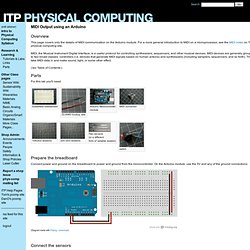
For a more general introduction to MIDI on a microprocessor, see the MIDI notes on Tom's physical computing site. MIDI, the Musical Instrument Digital Interface, is a useful protocol for controlling synthesizers, sequencers, and other musical devices. MIDI devices are generally grouped in to two broad classes: controllers (i.e. devices that generate MIDI signals based on human actions) and synthesizers (including samplers, sequencers, and so forth). The latter take MIDI data in and make sound, light, or some other effect. (:toc Table of Contents:) Parts For this lab you'll need: Solderless breadboard 22-AWG hookup wire Arduino Microcontroller module MIDI connector.
Hye Yeon Nam. 2009 Sep, The Sound of Kiss Picture (Model: Hye Yeon Nam(left), Thomas Lodato/Sarah Puerto(right), Photographer:Heidi Geldhauser) Documentation Floor Plan Abstract In the Tongue Music project, I examine a performance-instrumental that makes use of the human tongue to yield amorous sounds, either by solo using a primary tongue controller or as a duet (The Sound of a Kiss) pairing a tongue controller and a receiver.

I describe the design of the system and how the participants use the technology in a creative way to produce music. Implementation The Tongue Music interface has two components: a customized headset that functions as sensor receiver and a magnet that provides sensor input: magnetic field sensors are attached to the end of the headset, positioned in front of the mouth and the participant affixes a magnet to her tongue with Fixodent.
WiiToMidi GlovePIE ™ - Programmable Input Emulator.