

Jisc Digital Student. Plus App. Ideas don’t stop when the meeting ends The Post-it® Plus App takes the momentum from your collaboration sessions and keeps it rolling.

Simply capture your notes, organize and then share with everyone. It’s that easy. How does it work? The Post-it® Plus App makes it easy to keep your team moving forward following any collaboration session: Capture your notes Use the app to capture the Post-it® Notes from your work session. Organize your thoughts Arrange, refine and organize the notes on your board — any way you see fit. Share with everyone Share your organized board with your team. Post-it® Plus App Features Discover the benefits that help make the Post-it® Plus App the centerpiece of your workflow: Capture multiple notes Capture up to 50 square Post-it® Notes at a time. Combine groups. Guide... There are countless websites offering images, video and audio files for use in education, but it's not always easy to know which sites are most useful or appropriate.

This advice document discusses general tools and strategies for finding digital resources and looks at many of the sites you can use as reliable sources. This is one of two advice documents about finding digital media resources online. This first document looks at tools and strategies for finding digital resources, and highlights some of the general sources you can use to find images, video and audio to use in teaching, learning and research.
The other document provides advice and pointers on finding subject-specific types of still images, moving images and sound files. You may also be interested in the online tutorials we developed with Intute Virtual Training Suite - Internet for Image Searching, Internet for Audio Resources and Internet for Video and Moving Images Resources. Be clear about what you want Web directories. Best practices for attribution. You can use CC-licensed materials as long as you follow the license conditions.

One condition of all CC licenses is attribution. Here are some good (and not so good) examples of attribution. Note: If you want to learn how to mark your own material with a CC license go here. Examples of attribution Here is a photo. This is an ideal attribution Because: Title? Author? Source? A site that all can use to share useful information around Technology Enhanced Learning and Teaching.
Audience Response Systems. Jiscdesignstudio.pbworks. Link from here to growing resource sets from the Developing Digital Literacies programme.

Resources are grouped by type and also in resource kits for specific users. Types of resource. Jiscdesignstudio.pbworks. This page collates materials relating to specific technologies or approaches.

They tend to be informational rather than strictly developmental, but they provide useful material for a range of developmental contexts and are available for staff and students to access independently. Materials from the SeeDPoD project: Jiscdesignstudio.pbworks. Developing digital literacies. 'By digital literacy we mean those capabilities which fit an individual for living, learning and working in a digital society.

Developing digital literacies. Overview Many learners enter further and higher education lacking the skills needed to apply digital technologies to education. As 90% of new jobs will require excellent digital skills, improving digital literacy is an essential component of developing employable graduates. Courses that embed core digital skills, as well as subject specific use of technology, enable students to gain the skills and confidence they need to use digital technology not only to support their learning but also in the workplace. JISC Digital Literacy Workshop materials. What Is A Badge? Badges. What is a Badge?
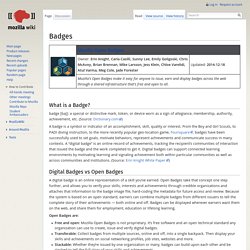
Badge [baj]: a special or distinctive mark, token, or device worn as a sign of allegiance, membership, authority, achievement, etc. (Source: Dictionary.com) A badge is a symbol or indicator of an accomplishment, skill, quality or interest. From the Boy and Girl Scouts, to PADI diving instruction, to the more recently popular geo-location game, Foursquare, badges have been successfully used to set goals, motivate behaviors, represent achievements and communicate success in many contexts. A “digital badge” is an online record of achievements, tracking the recipient’s communities of interaction that issued the badge and the work completed to get it. Digital Badges vs Open Badges A digital badge is an online representation of a skill you’ve earned.
ForAllBadges - Badge Systems for K-12 Students. Open Badges: Want to Make Your Own Badges by Hand? Here’s How. After doing quite a bit of research into Mozilla’s Open Badge Project, I took it upon myself to try to make a badge by hand.
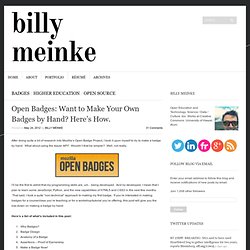
What about using the Issuer API? Wouldn’t that be simpler? Well, not really. I’ll be the first to admit that my programming skills are, um…being developed. And by developed, I mean that I plan to learn some JavaScript, Python, and the new capabilities of HTML5 and CSS3 in the next few months. Here’s a list of what’s included in this post: Moodle Badges.