

Photoshop.
Creating grunge brushes. My recent tutorial about creating pattern backgrounds sparked some questions from readers if I could do the same for something that is referred to as “grunge”.

The pattern tool is ok for repeating items but the grunge look gets it effectiveness just from the randomness I think. 50 great photoshop tutorials. Oct 50 great photoshop tutorials By Robert Rea Before you can create Photoshop masterworks, you need to learn the basics.
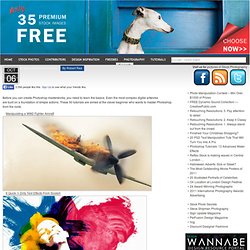
Even the most complex digital artworks are built on a foundation of simple actions. These 50 tutorials are aimed at the clever beginner who wants to master Photoshop from the roots. 1. 2. 6 Quick ‘n Dirty Text Effects From Scratch.
Digital Painting. Icon Design. From Scratch. WebDesign. 50 Photoshop Tricks for a Fast-Paced Work Environment. Are you a designer on a deadline?

If you are, then I’m sure you can recall the last time you thought to yourself, “if I had a little more time, I could…” what? Polish that button? Find a better hero image? Reevaluate that color palette? Take some time to do a little more QA? The truth is, however, that we designers will always be looking for more time to polish the one pixel that got away. Of course, since our go-to design tool in the office is Photoshop, we thought we’d share with you 50 simple Photoshop tricks and shortcuts we love using that can help trim excess spent time in your workflows. Important Note: The following require Photoshop CS5 and a Mac OS X. The Usual Keyboard Shortcut Suspects Memorize these shortcuts. 70+ Excellent Photoshop and Illustrator Icon Tutorials. Photoshop Tutorials. Tutorial Magazine / photoshop / effects.
Easy X-Ray Typography in Photoshop. A few years ago I saw an image of Homer Simpsons head in x-ray.

I really like that effect and always wanted to try something like that in Photoshop. I didn't know exactly what to do but then I checked online and saw that some people did text effects with the x-ray type of image. How To Create Your Own Judge Dredd Badge Design. One of the biggest movies at the moment is the Judge Dredd remake, which is obviously the inspiration for this tutorial.

Follow this step by step guide to create yourself an awesome judge's badge design with Adobe illustrator and Photoshop. We'll create the basic artwork in Illustrator before moving over to Photoshop for colouring and texturing. This is the Judge Dredd badge we'll be creating, inspired by the 2012 movie design. The various pieces are constructed using Illustrator's pen and pathfinder tools, then Photoshop is used to texture the badge to give a distressed metal appearance. View the final Judge Dredd badge design We'll need a reference photo to base our design on. The lower edge of the badge is curved, so use the Pen tool to add an extra point and stretch out its bezier handles to match the reference photo. The Dark Knight Rises Stencil Effect in Photoshop. The Dark Knight Rises movie is a couple of weeks away and the amount of posters and viral images promoting the movie is quite amazing.
There are some really cool ones and as usual we want to learn how they were done. That is the case of this Photoshop tutorial based on another promotional image for the Dark Knight Rises. Retro Moderinist Artwork in Illustrator and Photoshop. For this week's tutorial I will share something new that I am still trying to learn how to do it.
It's the retro/futuristic/geometric illustration style I've been seeing more and more often. This illustration is inspired by the work of Justin Mezzell, Matthew Lyons and Dan Matutina. I also see that James White has been experimenting with this style as well. 80s Christmas Artwork in Photoshop. It's beginning to look a lot like Christmas and it's time for our holiday tutorial.
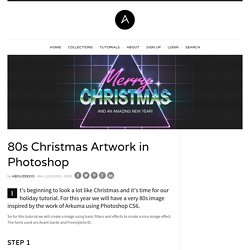
For this year we will have a very 80s image inspired by the work of Arkuma using Photoshop CS6. So for this tutorial we will create a image using basic filters and effects to create a nice vinage effect. The fonts used are Avant Garde and FreestyleScrD. Step 1.
Tips. Photoshop Tutorial Hall of Fame. Jul Photoshop Tutorial Hall of Fame By Cary Grant Many of the most popular posts on this blog are collections of Photoshop tutorials in specific categories.

25 Helpful Tutorials for Lighting Effects in Photoshop. Photoshop allows designers with unlimited possibilities when it comes to creative effects, including lighting effects.

There are plenty of different ways to create lighting effects in Photoshop, and there are equally as many different possible uses for them. If you’re interested in learning more about how to create awesome lighting effects in your own work, here are 25 tutorials that can help. Looking for hosting? WPEngine offers secure managed WordPress hosting. You’ll get expert WordPress support, automatic backups, and caching for fast page loads.
Photoshop training, tutorials and learning resources. 70 Best Photoshop Photo Manipulation Tutorials. Creating photo manipulations using Photoshop isn’t as easy as you see here. But it’s a passion for many designers out here including me. One should have lots of patience and creativity to turn a simple photo into an amazing visual art. Sky is the limit when you open image in a photo editing too. Just imagine a different world and put the character over there. You simply have to experiment and play with different effects by making use of huge free brushes and textures collection to create your own world.
Here we tried to pick and showcase 70 best photo manipulation tutorials of all time. For those, who don’t know what is Adobe Photoshop? The next generation, representing two decades of excellence. You may be interested in the following related articles as well. 20 PSD Tuts That Will Turn You Into A Photoshop Guru. Many people can use Photoshop, but only a select few can call themselves gurus.

Learn all the methods in the 20 tutorials below and you’ll be well on your way to joining this elite. Rather than focus on tuts for beginners, intermediates or advanced users, we’ve simply chosen ones which produce jaw-dropping effects. All of them are easy to follow, although most do require at least some prior knowledge and experience. 1. Colorful Plexi Text Effect Follow this tutorial to create dazzling, multi-layered, semi-transparent lettering, with a Perspex-like quality. 2. 3D Pixel Stretch Effect File this tutorial under “simple but effective”.
Create a Surreal Turtle Image - Photoshop Tutorial. Step 1 I rarely sketch out my ideas, because blending sources this way is not very complicated, but it is important to have a feel of what you want to create, as well as the atmosphere, before you actually start working.

Like with any image in which sources are being used, selections are the first stage. We want to isolate every source so that we can create our own composition. Below you can see the background sources and the main object, in this case, the turtle. Step 2. Gold Lettering on Leather Effect Photoshop Tutorial. 15 Fantastic (fresh) Photoshop Tutorials from the Design Community. Share We all know Photoshop is a tool that can produce practically any effect you want with images.
However in order to produce the effect you want, you will need lots of practices and the right guidance. Discover hidden depths in type illustration.