


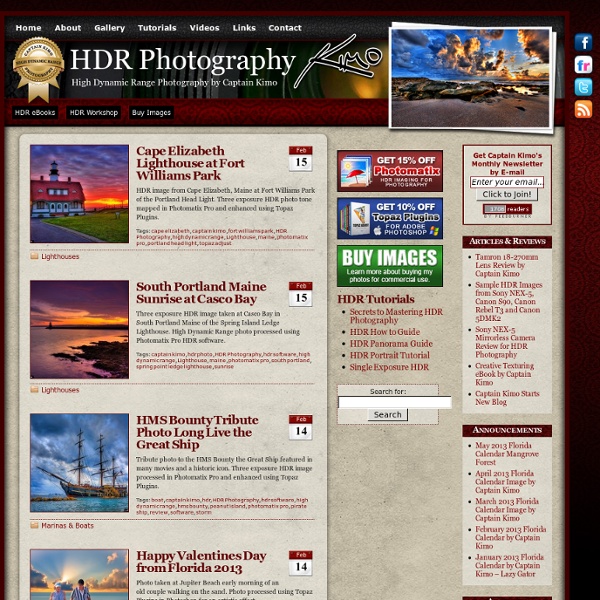
HDRSpotting.com - Gallery of HDR Photography HDR photography software & plugin for Lightroom, Aperture & Photoshop - Tone Mapping, Exposure Fusion & High Dynamic Range Imaging for photography HDRengine Accessible and Easy Fast ... and Fun! Accurate and Pro What is HDR photography? The human eye possesses a unique characteristic: it can perceive at a given time a much wider range of tones, colors and luminosity than what cameras are capable of capturing today. High Dynamic Range -HDR- is a technique that allows capturing a larger dynamic range between the lightest and darkest areas of a photographed scene by merging multiple exposures of said scene. Three reasons to get into HDR photography Take pictures that were simply impossible to capture before Before HDR techniques were invented, a scene that contained a large range of luminosity between its darkest and lightest areas could not be captured accurately since you had to choose one single exposure value for the whole scene. Edit and improve your pictures like a professional photographer Many professional photographers and advanced amateurs also use HDR tools to edit single photos. Express yourself using HDR as a new photography style
Fractal World Gallery Thumbnails : cosmic recursive fractal flames or flame fractals Fractal World Gallery contains a collection of Pure flame fractals, fractal flame composites, fractals, etc: established 1998 Flame Fractals date from 1998 to the Present. by Cory Ench © 2007 Images from this gallery may only be used with artist's permission Fractal software includes Frax Flame and Apophysis for cosmic recursive fractal flames. FAQ I CONTACT I PRINTS More artwork by Cory Ench at www.enchgallery.com 164 images in room 7 click on the thumbnails for full view fractal image 164 images in room 7 120 images in room 6 120 images in room 5 120 images in room 4 120 images in room 3 132 images in room 2 120 images in room 1 Other non fractal art by Cory Ench at home Thanks for viewing the Fractal World Gallery.
Download « Luminance HDR The Source Code of the program is freely available on the download page @ Sourceforge. You can also find there previous releases. Download, usage and study and modification of the Luminance’s code is free of charge (under the GPL License). However, a donation is highly appreciated, if you think we are making a good job. We commit to make it better every release. Linux Linux users should ask their vendors for a pre-packaged binary. Note for Linux packagers: Some Linux distributions do not provide QtWebEngine, we provide a ready to use patch for switching to QtWebKit, please download and apply that patch if your distro is not providing webengine support in Qt5. Windows You can find the latest binaries for windows here: [ Luminance 2.5.1 Windows 64 Bits ] Mac OS X A DMG image for OS X is available here: [ Luminance 2.5.1 Mac OS X ] Older Version Information about older versions can be found here.
Digital Image Resizing One aspect of digital images which seems to cause a lot of confusion to beginners is the matter of image size. There are three basic measures of image size Pixel count - e.g 3000x2000 pixels Physical size - e.g. 4" x 6" Resolution - e.g. 72 pixels per inch (ppi) The confusion seems to arise because people aren't sure of how these are related. Digital image files are "tagged" with other information. Pixels When you display a digital image on a monitor using a web browser, the only thing that determines the size of the image is the width and height in pixels. So I'll say this once again. For example here's a screen from PhotoShop (and PhotoShop Elements) which allows you to change the pixel width and height of the image. You can see here we are starting out with an image which is 1000 pixels wide and 640 pixels high. Note that since we had the "Constrain Proportions" box checked, changing the width also changed the height in correct proportion. Pixels per Inch Dots Per Inch
Cuded textorizer Textorizer allows you to make pictures formed with text. It is best described by the sample images below. Although there are many versions around, the only one that is continuing to supported is this one. Excoffizer takes a picture and produces a vector rendition of the picture, made of parallel lines of varying thickness. The previous version of Textorizer came as a downloadable application. Right now, textorizer/excoffizer works in Firefox, Chrome and Opera. Some browsers will however struggle with larger output images. Choose a mode examples Here are a few pictures produced with textorizer/excoffizer (click to see the text) There is even a Textorized Group on Flickr, with many more examples. Documentation Click on textorizer, textorizer2 or excoffizer Select a picture on your computer Play with the controls or enter new text, and press preview Source & Licensing The source can be browsed on github. Textorizer and excoffizer are © Max Froumentin 2008-2011. All Rights Reserved. Support
Matte Painting | Concept Art | Illustration site of Frederic St-Arnaud - starno.net - homepage DRI-Tool Freeware Durch Verrechnung einzelner Aufnahmen einer Belichtungsreihe lassen sich Überstrahlungen bzw. dunkle Bildpartien vermeiden. Das funktioniert beim kostenlosen Traumflieger-DRI-Tool mit wenigen Mausclicks. HINWEIS: die Beschreibung wird hier für die Vers. 1.0 angegeben (die in grossen Teilen noch zutrifft), mittlerweile ist jedoch schon die Version 2.0online ! ÜberblickWas ist DRI ? Warum DRI ? Was ist DRI ? Mit DRI (Dynamic Range Increase) wird eine Bildbearbeitungs-Technik bezeichnet, bei der mehrere Bilder einer Belichtungsreihe zu einem Bild fusioniert werden. Um hochkontrastreiche Szenen wiederzugeben, werden mehrere Aufnahmen desselben Motivs mit unterschiedlicher Belichtungseinstellung benötigt. Software zu einem hochdynamischen Bild verrechnet. Warum DRI ? Manche Bilder können die Frage aufwerfen, warum sie überhaupt aufgenommen wurden. Das Problem der zu geringen Kontrastverarbeitung lässt sich am besten mit Hilfe einer Belichtungsreihe in den Griff bekommen. Wann DRI ? Faustregel
3DTotal.com - CG artists homepage with fresh CG industry news // Photo gallery for creative digital and film photographers Big Picture / Photographer's Paradise - Arts, Glamour, HDR, Animals, Nature, Places, & News Pictures Home - AmO Images: Capturing the Beauty of Life - AmO Images: Capturing the Beauty of Life Gleb Goloubetski was born in 1975 in Omsk, Russia, a Siberian town. His father, who died when Gleb was six, was a merited artist of the Soviet Union, and his grandfather was an architect. His mother currently owns a gallery in Omsk. Gleb's talent was discovered during his early childhood and he began selling his work at the age of 15. He studied at an art academy in St Petersburg, and from 1989 to 1995 continued as a student in the master class of Valerij Kullkov. Gleb spends weeks at a time in Greece, Italy, Egypt, Thailand, Maledives, and Brazil painting interesting houses, flowers, interiors, and the contrast of light and dark. Goloubetski shows his work in Prague, where he currently lives, as well as Germany and London.