


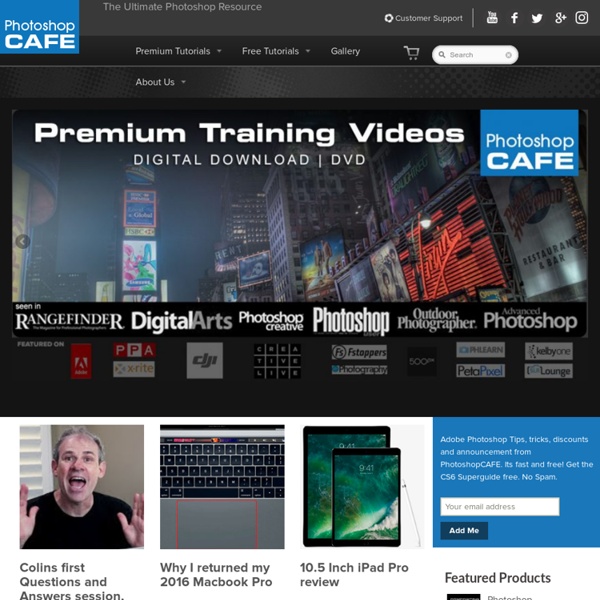
Photoshop's Bird's Eye View Bird’s Eye View in Photoshop allows you to easily zoom out and pan to a new area while you’re working on a high res image. This can certainly save you a bit of time while editing! By holding down you “ H ” key, then clicking & dragging your mouse, you’ll enter Bird’s Eye View . Bling in Photoshop Begin with the text you want to turn into the gold and Diamond "Iced Out" effect. Right click on the layer palette and choose Rasterize layer. This will make the text editable. Make a selection around the text (Hold down Ctrl/CMD and click on the layer thumbnail) Press "D" to reset to default colors
Photoshop Toolbox - Web Design Blog – DesignM.ag Get the FlatPix UI Kit for only $7 - Learn More or Buy Now Most web and graphic designers use Photoshop on a daily basis, and due to Photoshop’s popularity there are countless resources online for users. In effort to make your life as a designer a bit easier, here is a guide to some of the best resources. Photo Retouching with Photoshop A Designer's Notebook~tqw~[h33t] - torrent ******************************************************************************* Photo Retouching with Photoshop: A Designer's Notebook ******************************************************************************* ------------------------------------------------------------------------------- General Information ------------------------------------------------------------------------------- Type.................: Ebook Part Size............: 45,128,261 bytes ------------------------------------------------------------------------------- Post Information ------------------------------------------------------------------------------- Posted by............: ~tqw~ The new English translation of a cutting-edge French work, Photo Retouching with Photoshop: A Designer's Notebook presents high-quality photo retouching from the unique cultural perspective of the French. Product Details
27 Excellent Digital Photography Tutorials To improve and modify digital photographs is very interesting and a fun part. Lots of digital photography techniques and tutorials are available on internet, you can create same digital effect in different ways. The best technique to create effect is which take less steps. In this post i have listed 27 excellent digital photography tutorials to help you create different effects and manipulate your digital photographs. I hope you will enjoy these tutorials and don’t forget to mention the tutorial which was an add on in your experience. 1.
photoshop Tag Get to know the what, why and how of Adobe Creative Cloud. Once upon a time, in a land far far away, there was a village called cyberspace. Over there, lived some people who were called geeks. They all loved and worshipped the goddess of creativity. They believed that the goddess is the source of all their creative powers and imagination.
Creating Smoke In Photoshop Using Photoshop and a specific technique, it’s rather easy to create something that looks like smoke or fog—from scratch. It’s not as good as actual smoke photographed on a black background, but it’s much easier to come by. Here’s the trick… Create an Awesome Grass Texture in Photoshop This is the fourth and final installment of my series on creating textures in Photoshop. If you missed the first three, they were creating: Water Texture, Wood Texture and Stone Texture. This tutorial will combine much of what we learned about in the first three installments, we will also go over some new techniques, and add some finishing touches that pull the whole look together. Bring up Photoshop and create a new document at a size that you like. I used 500px by 500pxThe first thing we need to do is make a dirt background to show through from underneath the grass we will create. Set your foreground and background colors to black and white.