

Better than Pure CSS3: Realistic and Complex Shadows with Shine.js. Jul 25 2014 Thanks to CSS3 there are several possibilities to apply shadows to elements.

We have text as well as element shadows, and even a shadow filter exists. Unfortunately all CSS3 shadows are limited to simple drop shadows, where you can define its colour, its blur, the offset and the size. The new JavaScript library offers many more features to let you create much more realistic and complex shadows with Shine.js. Producing Shadows Shine.js by Benjamin Bojko and Naim Sheriff comes without further dependencies. Using „Shine()“ we always define a new instance. In the above example we use „shinejs.Config()“ to define a shadow which will be turned over to the „Shine()“ instance as its second parameter. Placing the Light Source What’s special with „shine.js“ is, that you can define individual light sources for each shadow per their x and y coordinates.
The bigger the coordinate values, the longer the shadow gets. 3500+ Best jQuery Plugins & Tutorials with jQuery Demo examples 2014 - 2013. Moleskine Notebook with jQuery Booklet. 130 CSS and JavaScript tutorials to power up your skills. There are so many blogs and sites publishing high quality CSS and JavaScript tutorials these days that it can be hard to keep track - and it's easy to miss an amazing tutorial completely.

And sod's law dictates that the one you do miss will be the one that could have saved you days of work on your latest project... Subscription offer So to help out we've rounded up some of the very best CSS and JavaScript tutorials from around the web, covering web design techniques old and new, how to use the latest tools and frameworks, and a series of projects you can sink your teeth into. They're all written by leading experts in the field, and many come with downloadable code you can play around with. Finally, we've grouped the tutorials into a series of categories to make it easier to find what you're looking for. Read all the tutorials on Creative Bloq here NOTE: most of these CSS and JavaScript tutorials are aimed at professional web designers. Fundamentals of CSS. Thumbnails Preview Slider with jQuery. In this tutorial we will show you how to create and use a thumbnails preview slider with jQuery.

Since we got a lot of requests to show how to make the preview slider work separately from the full image view, we decided to make a tutorial on how to use the little […] View demoDownload source. 15+ Best jQuery Page Flip Book effect with examples. In this Article we are providing best jQuery html5 page flip book with examples and demo.Page flip book are one of the most popular ones of them in web design.

They are implemented very successfully in Flash, many websites, documents, magazines are being created/published each day. Here you will find 15 jQuery page flip Book plugins that that offer good page-flip experience and help creating book-like interfaces. jQuery that adds a beautiful transition similar to real pages in a book or magazine for HTML5. 1. BookBlock: A Content Flip jQuery Plugin BookBlock is a jQuery plugin that can be used for creating booklet-like components that allow a “page flip” navigation.
Read More Demo 2. imBookFlip : jQuery Page Turning Plugin without Flash The imBookFlip jQuery plugin can load a book in an iframe or directly on the page. Read More Demo 3. jQuery flip book image gallery plugin : jFlip This plugin builds an image gallery made as a book. Read More Demo. Fullscreen Pageflip Layout.
Cut Your Page's Loading Time In Half With Some Simple jQuery. It is a popular trend at the moment to use almost full-page high resolution super-large images on your portfolio.

Which does work effectively as it focusses the user on your best work and clearly highlights how good you are as a designer. So, it looks great and it works great. But, those images are absolutely killing your page speed. Normally, common practice would be to place all non-essential larger images at the bottom of your page’s HTML so that they will load last, after the rest of the HTML content. However, this isn’t always possible, because: Sometimes you need to put your portfolio in the middle of your page, relative to other inline elements.You may have some crazy-cool jQuery effects that only launch when your page is fully loaded – which means users will be left waiting to see them until your overly large images load.
Why Does It Matter? The Fix You can trick your browser into loading your big images after the entire page is loaded. 20 Amazing jQuery Plugins and 65 Excellent jQuery Resources. All released this year, the free JavaScript plugins and libraries on this page all offer a straightforward and specific function.

There are no bloated all-in-one frameworks. Just useful, lightweight and problem-solving solutions to help make the web design and development process much easier and quicker for you. As you would expect, there are plugins below for creating sliders, image galleries, responsive menus, modal windows, and many other common components. But you will also find plugins that offer a truly unique functionality, like sidebar margin notes, GIF previews, animated favicons, and much, much more. The Designer & Developer ToolboxUnlimited Downloads: 500,000+ Web Templates, Themes, Plugins & Design Assets.
jQuery Learning Center. 25 Tutorials and Resources for Learning jQuery UI. There are many many tutorials and plugins for the jQuery core, but not so many that focus on jQuery UI. jQuery UI has been criticized in the past for its lack of documentation and support, but times have changed.

Accompanied by its content rich website, in-depth docs and, especially, support from the jQuery community as a whole, jQuery UI has become huge and has never been easier to use. Simple, Lightweight & Fast jQuery Slider. Tutorials. Realtime Chat with Node.js By Nick Anastasov | In this tutorial, we are going to build a realtime chat system with Node.js, Express and the socket.io library.
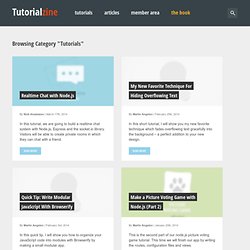
Visitors will be able to create private rooms in which they can chat with a friend. Read more My New Favorite Technique ForHiding Overflowing Text By Martin Angelov | In this short tutorial, I will show you my new favorite technique which fades overflowing text gracefully into the background – a perfect addition to your new design. jQuery Learning Center. 65 Excellent jQuery Resources (tutorials,cheat sheets,ebooks,demos,plugins...) Creative Individual Design Blog. jQuery Tutorial: Using jQuery Plugins -HD-