

5. Embedding Python in Another Application. The previous chapters discussed how to extend Python, that is, how to extend the functionality of Python by attaching a library of C functions to it.
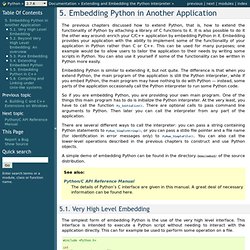
It is also possible to do it the other way around: enrich your C/C++ application by embedding Python in it. Embedding provides your application with the ability to implement some of the functionality of your application in Python rather than C or C++. This can be used for many purposes; one example would be to allow users to tailor the application to their needs by writing some scripts in Python. You can also use it yourself if some of the functionality can be written in Python more easily. Embedding Python is similar to extending it, but not quite. So if you are embedding Python, you are providing your own main program. A simple demo of embedding Python can be found in the directory Demo/embed/ of the source distribution. See also. Embedding Python in Your C Programs. The language of choice for large, high-performance applications in Linux is almost always C, or somewhat less often C++.

Both are powerful languages that allow you to create high-performance natively compiled programs. C API Reference Manual. Si - Visualising Sorting Algorithms. Update See sortvis.org for many more visualisations!
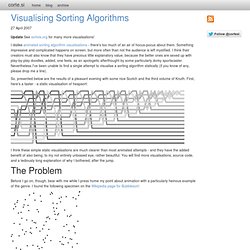
I dislike animatedsorting algorithm visualisations - there's too much of an air of hocus-pocus about them. Something impressive and complicated happens on screen, but more often than not the audience is left mystified. I think their creators must also know that they have precious little explanatory value, because the better ones are sexed up with play-by-play doodles, added, one feels, as an apologetic afterthought by some particularly dorky sportscaster. Nevertheless I've been unable to find a single attempt to visualise a sorting algorithm statically (if you know of any, please drop me a line). So, presented below are the results of a pleasant evening with some nice Scotch and the third volume of Knuth. I think these simple static visualisations are much clearer than most animated attempts - and they have the added benefit of also being, to my not entirely unbiased eye, rather beautiful.
Right - enough prattling! Download and install. Here are the binaries for the current release — PyPy 2.2.1 — (what's new in PyPy 2.2.1?

What's new in PyPy 2.2?) For x86 and ARM Linux, Mac OS/X, Windows and the older release — PyPy3 2.1 beta1 — (what's new in PyPy3 2.1 beta1?). These binaries include a Just-in-Time compiler. They only work on x86 CPUs that have the SSE2 instruction set (most of them do, nowadays), or on x86-64 CPUs. Google Python Style Guide. No whitespace inside parentheses, brackets or braces.
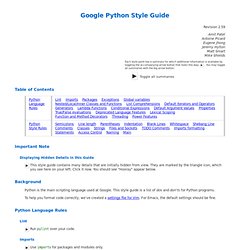
No whitespace before a comma, semicolon, or colon. Do use whitespace after a comma, semicolon, or colon except at the end of the line. Yes: if x == 4: print x, y x, y = y, x No: if x == 4 : print x , y x , y = y , x No whitespace before the open paren/bracket that starts an argument list, indexing or slicing. Yes: dict['key'] = list[index] No: dict ['key'] = list [index] Surround binary operators with a single space on either side for assignment (=), comparisons (==, <, >, ! Don't use spaces around the '=' sign when used to indicate a keyword argument or a default parameter value. Yes: def complex(real, imag=0.0): return magic(r=real, i=imag) No: def complex(real, imag = 0.0): return magic(r = real, i = imag) Don't use spaces to vertically align tokens on consecutive lines, since it becomes a maintenance burden (applies to :, #, =, etc.
C. Databases. Understanding Python decorators. Python Module of the Week. First programs in PySide. HomeContents In this part of the PySide tutorial we will learn some basic functionality.

Simple example The code example is very simplistic. It only shows a small window. Yet we can do a lot with this window. . #! The above code shows a small window on the screen. import sys from PySide import QtGui Here we provide the necessary imports. App = QtGui.QApplication(sys.argv) Every PySide application must create an application object. Wid = QtGui.QWidget() The QWidget widget is the base class of all user interface objects in PySide. Wid.resize(250, 150) The resize() method resizes the widget. Wid.setWindowTitle('Simple') Here we set the title for our window. Wid.show() The show() method displays the widget on the screen. sys.exit(app.exec_()) Finally, we enter the mainloop of the application. You wonder why the exec_() method has an underscore? Figure: Simple An application icon The application icon is a small image, which is usually displayed in the top left corner of the titlebar.
. #! Figure: Icon #! #!