

21 jQuery Photo Gallery Plugins. Super stylish photo gallery plugins for jQuery lovers.
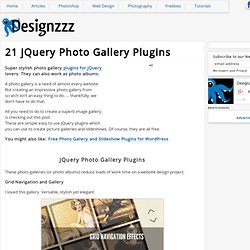
They can also work as photo albums. A photo gallery is a need of almost every website. But creating an impressive photo gallery from scratch isn’t an easy thing to do…. thankfully, we don’t have to do that. All you need to do to create a superb image gallery, is checking out this post. These are simple easy to use jQuery plugins which you can use to create picture galleries and slideshows. You might also like: Free Photo Gallery and Slideshow Plugins for WordPress These photo galleries (or photo albums) reduce loads of work time on a website design project. Grid Navigation and Gallery. 10+ Free jQuery Preloader Plugins. jQuery Preloader helps us add interactivity and make the user experience better.
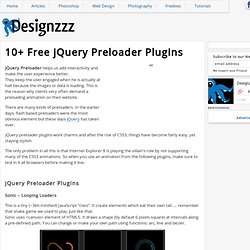
They keep the user engaged when he is actually at halt because the images or data is loading. This is the reason why clients very often demand a preloading animation on their website. There are many kinds of preloaders. In the earlier days, flash based preloaders were the most obvious element but these days jQuery has taken over. jQuery preloader plugins work charms and after the rise of CSS3, things have become fairly easy, yet staying stylish.
The only problem in all this is that Internet Explorer 8 is playing the villain’s role by not supporting many of the CSS3 animations. Wowing Demos of HTML5 with jQuery. Superb HTML5 Examples Something rarely makes an impact on Internet as much as HTML5 has made.
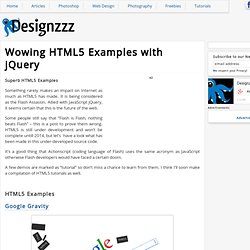
It is being considered as the Flash Assassin. Allied with JavaScript jQuery, it seems certain that this is the future of the web. Some people still say that “Flash is Flash, nothing beats Flash” – this is a post to prove them wrong. HTML5 is still under development and won’t be complete untill 2014, but let’s have a look what has been made in this under-developed source code. It’s a good thing that Actionscript (coding language of Flash) uses the same acronym as JavaScript otherwise Flash developers would have faced a certain doom. A few demos are marked as “tutorial” so don’t miss a chance to learn from them. HTML5 Examples Google Gravity Juicy Drop Ball Pool Online Image Editor: Tutorial Entaglement. Embedding.
Video embedding is an act where the viewers place your video on their site.
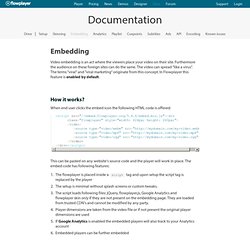
Furthermore the audience on these foreign sites can do the same. The video can spread "like a virus". The terms "viral" and "viral marketing" originate from this concept. In Flowplayer this feature is enabled by default. How it works? When end user clicks the embed icon the following HTML code is offered: This can be pasted on any website's source code and the player will work in place. The flowplayer is placed inside a script tag and upon setup the script tag is replaced by the playerThe setup is minimal without splash screens or custom tweaks.The script loads following files: jQuery, flowplayer.js, Google Analytics and flowplayer skin only if they are not present on the embedding page. How it looks? Custom logo and returning visitors In the commercial version you can supply an absolute URL of your logo:
Multiple return values from PHP with jQuery AJAX. Flot: Attractive JavaScript plotting for jQuery. 5 formas de usar Ajax con jQuery. 5 formas de usar Ajax con jQuery 18 ago aNieto2k hace 1699 días en: javascript, Programacion, webdev.

Lightbox Slideshow. By Justin Barkhuff, justin@justinbarkhuff.com About Lightbox Slideshow is a simple, unobtrusive script used to overlay images on the current page.

It’s basically a better version of Lightbox2. In fact, the technical requirements and installation steps are identical to Lightbox2, but with Lightbox Slideshow, the underlying code is much better and there are lots of useful configuration options. Here are just a few things you can do with Lightbox Slideshow that you can’t do with Lightbox2: auto-playing slideshow navigate images via ‘prev’ and ‘next’ links in the image caption area when browsing a group of images, go from the last image to the first image (and vice versa) track individual image views using Google Analytics move the caption above the image customize the interface language See the configuration options section for more.
Fancy jQuery lightbox alternative. Colorbox - a jQuery lightbox. A lightweight customizable lightbox plugin for jQuery View Demos Released under the MIT License, source on Github (changelog) Download Install via NPM.
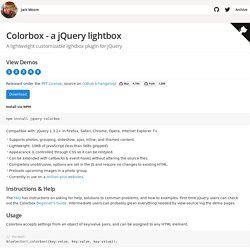
20 Awesome jQuery Sliders. Image and content sliders are an extremely common element in modern web design.
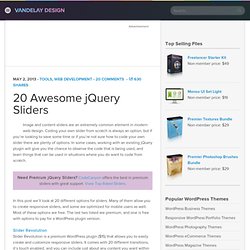
Coding your own slider from scratch is always an option, but if you’re looking to save some time or if you’re not sure how to code your own slider there are plenty of options. In some cases, working with an existing jQuery plugin will give you the chance to observe the code that is being used, and learn things that can be used in situations where you do want to code from scratch. Need Premium jQuery Sliders? CodeCanyon offers the best in premium sliders with great support. View Top Rated Sliders. In this post we’ll look at 20 different options for sliders. Slider Revolution Slider Revolution is a premium WordPress plugin ($15) that allows you to easily create and customize responsive sliders. Wow Slider. Awesome jQuery Presentation Frameworks.
Go a step ahead of slideshows and PowerPoint presentations, make jQuery based online presentations.

PowerPoint was the coolest software to use… but that was in the previous century. Today PowerPoint is just wondering about the reason for its existence. This is the era of web. I remember in the 2000s, Flash presentations were becoming famous but then, just then jQuery hit the market and swept it. Since then onwards, jQuery slideshows have been the most impressive way to make slideshows. I should mention here that if you think jQuery presentations will only be something like slideshows…. you have no idea what jQuery can do. jQuery can hold 3D graphics, unbelievable typography and all the other animation effects. Of course, web based presentations do have their own drawbacks; you need coding skills and they are a little difficult to get on printed form.