

The W3C Markup Validation Service. CSS3 + jQuery Fullscreen Menu. How to Create Windows-8-like animations with CSS3 and jQuery. I have recently realized that CSS3 3D transforms have been out there for quite a long time now and yet I haven't experimented with them yet.

I have also been using Windows 8 for a while now, and the first thing that struck me as impressive about it was the transitions and animations built into the dashboard, so I thought it would be really cool if my first experiment with CSS 3D transforms would be to recreate those animations and effects. So, here goes the tutorial on how I did that. Please note that this demo works only in browsers that support the CSS3 properties used. For the sake of brevity in the example code, I am using the un-prefixed CSS properties, but you will find the prefixes in the downloadeable source code on Github. The Markup The demo's structure is pretty simple: The dashboard is a list of tiles, of three sizes, small, big, and 2xbig, floated inside 3 columns. Each tile will open up a corresponding page. Each page should also have a name. Jasper Morrison Ltd.
AnimateScroll - jQuery Plugin for Animating Scroll. AnimateScroll has 6 options: easing scrollSpeed padding easing : This option defines the scrolling style.
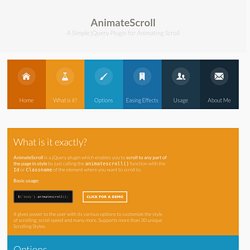
The various easing effects supported can be seen at easings.net (Accepts string only) Jquery - select li inside a ul that is inside ul. Apps. Scroll2Top – jQuery Plugin for Scrolling to Top of Page. Adding A jQuery "Scroll-To-Top" Button To A Webpage - mark-anthony.ca. View Demo When creating a website with lengthy content, such as a blog or e-commerce site, your users may end up having to scroll through your articles and product pages for some time.

If your website does not have a fixed or sticky navigation, it can be frustrating for some users to have to scroll all the way back up to the top of your page to access your navigation menu. An alternate way that can help your users quickly go back to the top of the page and get to the navigation menu is to have a floating or fixed “scroll-to-top” or “back-to-top” button appear on the page when the user starts to scroll down your page. In this tutorial, we will add a scroll-to-top button to a webpage using jQuery. Let’s Begin! 1. <html lang=”en”> <head> <meta http-equiv=”content-type” content=”text/html; charset=utf-8″> <title>Smooth Scrolling “Back-To-Top” Button</title> <meta name=”viewport” content=”width=device-width, initial-scale=1″> <style type=”text/css”>@import url(css/reset.css);</style> </head> 2.
50+ Best jQuery Plugins of August 2013. jQuery is a multi-browser JavaScript library designed to simplify the client-side scripting of HTML, make event handling, animation, and Ajax much simpler with an easy-to-use API across various browsers.

Over the years jQuery has been blending versatility with extensibility making people witness oodles of changes in the ways it can be written. jQuery plugins as you all know are the javascript frameworks that are best used for designing and development. These days more and more creative minds are opting for writing jQuery plugins as the genre to help people in web development and designing. Each day we keep coming across many useful jQuery plugins that promise to be if great help. There are indeed thousands of plugins available online but surfing the web for long to find the best bet for yourself can be bit too time consuming.
If you are the one who wishes to keep the track of these jQuery Plugins rolled out every now and have time crunch then I am sure you know what’s the deal. 1. 4. 5. Flexslider. Namespace: "flex-", //{NEW} String: Prefix string attached to the class of every element generated by the plugin animation: "fade", //String: Select your animation type, "fade" or "slide" easing: "swing", //{NEW} String: Determines the easing method used in jQuery transitions. jQuery easing plugin is supported!

Direction: "horizontal", //String: Select the sliding direction, "horizontal" or "vertical" reverse: false, //{NEW} Boolean: Reverse the animation direction animationLoop: true, //Boolean: Should the animation loop? SmoothHeight: false, //{NEW} Boolean: Allow height of the slider to animate smoothly in horizontal mode startAt: 0, //Integer: The slide that the slider should start on. Slideshow: true, //Boolean: Animate slider automatically slideshowSpeed: 7000, //Integer: Set the speed of the slideshow cycling, in milliseconds animationSpeed: 600, //Integer: Set the speed of animations, in milliseconds.
Single input 3D form. Webpage Scrolling Animation Effects with CSS3 & jQuery. A bit of website animation can be fun and enticing to new visitors.
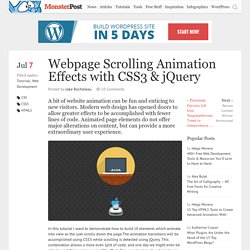
Modern web design has opened doors to allow greater effects to be accomplished with fewer lines of code. Animated page elements do not offer major alterations on content, but can provide a more extraordinary user experience. In this tutorial I want to demonstrate how to build UI elements which animate into view as the user scrolls down the page.The animation transitions will be accomplished using CSS3 while scrolling is detected using jQuery.