

ZFS Plugin. With GlusterFS. Nfs backed with zfs issues. PVE 3.2 Supports Ceph. Resizing disks. Griffon's IT Library » PROXMOX VE » Proxmox VE – Raw Disk format, Real size vs Used Size. Hello World, Recently, I’ve received a question/comment about the Raw format disk used with Proxmox VE.
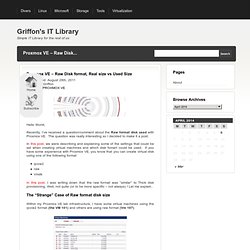
The question was really interesting so I decided to make it a post. In this post, we were describing and explaining some of the settings that could be set when creating virtual machines and which disk fomart could be used. If you have some experience with Proxmox VE, you know that you can create virtual disk using one of the following format. Storage Migration.
Raw vs qcow2. To cache or not to cache. Qcow2 file maintenance. Which storage type are you using with your Proxmox? Storage Model. Proxmox VE is using a very flexible storage model.

Virtual machine images can be stored on local storage (and more than one local storage type is supported) as well as on shared storage like NFS and on SAN (e.g. using iSCSI). All storage definitions are synchronized throughout the Proxmox_VE_2.0_Cluster, therefore it's just a matter of minutes before a SAN configuration usable on all Proxmox_VE_2.0_Cluster nodes. You may configure as many storage definitions as you like! One major benefit of storing VM´s on shared storage is the ability to live-migrate running machines without any downtime, as all nodes in the cluster have direct access to VM disk images.
Note: OpenVZ containers must be on local storage or NFS.