

Christiane Mathy sur Twitter : "#moodleMoot2015 démarrage avec Lionel Fandeur! Automatically Add QRcodes to Moodle Database Entries. You can use the Moodle database module to create many types of student activity and carefully controlled Content Management Systems.

One of the things you can do is create an advanced type of glossary, for example, you could create an inventory of tools used in a vocational area with images and descriptions of use. The database is a default part of the Moodle install, and is one of the few activities that is guaranteed to allow you to add custom JavaScript. On the templates tab there is the opportunity to add custom CSS and JavaScript to your database, which when combined with Google allows for the automatic creation of QR codes so Smartphones can pick up the database entry easily.
Firstly set up a Moodle course that allows guest access (not essential, but saves users logging in on a phone) Create a database and populate it. Bloom's taxonomy and Moodle. Advertisement by LinkedIn Member. EdTech: 100 Tech Tools for Teachers and Students. This post is #12 in DailyTekk’s famous Top 100 series which explores the best startups, gadgets, apps, websites and services in a given category.

Total items listed: 104. Time to compile: 8+ hours. Follow @DailyTekk on Twitter to make sure you don’t miss a week! This post is quite a departure from last week’s subject: 100 Tools to Develop the Next Killer iOS or Android App. Our normal audience may not get much out of this week’s roundup but don’t worry, I’ll be back with something you can use next week! So here’s what I’ve got for all you educators our there: some random and cool EduTech tools, tech tools ... Using Dropbox Repository with Moodle. A part of the consultancy I that do with organisations, I run specialised workshops on different areas of Moodle.
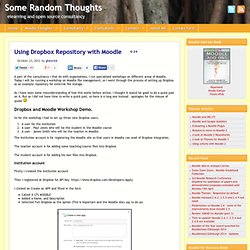
Today I will be running a workshop on Moodle file management, so I went through the process of setting up Dropbox as an example repository for external file storage. As I have seen some misunderstanding of how this works before online, I thought it would be good to do a quick post on it. But as I did not have time to write a quick post, so here is a long one instead – apologies for the misuse of quote Dropbox and Moodle Workshop Demo.
So for the workshop I had to set up three new Dropbox users. A user for the institutionA user – Paul Jones who will be the student in the Moodle courseA user – james Smith who will be the teacher in Moodle. The institution account is for registering the Moodle site so that users in Moodle can avail of Dropbox integration. The teacher account is for adding some teaching/course files into Dropbox Institution account Teacher account Student Account Summary. Back to School: Watch your way into Moodle with over 600 videos Welcome to Moodlenews.com A resource site for all Moodle-related news, tutorials, video, course content information and original resources.

If you're new here, you may want to subscribe: RSS feed| Weekly Email Newsletter | Moodle News Twitter Thanks for visiting! If there’s anything I like sharing more than all of the great videos created by the Moodle community I don’t know it. The community is the source of all of the best tutorials for learning Moodle and more and more are popping up every day. No doubt there’s a huge intrinsic value in creating tutorials with a familiar voice highlighting a familiar looking site, but if you’re short on time and long on the demand for showcasing how to do x, y or z in Moodle then the communities stores of videos are definitely a great place to start. If you’re interested in staying up to date on Videos that get published/shared here then visit or bookmark. What Makes a Good Moodle course. Moodle News Mobile Welcome to Moodlenews.com A resource site for all Moodle-related news, tutorials, video, course content information and original resources.

If you're new here, you may want to subscribe: RSS feed| Weekly Email Newsletter | Moodle News Twitter Thanks for visiting! Moodle Mobile is an important milestone in the evolution of Moodle LMS. Here’s a breakdown of the mobile projects and products available to you and your site. ¹While this requires a download/app purchase, it also requires an installation to your Moodle server. ²mTouch is working to develop a comprehensive, all OS application [source] Gallery: