

CAPTCHA. A CAPTCHA is a challenge-response test most often placed within web forms to determine whether the user is human.

The purpose of CAPTCHA is to block form submissions by spambots, which are automated scripts that post spam content everywhere they can. The CAPTCHA module provides this feature to virtually any user facing web form on a Drupal site. Co-maintainer wanted We do this our spare time, which is unfortunately almost nonexistent at the moment due to real life obligations. To give the CAPTCHA module the required level of maintenance, an extra co-maintainer would be welcome. Additional CAPTCHA Modules Other Information Alternatives You could also consider spam filtering or hybrid solutions like:
Mollom. Mollom is an "intelligent" content moderation web service.
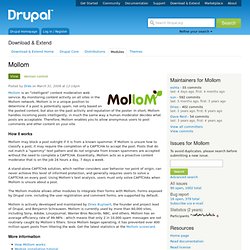
By monitoring content activity on all sites in the Mollom network, Mollom is in a unique position to determine if a post is potentially spam; not only based on the posted content, but also on the past activity and reputation of the poster. In short, Mollom handles incoming posts intelligently, in much the same way a human moderator decides what posts are acceptable.
Therefore, Mollom enables you to allow anonymous users to post comments and other content on your site. How it works Mollom may block a post outright if it is from a known spammer. A stand-alone CAPTCHA solution, which neither considers user behavior nor point of origin, can never achieve this level of informed protection, and generally requires users to solve a CAPTCHA on every post. The Mollom module allows other modules to integrate their forms with Mollom. More information Support. Webform Validation. This module adds an extra tab to each webform node, allowing you to specify validation rules for your webform components.
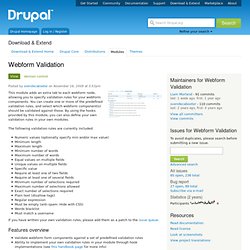
You can create one or more of the predefined validation rules, and select which webform component(s) should be validated against those. By using the hooks provided by this module, you can also define your own validation rules in your own modules. The following validation rules are currently included: Numeric values (optionally specify min and/or max value)Minimum lengthMaximum lengthMinimum number of wordsMaximum number of wordsEqual values on multiple fieldsUnique values on multiple fieldsSpecific valueRequire at least one of two fieldsRequire at least one of several fieldsMinimum number of selections requiredMaximum number of selections allowedExact number of selections requiredPlain text (disallow tags)Regular expressionMust be empty (anti-spam: Hide with CSS)Words blacklistMust match a username Features overview Frequently asked questions.
Google Auth. Drupal 6 Google supports the OAuth standard for API authentication.

By using this module, web applications can access a user's Google Apps account without needing the user's GApps login details. The user logs into the site with their Drupal username and password. Once authenticated, they are then immediately redirected to the Google login page where they must confirm (or reject) that the website is allowed to use an authorization token to access their Google account. Administrators of Google Apps Premier and Education editions can also use a special type of OAuth, called 2-legged OAuth. For more details, see To enable OAuth on your domain go to Recommended reading: Overview of Google authentication methods - This blog post explains the different Google authentication options available and also the Drupal modules which implement them. Webform. Webform is the module for making surveys in Drupal.

After a submission, users may be sent an e-mail "receipt" as well as sending a notification to administrators. Results can be exported into Excel or other spreadsheet applications. Webform also provides some basic statistical review and has and extensive API for expanding its features. Some good examples could be contests, personalized contact forms, or petitions. Each of these could have a customized form for end-users to fill out. Explanation of Webform vs. Webform 3.x Requirements PHP 5Drupal 6.16+ or Drupal 7 Webform 4.x Requirements PHP 5.3Drupal 7CTools and Views Webform related projects.
Views Contact Form. Contact Forms. This module expands the features of the site wide contact form.
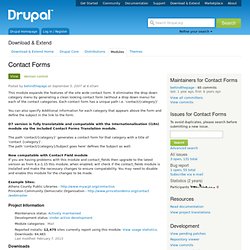
It eliminates the drop down category menu by generating a clean looking contact form (without a drop down menu) for each of the contact categories. Each contact form has a unique path i.e. 'contact/{category}' You can also specify Additional information for each category that appears above the form and define the subject in the link to the form. D7 version is fully translatable and compatable with the Internationalisation (i18n) module via the included Contact Forms Translation module. The path 'contact/{category}' generates a contact form for that category with a title of 'contact {category}'. Now compatable with Contact Field module If you are having problems with this module and contact_fields then upgrade to the latest version as from 6.x-1.15 this module, when enabled, will check if the contact_fields module is installed and make the necessary changes to ensure compatability.