


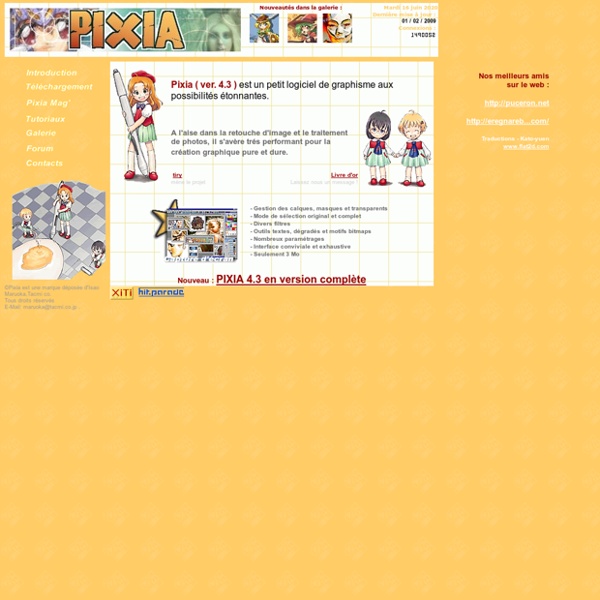
Logiciels gratuits Le logiciel de PAO ultime. PagePlus Starter Edition est un outil gratuit exceptionnel, permettant de concevoir de fantastiques documents d'impression. Créez aussi bien des cartes de vœux que des posters... et rapidement. En savoir plus… Comment créer facilement des panoramas gratuits ? Téléchargez les packs de contenu gratuit conçus par les professionnels de Serif. En savoir plus… PIXIA • Afficher le sujet - Comment faire des montages ? alors, c'est très vague comme question. as-tu regardé les tutoriels existant, l'aide et autres trucs voici un site pour les débutants sur pixia. un autre pour bien comprendre les calques, masques et transparences. ... trans.html autrement, et rapidement. en étant aussi vague, c'est la seule réponse que je puis faire. Blender Un article de Wikipédia, l'encyclopédie libre. Origine et développement[modifier | modifier le code] Le , Ton Roosendaal parvint à négocier le rachat des droits d’auteur de Blender contre 100 000 euros, en vue de la création d’une fondation Blender et de la diffusion du logiciel sous la licence libre GPL. En moins d’une semaine, la communauté des utilisateurs avait déjà rassemblé près de la moitié de la somme. Et le 7 septembre, tomba l’annonce de l’ouverture du code de Blender, supervisé par la Fondation Blender. La fondation entreprend alors un grand travail de révision du code, afin de le rendre plus facile à faire évoluer. Enfin, le , sort la première version libre (2.26), qui sera suivie le 14 mai d’une version comprenant de nombreuses nouvelles fonctionnalités, dont un début d’internationalisation, permettant ainsi aux non anglophones de découvrir ce logiciel. Suzanne[modifier | modifier le code] Fonctionnalités[modifier | modifier le code] Code[modifier | modifier le code]
Blender 3D ToYcon Format Factory PaintTool SAI Before downloading the software, you should accept the license agreement linked below. Downloading this software signifies your agreement to the "Software License Agreement". And this agreement is adapted to previous beta release of this software too. *** Software License Agreement *** Installation Note: The full installer of Ver.1.2.0 or later will install SAI into "C:\PaintToolSAI" in default settings. You can preserve brushes, textures, swatch and license certificate through which of following way. - Overwrite Ver.1.2.0(or later) to Ver.1.1.0 folder by installer of update files only. - Copy all folders, *.conf files, *.ssd files, *.slc file from Ver.1.1.0 folder to Ver.1.2.0(or later) folder. On Windows Vista or later, please avoid installation into "Program Files" folder because SAI may take malfunctions through the influence of UAC. On high DPI settings on Aero(DWM), please disable display scaling. Update History
Layers TV - Adobe Creative Suite Tutorials, Reviews and Resources for Photographers, Designers, Illustrators and Developers. Kelby TV - Online Shows for Creative Professionals. Episode 148: Final Episode September 29, 2010 Layers TV Latest Update: SEPTEMBER 29, 2010 Episode 148: Final Episode Adobe Creative Suite Tutorials, Reviews and Resources for Photographers, Designers, Illustrators and Developers. Subscribe to RSS Open in iTunes show sponsors Layers TV Episodes (View All) Episode 147 September 23, 2010 Layers TV 9 Episode 146 September 15, 2010 Layers TV 19 Episode 145 September 2, 2010 Layers TV 14 Episode 144 August 25, 2010 Layers TV 6 Episode 143 August 23, 2010 Layers TV 8 Episode 142 August 11, 2010 Layers TV 25 Episode 141 August 4, 2010 Layers TV 126 Episode 140 June 30, 2010 Layers TV 19 Episode 139 June 23, 2010 Layers TV 22 Episode 138 June 16, 2010 Layers TV 12 Episode 137 June 9, 2010 Layers TV 8 Episode 136 June 3, 2010 Layers TV 5 View All