

Browse by Topic: Measuring Usability LLC: Measuring Usability. How to Write a Company Description Website Page. Task Scenarios for Usability Testing. Tourism Website Design - Web Design for the Tourism Industry. Bring out the best in your attraction, hotel, or other tourism service with amazing imagery, a slick layout, online maps, itinerary generators, and a friendly user-experience.

Whether you’re promoting a tour, offering holiday accommodation or simply sharing information on a community attraction, a great website is essential for generating wider (perhaps even international) interest. At Online Visions, we understand the value of showing, not just telling. Words alone can’t always convey the natural beauty of a Queensland rainforest, the thrill of an adventure tour, or the charm of a family-run holiday bed and breakfast. Get a website that immediately shows off your location, services, and personality with eye-catching photography and creative tourism website design. Long-distance holiday planning can often be a confusing and frustrating experience. Usability testing - Web Guide.
Why should I?
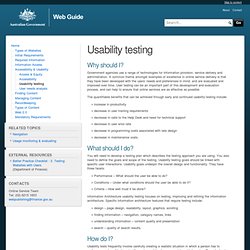
Government agencies use a range of technologies for information provision, service delivery and administration. A common theme amongst examples of excellence in online service delivery is that they have been developed with the users’ needs and preferences in mind, and are evaluated and improved over time. User testing can be an important part of this development and evaluation process, and can help to ensure that online services are as effective as possible.
The quantifiable benefits that can be achieved through early and continued usability testing include: increase in productivitydecrease in user training requirementsdecrease in calls to the Help Desk and need for technical supportdecrease in user error ratedecrease in programming costs associated with late designdecrease in maintenance costs. Usability testing - Web Guide. Web Accessibility - Navigation. In this section we will discuss navigation of web pages, navigation within a page which is something sighted users don't usually think about, and navigation from page to page.

Accessible In-page Navigation As you use the Web, it may not occur to you how important your vision is for navigation, not through the site, but within the current page. If you can see the page, then the chances are that without reading any words at all on the page it is pretty easy to quickly scan it and see the area that could be called "main content.
" Once you see that "main content" area you can zoom in and read the information you're looking for or click on the link you are interested in. For users who are blind, scanning for "main content" is not a possibility. Usability.gov. Reporting Usability Test Results. When reporting results from a usability test, you should focus primarily on your findings and recommendations that are differentiated by levels of severity.
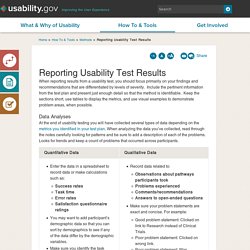
Include the pertinent information from the test plan and present just enough detail so that the method is identifiable. Keep the sections short, use tables to display the metrics, and use visual examples to demonstrate problem areas, when possible. Data Analyses At the end of usability testing you will have collected several types of data depending on the metrics you identified in your test plan.
When analyzing the data you’ve collected, read through the notes carefully looking for patterns and be sure to add a description of each of the problems. Reporting Severity Levels of Problems. Scenarios. Scenarios describe the stories and context behind why a specific user or user group comes to your site.
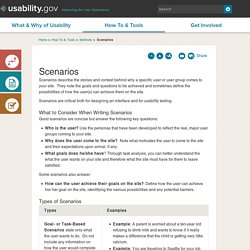
They note the goals and questions to be achieved and sometimes define the possibilities of how the user(s) can achieve them on the site. Scenarios are critical both for designing an interface and for usability testing. What to Consider When Writing Scenarios Good scenarios are concise but answer the following key questions: Running a Usability Test. Once you have planned your test and recruited your test participants, it’s time to get ready to conduct your test.
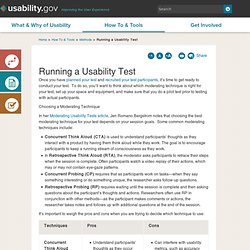
To do so, you’ll want to think about which moderating technique is right for your test, set up your space and equipment, and make sure that you do a pilot test prior to testing with actual participants. Choosing a Moderating Technique In her Moderating Usability Tests article, Jen Romano Bergstrom notes that choosing the best moderating technique for your test depends on your session goals. Some common moderating techniques include: Recruiting Usability Test Participants.
It is vital to recruit participants who are similar to your site users for your usability testing.
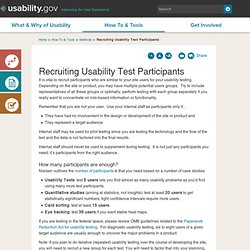
Depending on the site or product, you may have multiple potential users groups. Try to include representatives of all these groups or optimally, perform testing with each group separately if you really want to concentrate on role-based information or functionality. Remember that you are not your user. Use your internal staff as participants only if… First Click Testing. First Click Testing examines what a test participant would click on first on the interface in order to complete their intended task.
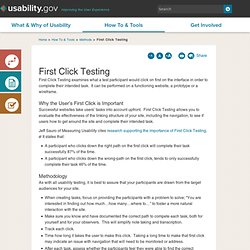
It can be performed on a functioning website, a prototype or a wireframe. Why the User’s First Click is Important Successful websites take users’ tasks into account upfront. Planning a Usability Test. One of the first steps in each round of usability testing is to develop a plan for the test.
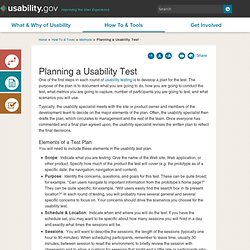
The purpose of the plan is to document what you are going to do, how you are going to conduct the test, what metrics you are going to capture, number of participants you are going to test, and what scenarios you will use. Typically, the usability specialist meets with the site or product owner and members of the development team to decide on the major elements of the plan. Often, the usability specialist then drafts the plan, which circulates to management and the rest of the team. 24 Usability Testing Tools. [UPDATE as of October 2014] An UPDATED article with newer information is available on my site, please make sure you check it out: 14 Usability Testing Tools In the past few years, there has been massive growth in new and exciting cheap or free web site usability testing tools, so here’s my list of 24 tools you may need to use from time to time.

Gone are the days of using expensive recruitment firms, labs and massive amounts of time to create, deploy and report on usability tests. Methods - Usability Testing. Usability testing is the best way to understand how real users experience your website or application. Unlike interviews or focus groups that attempt to get users to accurately self-report their own behavior or preferences, a well-designed user test measures actual performance on mission-critical tasks.
If the user cannot figure out how to complete a purchase, no amount of “but I really like the website!”