

Tracker Software Products. Building a better future with accessible code. Building a better future with accessible code. Following Web Content Accessibility Guidelines (WACG 2.0) in WordPress. Web Content Accessibility Guidelines (WACG) is not a new thing for us still let me reiterate its definition here to start the article flow.

WACG is a part of series of Web Accessibility Guidelines published by W3C Web Accessibility Initiative. These guidelines are especially crafted for the disabled persons so that they can access the World Wide Web in a much convenient way. The first version of these Guidelines, i.e., WACG 1.0 was published on May 5, 1999 and the latest version WACG 2.0 was launched on December 11, 2008. WACG 2.0 has core 4 principles and 73 guidelines. It may not be possible for us to iterate each one’s solution here. Add Proper alternate & description text while uploading an image. Guideline 1.1 says to provide the text-only alternatives to every non-text contents on your Website. The disabled persons will access your Website through Braille displays or speech synthesizers. Take an example of below image upload in WordPress: Problem Solution: Now, WordPress will read as: Skip to Main Content Links are Important. You are here: Providing links that allow the user to skip directly to the main content, bypassing the navigation, enhances the accessibility of your web site.

This is recommended for blind or visually impaired users, people who use screen readers , and also for text-browsers, mobile phones and PDAs These links are common on most US, UK, Irish, and other government web sites, as well as many universities and private organizations. From the accessibility and usability point of view, it is recommended that you make such links visible.
In his article titled "Providing Skip Links", Frank Gayne of frontend.com explains: Skip links would be useful for people who cannot easily use a mouse. How can you build such links? Many web sites have the "Skip to main content" links before the logo of the page, but a logo is the precursor of a web page. If the "Skip to main content" link is before the logo, then the user does not know immediately which web site he/she is on. Accessible Rich Internet Applications (WAI-ARIA) 1.0. 1.

Introduction§ This section is non-normative. The goals of this specification include: expanding the accessibility information that may be supplied by the author; requiring that supporting host languages provide full keyboard support that may be implemented in a device-independent way, for example, by telephones, handheld devices, e-book readers, and televisions; improving the accessibility of dynamic content generated by scripts; and providing for interoperability with assistive technologies. WAI-ARIA is a technical specification that provides a framework to improve the accessibility and interoperability of web content and applications. This draft currently handles two aspects of roles: user interface functionality and structural relationships.
The role taxonomy is designed in part to support the common roles found in platform accessibility APIs. The schema to support this standard has been designed to be extensible so that custom roles can be created by extending base roles. Note. Indice della guida di VoiceOver. Accessibility. Accessibility Accessibility in web design means creating web pages that everyone can use.
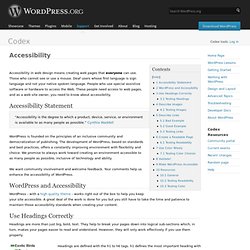
Those who cannot see or use a mouse. Deaf users whose first language is sign language and not your native spoken language. People who use special assistive software or hardware to access the Web. These people need access to web pages, and as a web site owner, you need to know about accessibility. Accessibility Statement "Accessibility is the degree to which a product, device, service, or environment is available to as many people as possible.” WordPress is founded on the principles of an inclusive community and democratization of publishing.
We want community involvement and welcome feedback. Evaluating Websites for Accessibility: Overview. "Evaluating Websites for Accessibility" is a multi-page resource suite that outlines different approaches for evaluating websites for accessibility.
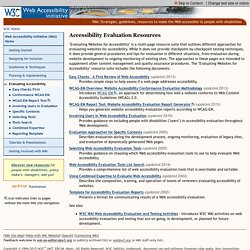
While it does not provide checkpoint-by-checkpoint testing techniques, it does provide general procedures and tips for evaluation in different situations, from evaluation during website development to ongoing monitoring of existing sites. The approaches in these pages are intended to supplement other content management and quality assurance procedures. The "Evaluating Websites for Accessibility" resource suite includes the following documents: Easy Checks - A First Review of Web Accessibility (updated 2013) Accesskeys: Unlocking Hidden Navigation. Who can use your website?
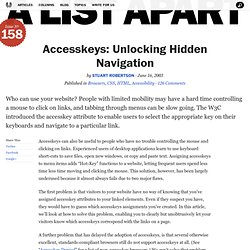
People with limited mobility may have a hard time controlling a mouse to click on links, and tabbing through menus can be slow going. The W3C introduced the accesskey attribute to enable users to select the appropriate key on their keyboards and navigate to a particular link. Accesskeys can also be useful to people who have no trouble controlling the mouse and clicking on links.
Experienced users of desktop applications learn to use keyboard short-cuts to save files, open new windows, or copy and paste text. Assigning accesskeys to menu items adds “Hot-Key” functions to a website, letting frequent users spend less time less time moving and clicking the mouse. The first problem is that visitors to your website have no way of knowing that you’ve assigned accesskey attributes to your linked elements.
Command and Control#section1 Windows users can navigate with the accesskey feature by typing ALT+Accesskey. Public Access#section2 Link ’Em Up#section3 Home. Top Accessible WordPress themes – Thinking Accessible. This assessment is very simplistic and constitutes a basic preliminary review.

Tema in italiano WordPress 3 colonne, ottimizzato per l'Accessibilità. Screen reader open source per non vedenti - comunità italiana. INCLUSIONE.IT.