

Index. Accessibility audits. Accessible to all. Using Progressive Enhancement to Design for Accessibility - Blog. The web is for everyone.

That includes web apps built on web architecture. If you haven’t heard the word “accessibility” mentioned in the last couple of years, you may have been living under a rock. Building accessible, inclusive web apps that support users with disabilities is becoming standard protocol. Have you updated Slack lately? Those color changes weren’t just a visual refresh for the UI; they were part of a conscious shift towards accessibility across their application. Web Accessibility. Color Contrast Checker. You are here: Home > Resources > Contrast Checker <p><strong>This tool requires Javascript.

Techniques for WCAG 2.0. Accessible Images. You are here: Home > Articles > Images Most people know that you need to provide alternative text for images.

There is much more to the accessibility of an image than just its alt text. There are many additional accessibility principles and techniques regarding images. Alternative Text. Alternative Text Basics Alternative text provides a textual alternative to non-text content in web pages.

We will be discussing alternative text for images only, though the principles can be applied to media, applets, or other non-text web content. Alternative text serves several functions: It is read by screen readers in place of images allowing the content and function of the image to be accessible to those with visual or certain cognitive disabilities. It is displayed in place of the image in browsers if the image file is not loaded or when the user has chosen not to view images.
The key principle is that computers and screen readers cannot analyze an image and determine what the image presents. HTML5 accessibility. ARIA in HTML. Contrast Ratio: Easily calculate color contrast ratios. Passing WCAG was never this easy! Techniques For Accessibility Evaluation And Repair Tools. W3C Working Draft, 26 April 2000 This version: Latest version: Editors: Chris Ridpath, Adaptive Technology Resource Centre, University of Toronto -- Canada Wendy Chisholm, W3C Copyright ©2000 W3C® (MIT, INRIA, Keio), All Rights Reserved.
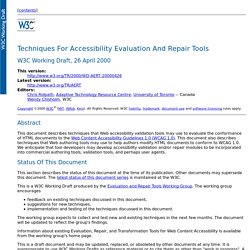
Colour Contrast Check - snook.ca. The Paciello Group – Your Accessibility Partner (WCAG 2.0/508 audits, VPAT, usability and accessible user experience) Features WCAG 2.1 compliance indicatorsSeveral ways to set colours: raw text entry (accepts any valid CSS colour format), RGB sliders, colour picker (Windows and macOS only)Support for alpha transparency on foreground coloursColour blindness simulator Support and development For questions concerning the Colour Contrast Analyser (CCA), or to report bugs, suggest improvements, and contribute to the code, see the Colour Contrast Analyser (CCA) repository. Previous versions The current version of the Colour Contrast Analyser (CCA) has been rebuilt from the ground up using Electron. This program is distributed in the hope that it will be useful, but WITHOUT ANY WARRANTY; without even the implied warranty of MERCHANTABILITY or FITNESS FOR A PARTICULAR PURPOSE. Color Contrast Checker.
NVDA - Site francophone. ARIA Landmarks – IT Accessibility. WAVE Web Accessibility Tool. S online scanner. WAI-ARIA Authoring Practices 1.1. This section demonstrates how to make common rich internet application patterns and widgets accessible by applying WAI-ARIA roles, states, and properties and implementing keyboard support. 3.1 Accordion (Sections With Show/Hide Functionality)§ An accordion is a vertically stacked set of interactive headings that each contain a title, content snippet, or thumbnail representing a section of content.
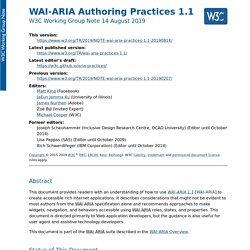
The headings function as controls that enable users to reveal or hide their associated sections of content. Accordions are commonly used to reduce the need to scroll when presenting multiple sections of content on a single page. Using ARIA. Color Oracle. Perceivable - Accessibility. This article provides practical advice on how to write your web content so that it conforms to the success criteria outlined in the Perceivable principle of the Web Content Accessibility Guidelines (WCAG) 2.0.
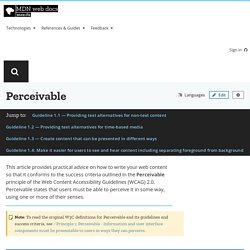
Perceivable states that users must be able to perceive it in some way, using one or more of their senses. Guideline 1.1 — Providing text alternatives for non-text content The key here is that text can be converted to other forms people with disabilities can use, so for example spoken by a screenreader, zoomed in, or represented on a braille display. Non-text content refers to multimedia such as images, audio, and video. Guideline 1.2 — Providing text alternatives for time-based media Time-based media refers to multimedia with a duration, i.e. audio and video. Web Content Accessibility Guidelines (WCAG) 2.0.
This publication has been funded in part with Federal funds from the U.S.
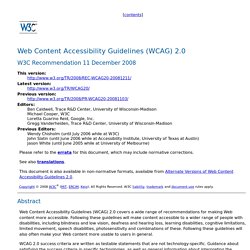
Department of Education, National Institute on Disability and Rehabilitation Research (NIDRR) under contract number ED05CO0039. The content of this publication does not necessarily reflect the views or policies of the U.S. Department of Education, nor does mention of trade names, commercial products, or organizations imply endorsement by the U.S. Government. WebAIM: Web Accessibility In Mind. Web Accessibility Initiative (WAI) Quick links: WAI-ARIA, User Agent Implementation Guide, FAQ See also FAQ: What is the current status of WAI-ARIA development?
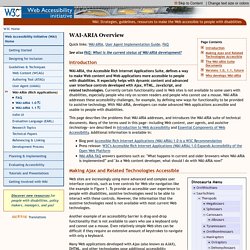
Introduction WAI-ARIA, the Accessible Rich Internet Applications Suite, defines a way to make Web content and Web applications more accessible to people with disabilities. It especially helps with dynamic content and advanced user interface controls developed with Ajax, HTML, JavaScript, and related technologies. Currently certain functionality used in Web sites is not available to some users with disabilities, especially people who rely on screen readers and people who cannot use a mouse.
This page describes the problems that WAI-ARIA addresses, and introduces the WAI-ARIA suite of technical documents. Making Ajax and Related Technologies Accessible. ARIA - Accessibilité. ARIA (Accessible Rich Internet Applications ou Applications Internet riches accessibles) définit des moyens de créer du contenu et des applications web (en particulier celles qui sont développés à l’aide d’Ajax et de JavaScript) plus accessibles aux personnes handicapées.
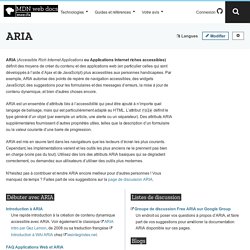
Par exemple, ARIA autorise des points de repère de navigation accessibles, des widgets JavaScript, des suggestions pour les formulaires et des messages d’erreurs, la mise à jour de contenu dynamique, et bien d'autres choses encore. Accessible Rich Internet Applications (WAI-ARIA) 1.1. 1. Introduction§ This section is non-normative.
The goals of this specification include: expanding the accessibility information that may be supplied by the author; requiring that supporting host languages provide full keyboard support that may be implemented in a device-independent way, for example, by telephones, handheld devices, e-book readers, and televisions; improving the accessibility of dynamic content generated by scripts; and providing for interoperability with assistive technologies. Web Accessibility Initiative (WAI) - home page. For Review: XR Accessibility User Requirements (XAUR) Updated Draft An updated Working Draft of XR Accessibility User Requirements (XAUR) is now available for review.
XAUR describes the needs of people with disabilities in virtual or immersive environments (XR). It includes requirements for XR to be accessible. XAUR is for designers and developers who are involved in creating XR experiences. Web Accessibility Evaluation Tools List. Web Accessibility In Mind. Accessible Rich Internet Applications (WAI-ARIA) 1.0. An element whose implicit native role semantics will not be mapped to the accessibility API. The intended use is when an element is used to change the look of the page but does not have all the functional, interactive, or structural relevance implied by the element type, or may be used to provide for an accessible fallback in older browsers that do not support WAI-ARIA. Example use cases: An element whose content is completely presentational (like a spacer image, decorative graphic, or clearing element);An image that is in a container with the img role and where the full text alternative is available and is marked up with aria-labelledby and (if needed) aria-describedby;An element used as an additional markup "hook" for CSS; orA layout table and/or any of its associated rows, cells, etc.
For example, according to an accessibility API, the following markup elements would appear to have identical role semantics (no role) and identical content. Accessible Rich Internet Applications (WAI-ARIA) 1.0. This version: Latest version: Previous version: Editors: James Craig, Apple Inc. Michael Cooper, W3C.