

Unpacking, Reversing, Patching. This article is an introduction of packing, how to unpack, to reverse an exe and finally patching it.

I have chosen to show reversing of a sample exe file and how to patch it. Packing/ Unpacking: Packing is the process of compressing an exe,including the data and decompressing function with the compressed exe itself [Fig-1]. Fig-1 Unpacking is the reverse of this; it’s a process of identifying the decompressing function and extracts the original data out of exe. Goals of packing: To reduce the size of exeTo obfuscate the data, in case of malwares There are lots of packers available such as UPX, NeoLite, PECompact, etc… to achieve the goals mentioned above.
Identifying the packer: First, we need to identify the exe if it’s a packed executable file. Fig-2 Unpacking the exe: We’ll use OllyDbg for unpacking the executable. Fig-3 Once the EP is found, we need to look for the OEP, which is original entry point for the exe. Fig-4 OllyDump plugin: Fig-5 Fig-6 Reverse Engineering: Fig-7 Fig-8 Reversing Exe. Three Ways to Defeat a ReverseMe. Introduction What is a « ReverseMe »?
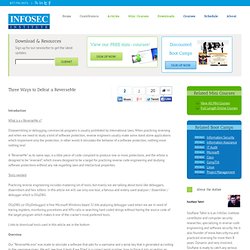
Disassembling or debugging commercial programs is usually prohibited by international laws. When practicing reversing and when we need to study a kind of software protection, reverse engineers usually make some stand alone applications which implement only the protection, in other words it simulates the behavior of a software protection, nothing more nothing less! A “ReverseMe” as its name says, is a little piece of code compiled to produce one or more protections, and the whole is designed to be “reversed”, which means designed to be a target for practicing reverse code engineering and studying software protections without any risk regarding laws and intellectual properties.
Tools needed Practicing reverse engineering includes mastering lot of tools, but mainly we are talking about tools like debuggers, dissemblers and hex editors. Links to download tools used in this article are in the bottom. Overview Let’s reverse it. Reverse Engineering Tools. 1.

Introduction First, we’re going to describe the process of compiling/assembling a source code to an executable file. This is very important, so we need to understand it when reverse engineering. First we must be aware of the fact that all source code must eventually be compiled into binary form, which the computers can understand: this can happen at compile time or at runtime, which is most typical for programming languages that use intermediary bytecode like Java. Let’s look at an example. The above program displays “Hello World!” We can see that it indeed printed the “Hello World!”. A. Preprocessor processes include files, conditional compilation instruction and macros. b.
Takes the output from preprocessor and the source code and generates assembler source code (C code is converted to assembly). c. Takes the assembly source code and produces assembly with offsets and stores the results in an object file (assembly is converted to binary). Reverse Engineering with OllyDbg. Abstract The objective of writing this paper is to explain how to crack an executable without peeping at its source code by using the OllyDbg tool.

Although, there are many tools that can achieve the same objective, the beauty behind OllyDbg is that it is simple to operate and freely available. We have already done much reverse engineering of .NET applications earlier. This time, we are confronted with an application whose origin is unknown altogether. In simple terms, we are saying that we don’t have the actual source code. Essentials The security researcher must have a rigorous knowledge of assembly programming language. OllyDbgAssembly programming knowledgeCFF explorer Patching Native Binaries When the source code is not provided, it is still possible to patch the corresponding software binaries in order to remove various security restrictions imposed by the vendor, as well as fixing the inherent bugs in the source code.
Executable Software Disassembling with OllyDbg. The Basics of IDA Pro. 1.

Introduction IDA Pro is the best disassembler in the business. Although it costs a lot, there’s still a free version available. I downloaded IDA Pro 6.2 limited edition, which is free but only supports disassembly of x86 and ARM programs. Otherwise, it supports a myriad of other platforms, which we won’t need here. When IDA Pro is first loaded, a dialog box will appear asking you to disassemble a new file, to enter the program without loading any file, or to load the previously loaded file. We’ll choose to disassemble a new file.
Upon opening the executable, IDA Pro will automatically recognize the file format of the executable: in our case, it is a PE Windows executable. The list of file types generated from the list of potential file types is located in IDA Pro’s loaders directory. After we click on the OK button, IDA Pro will load a file as if it was loaded by the operating system itself. 2. All of these file formats are proprietary and can only be used in IDA.
.NET/dotNET | Reverse Engineering - IT Security. PE101 - Portable Executable 101 - Windows Executable Walkthrough. OpenRCE.