

Comment prendre une rafale de photos sur iPhone 11. Sur les iPhone 11 et 11 Pro, la nouvelle fonction QuickTake de l'appareil photo prend la place du mode rafale.

Quand vous maintenez le doigt sur l'obturateur, ce n'est plus une série de photos qui est prise, mais une vidéo. Il n'y a pas d'option pour rétablir l'ancien comportement de l'obturateur, néanmoins il reste possible de prendre une rafale. Pour cela, en partant de l'obturateur, faites glisser votre doigt instantanément vers la gauche si vous êtes en orientation portrait ou vers le bas en paysage. Après avoir touché l'obturateur, le glissement doit être réalisé quasiment immédiatement, autrement c'est QuickTake qui s'active.
C'est un coup de main à prendre, mais on s'y fait vite. Videonline.info – Filmer comme un pro avec son smartphone. Mobile Journalism Manual - The guide for reporters and newsrooms. Lesson 4: Tips on Audio & Video Narration for e-Learning. Michael Sheyahshe, an artist, author, developer, and technologist at alterNative Media, presents a whole series of 10 lessons on making e-Learning cool: “How To Create Great e-Learning Content From A To Z.”
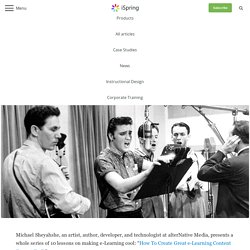
If you’re new to this series, it’s better to start from the first lesson. In this lesson, we’re going to talk about different ways to look at voiceovers and some of the nuts and bolts of working with audio and video, and then we’ll show you some quick and easy ways to put the audio and video in your e-Learning course with iSpring. Watch the recording or skip to the article if you prefer reading. Pro or DIY? There’s no one right opinion about if you should use a professional voiceover or it’s better to do it yourself. It makes sense to consider getting a VO artist, especially when you need a voice with character; someone with good inflection, who sounds welcoming, or conveys excitement in their narration. To decide if you should use a VO talent or do it yourself is always a challenge. TS/TRS/TRRS/TRRRS: Combating the misconnection epidemic by Allan Tépper - ProVideo Coalition. Kamerar.
How to make great videos using only your phone. Smartphone Recording Options with RØDE Smart Cables. How to shoot on iPhone 7 - Photography - Apple. Videonline.info – Filmer comme un pro avec son smartphone.
ACCESSOIRES. LIGHTS. STABILISATEURS STEADYCAM. MONTAGE AVEC MOBILE. AUDIO. GOPRO. 6 Tips for Pocket Filmmaking. Mobile HD Video Camera for iPhone, iPad. How to set up your smartphone to take better videos. The number one thing that gives footage away as taken by a smartphone is the generally terrible audio quality.

That’s why it only makes sense to invest in a proper external microphone. You could opt for simple options that attach right onto your phone like iRig’s Mic Field (S$169 from the Apple Store) or Mic HD (S$219 from the Apple Store), but they’re not as precise as what we got. We went for an Audio-technica ATR6550 Shotgun Microphone (S$128 from Artworkfoto), which isn’t just a highly-sensitive stereo condenser mic that looks way more professional, but is significantly cheaper as well.
It’ll allow you to record both targeted sound from a distance or ambient noise, making it quite adaptable too. The only problem is it’s not compatible right away with smartphones, which is quite easily solved with a S$7 adapter. Communauté des Créateurs YouTube – Communauté – Google+ DIY Camera Phone Macro Lens - Man Vs Pin #23. How To Film Like The BBC On Your Smartphone - BBC Earth Unplugged.
YouTube. Create beautiful movies on the go Capture the momentStitch together an unlimited number of clips as you build your story.
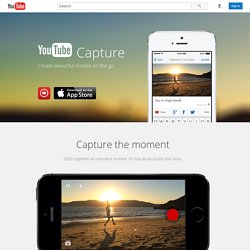
- YouTube. How To Get Cinematic on a Cell Phone. Mobile HD Video Camera for iPhone, iPad. Moondog Labs - Moondog Labs. The Padcaster. Tutoriel: Optimiser le cadrage avec son smartphone ! Lumee Duo : la coque qui veut faire boîte à lumière – videonline.info. Deux bandes LED sur toute la hauteur de la coque d’un iPhone pour « déboucher » au maximum les portraits.

L’idée de la coque Lumee Duo est intéressante et le gadget a conquis Apple qui le distribue en exclusivité sur son store en ligne. Pour 80 €, la coque est équipée de quatre rangées de LED , deux sur l’arrière de la coque pour les prises de vue classique, deux autres sur le pourtour avant pour éclairer les selfies. Car rappelons-le, la torche LED intégré à l’iPhone et aux smartphones en général (le « flash ») n’est guère bon à éclairer sa serrure quand on veut ouvrir sa porte, ou à générer sur les photos des yeux rouges ou des mines de zombies ! 5 Best Gadgets For Your iPhone 7 / 7 Plus, You Must Try. Shopping Cart / olloclip. Mobile production strategies - YouTube. Which of the following settings should you manually control to avoid capturing blurry video?

Correct! Being able to manually control this will stop your camera from auto-focusing on areas that aren’t the subject. Not quite. That's a very important camera function, but it won't keep your video crisp and clear. What type of day will help your mobile’s small image sensor produce the best image? Consistent soft lighting across the image will help your phone capture the most information. Try again! Those lighting conditions are certainly dramatic, but not very flattering to the people in your video. Guide du webinar - Pour tout savoir sur les web-conférences.