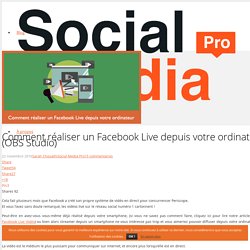Pricing - Vidjet. What are pageviews?

Like Google, we define a pageview as “an instance of a page being loaded in a browser.” One pageview is counted each time a page with Vidjet code loads. One visitor can contribute to multiple page views. What if I reach my monthly limit of pageviews? We’ll let you know reach 80% and 100% of your limit. How does the free trial work? After you create an account, you will get immediate access to all Vidjet features for 14 days. How do I manage my subscription? Home. Filmsupply. Obtenir la transcription textuelle d'une vidéo YouTube. Avec la fonction de transcription de YouTube, il est très facile d'obtenir une version écrite de ce qui se dit dans une vidéo.

Démonstration. Une transcription automatique: Depuis quelque temps, YouTube dispose d'une fonction pratique mais encore méconnue : la transcription. Comme son nom ne l'indique pas clairement – du moins, pas pour tout le monde –, elle permet d'obtenir la version écrite de ce qui se dit dans la bande audio d'une vidéo. Les 25 meilleurs outils pour faire une video explicative. Vous cherchez des outils pour faire une video explicative pour votre entreprise ou activité ? Faire une video est une excellente idée, si ce n'est la meilleure, pour transmettre facilement des concepts et des messages à ses prospects. Dans cet article, vous découvrirez le top 20 des applications ou logiciels, que la majorité des créateurs de vidéos utilisent. Cet article est mis-à-jour continuellement, aussi, n'hésitez-pas à y revenir au besoin ! Cet outil permet d'éditer aussi facilement des vidéos que des fichiers texte ! La création de vidéo est aujourd’hui essentielle.
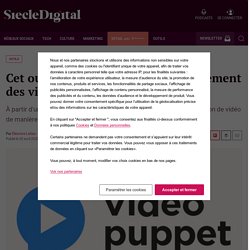
300+ 4k Video Overlays – video-presets. Vidéos sur Vimeo. High-Performance Workflow Solutions - OWC Digital. (261) □♂️ Top 20 Zoom Tips & Tricks. Sound x Vision. How to create a professional live video overlay (+Free Templates) How to create a professional live video overlay (+Free Templates) If you’ve jumped on the Live streaming band-wagon, you’re already strides ahead of most!

Live streaming on social media is hot, but it’s getting more and more competitive. Establishing and using consistent branding for your live show will elevate your program from the rest, as well as improve the audiences experience. In this post we share several creative ways to build your brand assets for use on Facebook Live, LinkedIn Live and YouTube, PLUS free live video overlay templates in themed sets, ready for use in live show production software like Ecamm and Streamyard. StreamYard.
How to create a professional live video overlay (+Free Templates) Live Streaming API. Developer-friendly APIs With clean documentation and straightforward onboarding, you don’t have to be a video expert to build live streaming into your web or native applications.
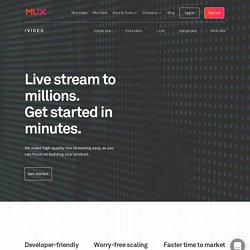
Worry-free scaling Whether you're serving a few dozen streams or a few million, we grow with you. We handle scaling so you don't have to. Faster time to market What took months now takes minutes.
VR & VIDEO 360 & 3D. LOGICIELS MONTAGE. NAB 2016: Meet Mevo - The Live Event Camera. Zoom Q8 Applications. Best Desktop USB Audio Mixer for Livestreaming - MG10XU. RØDE Microphones - i-XLR. VLZ4 Series Compact Mixer Series - Mackie. Mevo Camera - External Audio Workflows. Software Driven Video Production Technology. Live stream camera and equipment. Video Plus France. Broadcast & Watch HD Live Streaming Video Events. Appear.in – one click video conversations. HyperDeck Studio Mini. Accueil. AJA Video Systems. Open Broadcaster Software. How to Live Stream on Facebook from GoPro. We have already talked at length about how you can live stream from a GoPro Hero 4 to Periscope, and while Twitter is a good platform, Facebook Live is much more widely used, and will probably allow you to connect to a wider, more personal audience.
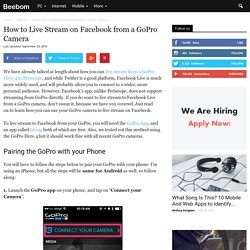
However, Facebook’s app, unlike Periscope, does not support streaming from GoPro directly. If you do want to live stream to Facebook Live from a GoPro camera, don’t sweat it, because we have you covered. Just read on to learn how you can use your GoPro camera to live stream on Facebook. To live stream to Facebook from your GoPro, you will need the GoPro App, and an app called Live4, both of which are free. Also, we tested out this method using the GoPro Hero 4 but it should work fine with all recent GoPro cameras. Pairing the GoPro with your Phone You will have to follow the steps below to pair your GoPro with your phone. 1. 2. 3.
Live Streaming on Facebook using the Live4 App 1. 2. 3. Customize your Live4 Experience: Mevo App - Using the Live Editing Features. Teradek – Teradek, LLC - Wireless HD Video. Broadcast Yourself. Roland helps YouTubers get their audio right with Go:Mixer. Your cell phone has an awesome camera on it, but if you’re doing streaming or YouTubing, you’re going to need to look elsewhere to make your audio mix come together.

Musicians and podcast heroes rejoice: At $99, Roland‘s Go:Mixer might just prove to be the silver bullet to make magic happen. Most of the time, if you want your video to sound good, it involves syncing, recording, mixing, and all sorts of other misery. Yes, it sounds good, but who the hell has time for that? Ooh. Pretty. Plug Roland’s Go:Mixer into your phone; problem solved. The device is powered by your phone, which is helpful, and includes a number of inputs, including microphones, musical instruments, media players, and more. The mixer includes a stereo output, too, in case you want to record the audio separately or plug in a pair of headphones for monitoring. Modules externes tiers pour Premiere Pro CC. Consultez le site de notre partenaire Denoiser Denoiser supprime les bruits indésirables et autres informations parasites de votre métrage en conservant intacts les détails pour des résultats d’exception, indépendamment des conditions de tournage ou d’éclairage.
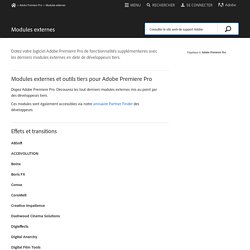
Utilisez des paramètres par défaut intelligents qui accélèrent le lissage, ou optez pour des options évoluées capables de traiter les séquences plus délicates. Continuum Complete. Top 5 - Portable Smart Projectors You Should Buy. Comment réaliser un Facebook Live depuis votre ordinateur (OBS Studio) - Social Media Pro. Cela fait plusieurs mois que Facebook a créé son propre système de vidéo en direct pour concurrencer Periscope.