

Tech Tips archive Geeks. Get FREE Geeks.com Tech Tips Newsletter, discounts, and more!

Every week, we mail out the latest Tip to our loyal Geekmail subscribers. If you would like to get the weekly Tech Tips Newsletter delivered to you by email for FREE, just join the geeks.com email list. We welcome topic suggestions and comments via email to Techtips@geeks.com. Tech Tips does not provide general technical assistance or advice at this time. For questions regarding Geeks.com products, contact our RMA/Tech Support Dept. or Sales Dept. at the Contact Us link on our home page. Buy your desktop computers, notebook computers, refurbished computers, computer parts, and computer cases at the Computer Geeks (www.geeks.com) 13 Things You Must Do First with Your New PC. System & hardware benchmark, monitoring, reporting. Install and Remove Since version 1.51, CPU-Z includes an installer.

The installation offers several advantages in comparison to the stand-alone version : The installation creates program entries in the start menu and on the desktop. It installs the right binary (x32 or x64) depending on your system. Installation Run the setup executable file, and let it guide you for the installation process. S Tech Tips Newsletter » How To Determine Your Motherboards Capabilities » Print. Posted By Tim On June 12, 2012 @ 9:30 AM In Hardware & Peripherals | Comments Disabled Dennis from MO writes: How can a person find out how much RAM their motherboard can handle and how big a processor they can add without going to a tech shop that will charge them just for the information?

Back in the good-old-days of PCs every PC was sold with a host of manuals and information about the components that went inside of it. It mattered back then, since you would need this information to make the hardware work correctly. Fast forward to today and manufacturers rarely tell you what components are in your system – and sometimes the technical information is buried on an order page under “tech specs” or “system information”. Laplink PCmover w/Transfer Cable - WorldStart.com. Program Description.

Computer Task Database and Spyware Directory. Free Computers Video Lecture courses. ProcessQuicklink. The easy way to make sense of Task Manager processes For your PC to function Windows needs to run and manage many different processes.

Spot HT: How to Install Windows from a USB Flash Drive. If you have a damaged CDROM drive and want to install Windows on your computer or laptop, then I recommend that you use Novicorp WinToFlash, which allows you to boot Windows operating systems from a USB flash drive.
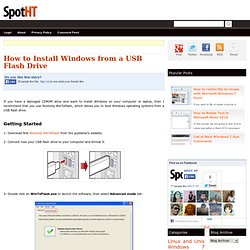
Getting Started. Computer hardware chart. Www.afreedll.com - Download Missing DLL Files for Free. What is Windows Defender Offline? Windows Defender Offline is a powerful offline scanning tool that runs from a trusted environment, without starting your operating system.
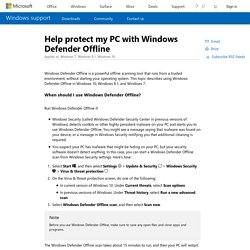
This topic describes using Windows Defender Offline in Windows 10, Windows 8.1, and Windows 7. Find Out What Program is Secretly Accessing Your Hard Disk Drive. Resource for Computer Technicians. Download and Install Windows 7 XP Mode + Usage Guide - download virtual pc, download xp mode, installing xp mode, microsoft xp mode, using xp mode, virtual pc 7, virtual windows xp, virtual xp, virtual xp mode, VXP, Windows 7, windows 7 compatibility - St. 48 best free software downloads from Microsoft.
Everyone knows Microsoft for its Windows OS and Office productivity suite.

But the software giant makes plenty of other apps, many of which are entirely free to download and use. - StumbleUpon. Windows startup programs. What are they? Are they required? How can I disable them? Last database update :- 28th March, 2014 38961 items listed Concerned about why your Windows 7/Vista/XP PC takes so long to boot when you switch it on?
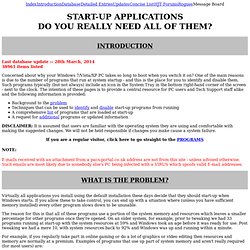
One of the main reasons is due to the number of programs that run at system startup - and this is the place for you to identify and disable them. 70 Things Every Computer Geek Should Know. The term ‘geek’, once used to label a circus freak, has morphed in meaning over the years. What was once an unusual profession transferred into a word indicating social awkwardness. As time has gone on, the word has yet again morphed to indicate a new type of individual: someone who is obsessive over one (or more) particular subjects, whether it be science, photography, electronics, computers, media, or any other field.
A geek is one who isn’t satisfied knowing only the surface facts, but instead has a visceral desire to learn everything possible about a particular subject. A techie geek is usually one who knows a little about everything, and is thus the person family and friends turn to whenever they have a question. Tips Tech Tricks: Complete List of Run Commands. The 50 Best Registry Hacks that Make Windows Better - How-To Geek - StumbleUpon. We’re big fans of hacking the Windows Registry around here, and we’ve got one of the biggest collections of registry hacks you’ll find.

Don’t believe us? Here’s a list of the top 50 registry hacks that we’ve covered. The 8 Most Useful DOS Commands That You Should Memorize. We’ve covered a number of current uses for DOS, such as playing DOS games. I also provided some Windows Scripting tips, which is the next generation replacing DOS commands.
With that said, there’s still a place for DOS commands. So, for those of you that like the idea of typing in a few commands to avoid the hassle of several mouse clicks, I’m going to review eight of what I consider to be the most essential and helpful DOS commands that are still available in Windows 7. If you are one of those folks that became convinced the DOS prompt was officially wiped out with Windows 7, all you have to do is click on the Start menu, and in the “Search programs and files” field, just type “cmd” and press enter.
Voila – there’s your DOS window. Assoc: Associated Extension. Digitalhead Daily & [TIPS] RunAsDate lets you indefinitely extend software trial periods - StumbleUpon. If you get a trial version of a program, it will generally give to a certain amount of time to try the software and evaluate it before buying. What if the software’s 3-day trial period just isn’t enough for you to be satisfied? There are a few programs out there that will let you run programs as a set date to get more out of a trial period, but RunAsDate from NirSoft seems to be the most simple out of the bunch. This utility is simple to use. Just install your trial software normally. Run it once to get settings and profiles set. Windows Easy Transfer - Windows 7 features.