

Audio. Creating ebooks. How to use Videos in Classroom. A lot of content online is in video format and the recent stats speak for themselves: People across the globe upload 48 hours of video to YouTube every minute, which translates to nearly eight years of content every day.

And that’s not taking into account any other video-uploading site. You like it or not, videos are becoming a primary source of information for students : Beautifully produced videos from NOVA showing the miracles of science; inspirational TED Talks on topics ranging from sustainability to gender inequality; behind-the-scenes views of the international space station on Reel NASA; a walk through the world’s most impressive art collection at the Museum of Modern Art (MoMA) -- these are all part of the rich mix of content that gives students access to a world of subjects. As teachers and educators we need to learn how to leverage the power of videos in our classroom teaching as well as in our professional development plans.
Ed2.0Work videos on webtools. Presentation tools. Web2.0 tools. 10 Pinterest Boards. We are providing you with some great boards where you can have instant access to educational resources, links, and ideas you probably have never known before.

Check out the boards below and share with us other boards you know of. 1- Free Technology for Educators This is our official Pinterest board where we have created 6 interesting pins. We pin every single post we publish here so if you want to stay updated about our work make sure you follow us. 2- My Future Classroom This is an awesome board full of teaching ideas and several other resources. 3- Teaching ...One Day Again This board is packed with creative and innovative ideas on how to organize your classroom and teaching materials. 4- Teaching This board is a real treasure trove of teaching resources . 5- Printable As its name indicates this board provides great printable materials for teachers. 6- Kid Blog Network Activities and CraftsThis is a collaborative board from amazing bloggers that focus on activities and crafts for kids.
10 Do's and Don'ts in PPT presentations. Teacher. Age Restrictions.
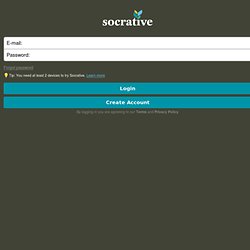
You may only use the Site and Services if you are: (i) at least 13 years of age; or (ii) if you are under 13 years of age, with the consent of your teacher or a legal parent or guardian. By using the Site and Services, you hereby represent and warrant that you are at least 13 years of age or, if you are under 13 years of age, that you have the consent of your teacher, legal parent, or guardian to use the Site and Services.
Verification of Identity. You acknowledge that we may choose, but are not obligated, to make any inquiries, either directly or through third parties, that we deem necessary to validate any user’s registration information, including without limitation engaging third parties to provide identity or other verification services. Socrative reserves all rights to take legal action against anyone who misrepresents personal information or is otherwise untruthful about their identity in connection with their use of the Services. Teachers and Educators. 6 free ways to capture student responses without costly clickers.
The Answer Pad is a free, enhanced student response system, together with a grading tool for assessments for BYOD.
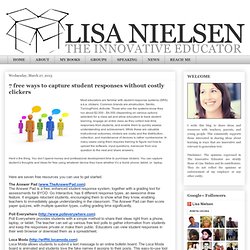
Go Interactive, has 6 different response types, an awesome draw feature. It engages reluctant students, encouraging them to show what they know, enabling teachers to immediately gauge understanding in the classroom. The Answer Pad can then score paper quizzes, with multiple question types, cutting grading time significantly. Poll Everywhere provides students with a simple method to share their ideas right from a phone, laptop, or tablet. The teacher can set up various free text polls to gather information from students and keep the responses private or make them public. Loca Moda allows students to submit a text message to an online bulletin board.
Engage students with polls, exit tickets, event reminders, and more using ClassPager. Twitter is a great tool for sharing, discovering, and connecting with others who care about the same ideas and information. Fdephbern - Perino. Create interactive tools / games for education. Q.
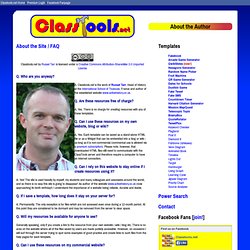
Who are you anyway? A. Classtools.net is the work of Russel Tarr, Head of History at the International School of Toulouse, France and author of the established website www.activehistory.co.uk. Multimedia Learning Resources - Educaplay.