

Phusion Passenger users guide, Apache version. 2.1.
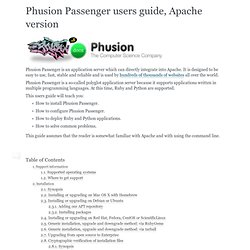
Synopsis Because Phusion Passenger is designed to run in a wide variety of operating systems and configurations, there are multiple ways to install it. Most users — especially first-time users — will prefer OS-specific installation instructions. These are not only the easiest, but also allow Phusion Passenger to integrate into the operating system in the best way possible. Other users should consult the generic installation instructions.
The steps for upgrading or downgrading Phusion Passenger is almost the same as the steps for installing. 2.3. We provide an official Phusion Passenger APT repository. If you use these packages to install Phusion Passenger then you do not need to run passenger-install-apache2-module or passenger-install-nginx-module. Packages are available for the x86 and x86_64 architectures. Heroku Dev Center. Setup A Ubuntu VPS For Hosting Ruby On Rails Applications. Advertisement So, you want to develop Ruby on Rails applications?

While loads of (introductory) tutorials are available for developing Ruby on Rails applications, there seems to be some uncertainty about setting up a lean and up-to-date local development environment. This tutorial will guide you through the steps of setting up an Ubuntu local development machine for Ruby on Rails. Part 2 of this tutorial, which will be published here later, will help you through the steps to set up an Ubuntu VPS.
Blog » Blog Archive » Dynamic Select Boxes - Ruby on Rails 3. 11 Aug Over 4 years ago, I wrote a tutorial for doing dynamic (cascading) select boxes.
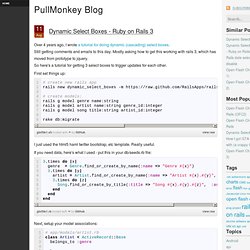
Still getting comments and emails to this day. Mostly asking how to get this working with rails 3, which has moved from prototype to jquery. So here's a tutorial for getting 3 select boxes to trigger updates for each other. First set things up: I just used the html5 haml twitter bootstrap, etc template. If you need data, here's what I used - put this in your db/seeds.rb file: Next, setup your model associations: Genres have many artists. Blog » Blog Archive » Dynamic Select Boxes - Ruby on Rails.
30 Mar UPDATE: There is a dynamic select boxes for rails 3 tutorial now, so if this isn't working for you, check it out.
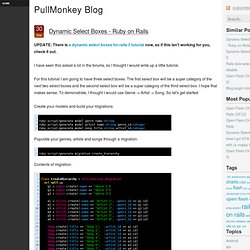
I have seen this asked a lot in the forums, so I thought I would write up a little tutorial. For this tutorial I am going to have three select boxes. The first select box will be a super category of the next two select boxes and the second select box will be a super category of the third select box. I hope that makes sense. Create your models and build your migrations: Populate your genres, artists and songs through a migration: Contents of migration: Dynamic Dropdowns With Rails, jQuery, and AJAX - Samuel Mullen.
Dynamic dropdowns and how to make them work seem to be a perpetual question with web developers.
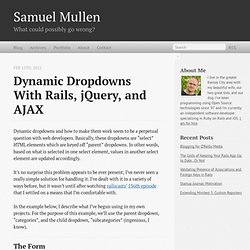
Basically, these dropdowns are “select” HTML elements which are keyed off “parent” dropdowns. In other words, based on what is selected in one select element, values in another select element are updated accordingly. It’s no surprise this problem appears to be ever present; I’ve never seen a really simple solution for handling it. I’ve dealt with it in a variety of ways before, but it wasn’t until after watching railscasts’ 136th episode that I settled on a means that I’m comfortable with.
In the example below, I describe what I’ve begun using in my own projects. The Form Here’s the basic code for creating the parent and child select elements in your forms. The primary thing to notice is the value for the “rel” attribute. The jQuery In your application.js file, you’ll need this bit of code: This tells jQuery to send “text/javascript” in the request headers with every request (GET, POST, etc.).
Select helper methods in Ruby on Rails - shiningthrough. 01 May 2007 It can get quite confusing when it comes to using the different select helpers, select, select_tag and collection_select and in my opinion there is a lack of adequate documentation.

For my own use if nothing more, i have done my best to compare the different form helper methods available, and when and how to use them. First we will look at the html for a basic selection box: VISA MasterCard Switch The selection box has some key parts, the name, which is required, and used by the browser when submitting the <select> choices to the server. The option tags, each of which are made up from a "value" and "text" pair, the "value" to identify the select item in the server, and the "text" which will be displayed to the user.
Rails Form Processing. Comments In previous episodes, we’ve described how the model, view, and controller work together to create web pages.

Now we’re going to explore a more complicated example: displaying a form that the user completes, validating the submitted data, displaying error messages if there’s a validation failure, and storing the information in the database if it passes validation. As in past episodes, we’re going to focus on the concepts and avoid actual code. Once you understand the concepts, it’s a lot easier to learn the coding specifics. Ruby on Rails Guides. RailsInstaller.