


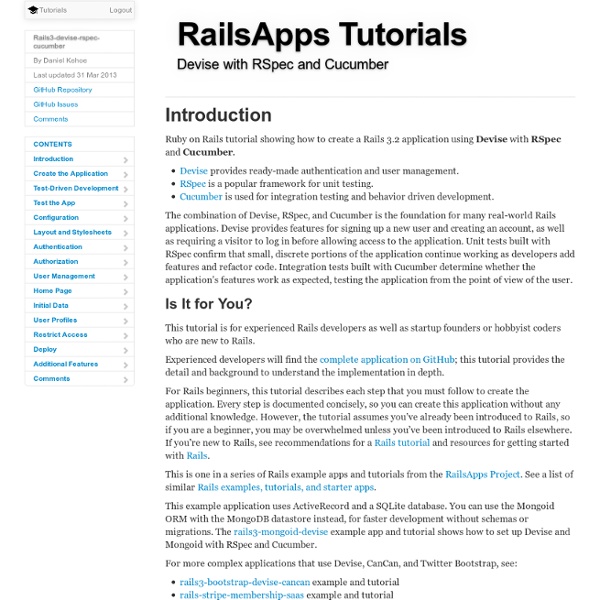
Rails Tutorial for Devise with CanCan and Twitter Bootstrap Basic Tutorials Devise, RSpec, Cucumber Devise, Mongoid OmniAuth, Mongoid Subdomains Premium Tutorials Twitter Bootstrap, Devise, CanCan Startup Prelaunch Signup App Close Click a link to any tutorial for instant access. The tutorials. One of the best resources for Rails developers, tons of useful tutorials, advice, best practices... @rails_apps Awesome tutorials covering #rails, #mongoid, #devise. Big thanks to @rails_apps for providing some great RoR starter apps and tutorials. Devise with CanCan and Twitter Bootstrap Authentication with Authorization plus Twitter Bootstrap for Rails. Devise gives you ready-made authentication and user management. CanCan provides authorization for administrator access. Twitter Bootstrap is a popular front-end framework for CSS styling. RSpec and Cucumber for testing and behavior-driven development. Hobo Basic Tutorials Online Single User No Membership Student "Devise with CanCan and Twitter Bootstrap" Ebook Ebook only One-time Purchase $5 one-time Pro $19/month Team $349/year
Rails Tutorial for a Startup Prelaunch Signup Site by Daniel Kehoe Last updated 8 September 2012 Note: This tutorial is overdue for a round of revisions since it no longer matches the current rails-prelaunch-signup example application. Ruby on Rails tutorial showing how to create a “beta launching soon” application for a startup prelaunch site with a signup page. Screenshot: Read an interview with Michael Gajda of XPlaygrounds.com about how he used the rails-prelaunch-signup example to launch his startup site. Follow on Twitter Follow the project on Twitter: @rails_apps . Introduction The initial app for a typical web startup announces the founders’ plans and encourages visitors to enter an email address for future notification of the site’s launch. But why build it yourself if others have already done so? eliminate effort spent building an application that meets a common need; offer code that is already implemented and tested by a large community; provide a well-thought-out app containing most of the features you’ll need. Tutorial Hosting
Rails Tutorial for Devise with Mongoid by Daniel Kehoe Last updated 19 August 2012 Ruby on Rails tutorial showing how to create a Rails 3.2 application using Devise with Mongoid. Devise gives you ready-made authentication and user management. Similar Examples and Tutorials See a list of additional Rails examples, tutorials, and starter apps. Follow on Twitter Follow the project on Twitter: rails_apps. Tutorial This tutorial documents each step that you must follow to create this application. Before You Start If you follow this tutorial closely, you’ll have a working application that closely matches the example app in this GitHub repository. If you clone and install the example app and find problems or wish to suggest improvements, please create a GitHub issue. To improve this tutorial, please leave comments below. Installing MongoDB If you don’t have MongoDB installed on your computer, you’ll need to install it and set it up to be always running on your computer (run at launch). brew install mongodb gem 'mongoid', '~> 3.0.1' Fork Clone
Rails Tutorial for OmniAuth with Mongoid by Daniel Kehoe Last updated 23 November 2012 Ruby on Rails tutorial showing how to create a Rails 3.2 application using OmniAuth with Mongoid. OmniAuth gives you ready-made authentication using a service provider such as Twitter or Facebook. Mongoid gives access to a MongoDB datastore for quick development without schemas or migrations. This tutorial also gives you the option of using Haml, RSpec and Cucumber, showing how to integrate each option. Service Providers: Facebook, Twitter, GitHub, LinkedIn, and many more. This tutorial shows how to set up an application for sign-in with a single provider. Any issues? When to use Devise? Devise provides authentication using username (or email address) and password. The Email Problem You don’t need to ask a visitor for an email address when you build an application that allows a user to log in using a service provider such as Twitter or Facebook. Similar Examples and Tutorials See a list of additional Rails examples, tutorials, and starter apps.
Rails Tutorial for Subdomains with Devise by Daniel Kehoe Last updated 20 August 2012 Ruby on Rails tutorial showing how to create a Rails 3.2 application with subdomains and authentication using Devise. What Is Implemented The example app implements a common use of subdomains, often called “Basecamp-style subdomains in Rails.” What Is Not Implemented Another common use of subdomains can be called “blog-style subdomains.” Based on the Rails3-Mongoid-Devise Example App This app extends the Rails 3 + Mongoid + Devise example app. Similar Examples and Tutorials See a list of additional Rails examples, tutorials, and starter apps. Follow on Twitter Follow the project on Twitter: @rails_apps. Tutorial This tutorial documents each step that you must follow to create this application. Before You Start If you follow this tutorial closely, you’ll have a working application that closely matches the example app in this GitHub repository. To improve this tutorial, please leave comments below. Installing MongoDB brew install mongodb Fork Clone Generate
Ruby on Rails Tutorial by Michael Hartl Michael Hartl Contents Foreword My former company (CD Baby) was one of the first to loudly switch to Ruby on Rails, and then even more loudly switch back to PHP (Google me to read about the drama). This book by Michael Hartl came so highly recommended that I had to try it, and the Ruby on Rails Tutorial is what I used to switch back to Rails again. Though I’ve worked my way through many Rails books, this is the one that finally made me “get” it. The linear narrative is such a great format. Enjoy! Derek Sivers (sivers.org) Founder, CD Baby Acknowledgments The Ruby on Rails Tutorial owes a lot to my previous Rails book, RailsSpace, and hence to my coauthor Aurelius Prochazka. I’d like to acknowledge a long list of Rubyists who have taught and inspired me over the years: David Heinemeier Hansson, Yehuda Katz, Carl Lerche, Jeremy Kemper, Xavier Noria, Ryan Bates, Geoffrey Grosenbach, Peter Cooper, Matt Aimonetti, Gregg Pollack, Wayne E. About the author Copyright and license 1.1 Introduction
Rails Example App: rails-prelaunch-signup Rails Example App: rails3-bootstrap-devise-cancan Rails Example App: rails3-mongoid-omniauth Rails Example App: rails3-mongoid-devise Rails Example App: rails3-subdomains Rails Example App: rails3-devise-rspec-cucumber Rails Tutorial Recommendations for a Rails tutorial. Learn Ruby on Rails with a tutorial to suit your skill level and learning style. Select your preferences: Skills AllBeginnerIntermediateAdvanced Format AllArticleBookVideoInteractiveSlidedeck Structure AllDescriptiveWalkthroughTextbook Scope AllOverviewFocusedComprehensive Examples AllClassroomReal-world Version AllUndatedRails 3.2Rails 4 Cost All$0$1 to $19$20+ Special Topics AllRailsRubyGitTestingJavaScriptBootstrapDeviseNoSQLeCommerceDeploying In-depth primer introduces Ruby on Rails to beginners. No prior knowledge required. The best Rails tutorial for beginners. Ebook covers Rails 4.0. A highly recommended book. Ten free videos help a beginner to build Rails applications. Six hours of videos aimed at absolute beginners. Screencasts to go with a highly recommended book. Six hours of online videos accompanied by a workbook. A walkthrough for a simple Rails application. As taught in the free RailsBridge workshops, a basic Rails application.
What is Ruby? And Rails? by Daniel Kehoe Last updated 11 October 2013 In-depth primer on Ruby and Rails, “What is Ruby on Rails?” This article introduces basic concepts of web development, explains why Ruby on Rails is a popular framework for web development, and looks at Rails from several perspectives so you’ll be prepared to learn more about Rails. Get the Book New to Rails? Ruby Ruby is a programming language. Rails Rails is a software library that extends the Ruby programming language. It is software code that is added to the Ruby programming language. Rails is a framework for building websites. Rails combines the Ruby programming language with HTML, CSS, and JavaScript to create a web application that runs on a web server. Rails, in a larger sense, is more than a software library and an API. Read on for a more detailed look at Rails. Why Ruby? Ruby is known among programmers for a terse, uncluttered syntax that doesn’t require a lot of extra punctuation. Do You Need to Study Ruby to Learn Rails? Why Rails?