

Using a USB Audio Device With a Raspberry Pi - Tuts+ Computer Skills Article. My previous tutorial on the Raspberry Pi, Using a Raspberry Pi as an AirPlay Receiver, made use of the device’s built-in 3.5mm jack for audio output.

This, however, produces sound that is mediocre at best and if you’re wanting to use the Raspberry Pi for any amount of audio listening, it’s going to have to produce a better quality of audio. We’re not going to squeeze much more out of the built-in components so, in this tutorial, I’ll explain how to set up and configure a cheap USB sound card as the Raspberry Pi’s default audio output device, providing a better quality, and volume, audio. Raspberry PI. My Robot Blog: An Efficient And Simple C++ API for the Rasperry Pi Camera Module. For the past few days I've been messing around with my new raspberry pi camera modules (see earlier blog posts for excessive details) and part of that has involved putting together a nice and easy to use api to access the camera in c++ and read its frames.

This post is a guide to installation, an overview of the very simple api and a description of the sample application. Www.beaver-comp.org.uk/uploads/2/1/8/6/21861082/bcccontest2012.pdf. External USB 3D 5.1 Channel PC Audio Sound Card Dongle. Recording Sound on the Raspberry Pi. The Raspberry Pi does not have a microphone socket, which is inconvenient when you wish to record sound.
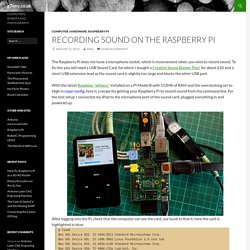
To fix this you will need a USB Sound Card, for which I bought a Creative Sound Blaster Play! For about £20 and a short USB extension lead as the sound card is slightly too large and blocks the other USB port. With the latest Raspbian “wheezy” installed on a Pi Model B with 512Mb of RAM and the overclocking set to High in raspi-config, here is a recipe for getting your Raspberry Pi to record sound from the command line. For the test setup I connected my iPod to the microphone port of the sound card, plugged everything in and powered up. After logging into the Pi, check that the computer can see the card, use lsusb to find it, here the card is highlighted in blue:$ lsusb Bus 001 Device 002: ID 0424:9512 Standard Microsystems Corp.
Creative Soundblaster Play Sound Card external: Amazon.co.uk: Computers. Patent US6384515 - Multidirectional motors - Google Patents. The present application is a U.S. national application of PCT/IL98/00521, filed Oct. 26, 1998.
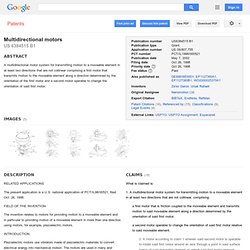
The invention relates to motors for providing motion to a moveable element and in particular to providing motion of a moveable element in more than one direction using motors, for example, piezoelectric motors. Piezoelectric motors use vibrators made of piezoelectric materials to convert electrical energy into mechanical motion. Robot Archives. This is a custom math library for Arduino, which should be more efficient than the standard C math library.
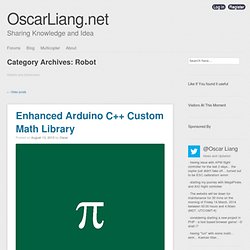
This library is primarily designed for my Arduino Hexapod robot and Quadruped robot, but you might also find it useful in other application. At the moment I have come up with functions: sin(), cos(), acos(), atan2(), which has proven to be faster. Other function implementations might not be faster than the standard built-in ones, but it’s interesting to see how they can be implemented in programming language. This custom maths library runs 10+ times faster than the standard built-in library when running on my robots (measuring the relatively math intensive Inverse Kinematics algorithm running time). Easy DIY Quadcopter Build (Part 1) – The Parts List. I get a lot of nice comments from folks saying my site helped them when they were building their first quadcopter.

However, I have never done a post where I walked through the steps of building a quadcopter from start to finish. So, I wanted to step through a quality build that is easy on the budget, easy to build, and easy to fly. Triangulation 61. Iterator - The Python yield keyword explained. Pure Data. A precondition of a good working simple motion detection is that you can disable the autofocus on your camera and that you have a good control over the lightning situation (so no sun/cloud change or large shadows).
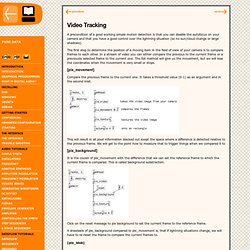
The first step to determine the position of a moving item in the field of view of your camera is to compare frames to each other. In a stream of video you can either compare the previous to the current frame or a previously selected frame to the current one. Raspberry Pi 1- Wire Digital Thermometer Sensor. While searching for a simple way to measure temperature using my Raspberry Pi I came across the DS18B20 1-wire digital temperature sensor.
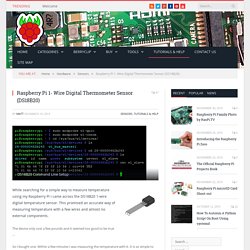
This promised an accurate way of measuring temperature with a few wires and almost no external components. The device only cost a few pounds and it seemed too good to be true … Digital Radio Astronomy. Pd-L2Ork. Document Actions Linux-centric monolithic distribution based on pd-extended with focus on solid/stable core, enhancements, and usability features including infinite undo, gui-based iemgui object editing, accelerated visual editor and gui operations, improved appearance, K12 education mode, and more.

The distribution is developed for and maintained by Virginia Tech's Linux Laptop Orchestra (L2Ork). Experimental releases There are no experimental releases available at the moment. Project Description. Start:puredata_opencv [lab] Open CV bindings for PureData (for PDP and GEM libraries).
![start:puredata_opencv [lab]](http://cdn.pearltrees.com/s/pic/th/start-puredata-opencv-lab-59194771)
Most of the code here is inspired by the Open CV examples code and/or taken from the book : “Learning Open CV : Computer Vision with the Open CV library” by Gary Bradski & Adrian Kaehler, O'Reilly. You can find an introduction to computer vision and to this package here : pd_opencv-0.2.pdf . Raspberry Pi + OpenCV. OpenCV is a suite of powerful computer vision tools. Here is a quick overview of how I installed OpenCV on my Raspberry Pi with debian6-19-04-2012.
The guide is based on the official OpenCV Installation Guide on Debian and Ubuntu. Before you begin, make sure you have expanded your SD card to allow for the install of OpenCV. Its a big package with lots of dependencies. You can follow my instructions here. There are some dependency issues with the order of the install, mostly with regard to libjpeg issues, so be sure to install in this order. Next, pull down the source files for OpenCV using wget: Pure Data and the Pd Community by Joel Haddorff on Prezi. GpioRap. Whilst building a few apps that use the Raspberry Pi's GPIO, see my previous post about getting an led to flash ,I kept getting frustrated with writing the same code over and over again , like: turning an led on toggling an led from on to off or vice versa making an led flash waiting for a button to be pressed working out if a button had been pressed, or it was still held down and this was just for simple stuff, what was it going to be like when I needed to be more complicated things.
I decided to create a wrapper class, gpioRap, which I could use to manage common components (initially buttons and led) and then that would leave me to only worry about the code needed to link components together and make the application work. gpioRap is essentially a class of classes, a main class, GpioRap which allows you to setup the gpio and create components (Button, LED) which are sub-classes within GpioRap. Raspberry Pi. Raspberry Pi OpenCV Pan & Tilt Face Tracker Create your own face tracking, pan and tilt camera on the Raspberry Pi!
This tutorial will demonstrate use of the OpenCV (computer vision) library to identify and track faces on the raspberry pi using two servos and a USB webcam. For the interested, I previously covered a more thorough overview of the installation of OpenCV from source here, however, I have found that the apt package is sufficient for all but the most bleeding edge of projects. This project is based on the OpenCV face tracking example that comes along with the source-based distribution. In short, it performs face detection using haar-like features to analyze the video frame, and locates any faces present within it. Using the coordinates of the rectangle vertices, my script calculates the (X,Y) position of the center of the face. Hardware. Raspberry Pi + OpenCV. Welcome to opencv documentation! — OpenCV 2.4.5.0 documentation. MbineZM News. CombineZP the next member of the CombineZ series of programs is now available.
Having trouble Downloading from here? There are copies of most files on the CombineZ Yahoo Group web site, try downloading from there. Please Note There are now Two versions of CombineZM. 1. the FULL version still called CombineZM, short form CZM. 2. the SMALL version called CombineZ-m, short form CZm. The SMALL version has had the Movie Making function, the Extract Frames function and all of the Acquire functions removed.
The Full version is as it always was with all features enabled. There are now TWO installation packages one for each version of the program, and two different .exe files. For new users here are four versions of the installation package. Focus Stacking with ALE on Linux » Linux User Notes. For those that don’t know, focus stacking is taking several images of the same object(s) which are partially in focus and combining them in such a way as to keep the sharp parts and get rid of the blurry ones. I needed it today for the header picture right up there ^ First, you need to install ALE. Packages can be found on the website (follow the included instructions; I would also recommend installing libmagick before building), but on Debian Linux (or Ubuntu), installation can be done very quickly with the following command: sudo apt-get install ale Once you have it installed, all it takes is one command: ale baseimage otherimage outfile Where baseimage is the name of the picture with the most area in focus, if possible, and otherimage is another one of your pictures.
You can specify as many otherimages in a row as you want. What tools are available for RAW image processing in Linux? - Photography Stack Exchange. Photo Stacking and Long Exposures - Part 1: Introduction. News Download - Raspberry Pi Headless. Should we make animals smarter? Pure Data. Open collector. Baremetal MIDI file player / LV2 synth host for the Raspberry Pi. Www.esmt.com.tw/DB/manager/upload/M12L64164A.pdf. Blog of anything and everything. Pi-Point. PyAudio: PortAudio v19 Python Bindings. PyAudio is still super-duper alpha quality.
It has run on GNU/Linux, Microsoft Windows, and Apple Mac OS X—but it could use more testing. Raspberry Pi Educational Linux Distro. 25 fun things to do with a Raspberry Pi. Scratch controlling the GPIO on a RaspberryPi. Modifying a 3.5" car display for USB power. Raspberry Pi IV Beginners. Learning System. Raspberry Pi. Wireless - WiFi on Raspberry Pi & Raspbmc - Raspberry Pi Beta - Stack Exchange. The script mentioned in the darrenjw's answer downloads a pre-compiled module based on your kernel version. It's quite likely that one of these modules will work for you though you might have to search through the script to find the right module. The lastest one worked for me, I'd start by downloading and trying that. wget tar xfv 8192cu-20120701.tar.gz sudo mv 8192cu.ko /lib/modules/3.1.9+/kernel/drivers/net/wireless/ sudo insmod /lib/modules/3.1.9+/kernel/drivers/net/wireless/8192cu.ko. Through the Interface: Creating a face-recognising security cam with a Raspberry Pi Part 1.
The Premier Class of Mini Wireless Keyboards. Files/soldercomic/FullSolderComic_EN.pdf. New OEM Rii 2.4GHz Mini Wireless(USB) Makinggames.pdf. Raspberry Pi.