


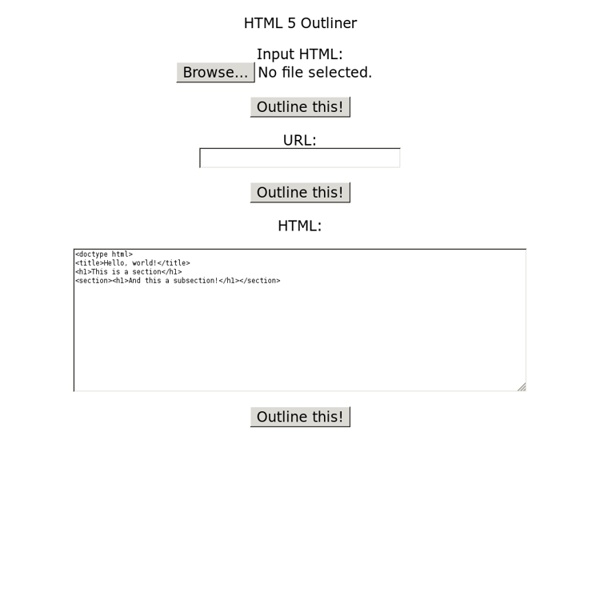
http://gsnedders.html5.org/outliner/
Related: webdesign • WebDev ResourcesSections and Outlines of an HTML5 Document - Web developer guide Note: The HTML5 outline algorithm as described below is not implemented in user agents, as a consequence, users who make use of heading semantics are exposed to the HTML 4 document structure. The description of problems solved by HTML5 is theoretical only. The HTML5 specification brings several new elements to web developers allowing them to describe the structure of a web document with standard semantics. This document describes these elements and how to use them to define the desired outline for any document. Structure of a Document in HTML 4
CSS Tools: Reset CSS The goal of a reset stylesheet is to reduce browser inconsistencies in things like default line heights, margins and font sizes of headings, and so on. The general reasoning behind this was discussed in a May 2007 post, if you're interested. Reset styles quite often appear in CSS frameworks, and the original "meyerweb reset" found its way into Blueprint, among others. The reset styles given here are intentionally very generic. There isn't any default color or background set for the body element, for example.
7 Web application APIs — HTML5 — Edition for Web Developers 7.1 Scripting 7.1.1 Introduction Various mechanisms can cause author-provided executable code to run in the context of a document. These mechanisms include, but are probably not limited to: Processing of script elements. Processing of inline javascript: URLs (e.g. the src attribute of img elements, or an @import rule in a CSS style element block).
List of Chromium Command Line Switches How to use a command line switch? The Chromium Team has made a page on which they briefly explain how to use these switches. Conditions These are rather technical. Thing Thing The most generic type of item. Instances of Thing may appear as values for the following properties More specific TypesExamples See JSON example.
A Beginner's Guide: Stepping Into Web Design Industry Perhaps you've got some experience in the web industry but unsure what to do next. Or perhaps you are new to web design and you’re just starting out. Whatever the case, you are not alone. Free HTML5 Admin Template This HTML5 + CSS3 admin area template was created specifically for application and theme developers who want more out of their admin dashboard. Forget using a basic admin template, this theme comes with jQuery Table Sorter built in and easy integration with Google Chart API. The ability to hide and show menu sections is also included, along with tons of styles for various sections, inputs, and alerts. This template uses HTML5 and CSS3 for gracefully degrading styles. Cross-browser tested in IE7/8/9, FF, Chrome, and Opera. All coding is elegant and simple, making design changes and customizations easy to do!
JavaScript reference - JavaScript This part of the JavaScript section on MDN serves as a repository of facts about the JavaScript language. Read more about this reference. Global objects This chapter documents all the JavaScript standard built-in objects, along with their methods and properties. Value properties These global properties return a simple value. Semantics - Dive Into HTML5 You are here: Home ‣ Dive Into HTML5 ‣ Diving In his chapter will take an HTML page that has absolutely nothing wrong with it, and improve it. Parts of it will become shorter. Parts will become longer. 如何變更網站的標題和說明? - 網站管理員工具說明 Google's generation of page titles and descriptions (or "snippets") is completely automated and takes into account both the content of a page as well as references to it that appear on the web. The goal of the snippet and title is to best represent and describe each result and explain how it relates to the user's query. We use a number of different sources for this information, including descriptive information in the title and meta tags for each page. We may also use publicly available information, or create rich results based on markup on the page.
Yes, You Can Use HTML 5 Today! The blogosphere was jerked into excitement when Google gave a sneak preview of its new service, Google Wave. Only the select few have an account, but there’s an 80-minute video about it on YouTube for the rest of us. The service is an HTML 5 app, and so HTML 5 has gone from being too far away to care about to today’s hot topic. There have been many changes to the HTML 5 landscape since my colleague, Lachlan Hunt’s 2007 article on A List Apart, A Preview of HTML 5.
adobe acrobat - How to make a multline form in pdf that text flows through? - Graphic Design Stack Exchange I'm working on a form that could be filled out manually, or submitted digitally. Here's the issue: When submitting digitally, I have certain forms that have 3 lines for the user to fill out a significant chunk of text. Instead of it compiling on one line using the 'multiline' checkbox in acrobat, can i have it automatically wrap to the next line as the user types to the end of the previous line? Basically, there are the normal lines which need to be there. Using CSS3 @font-face to “fake” multiple font weights - Ilia Draznin CSS2 specifies additional font weights, beyond Normal and Bold. In particularly there are 9 font weights in total — 100, 200, 300, 400 (normal), 500, 600 (bold), 700, 800 and 900. Unfortunately browsers still somewhat lack support for this feature, but more importantly fonts lack support for this. Many fonts however, still come with only normal and bold weights. Moreover, based on a few tests, even professional fonts that come with multiple weights (such as thin, light, regular, bold, heavy, etc.) don’t actually support these weights in the same way as the CSS2 specification dictates, in other words they can’t be used out of the box like that. For example, I have the Arno Pro font (a nice serif font from Adobe).