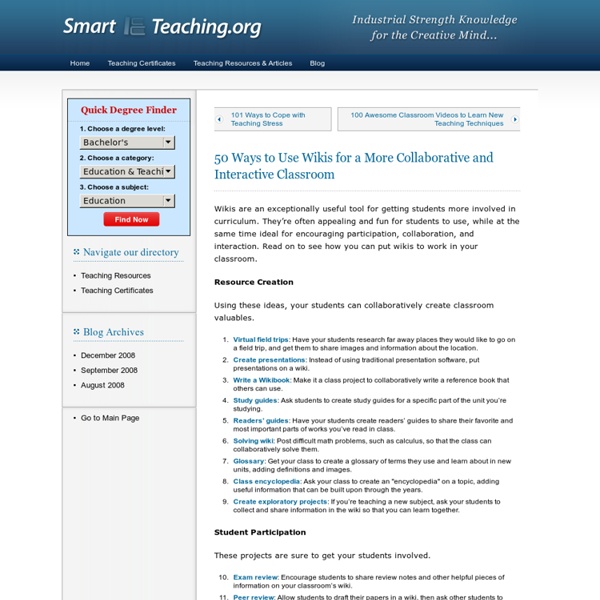Project-Based Learning Research: Avoiding Pitfalls
The challenges many teachers face in implementing project-based learning well are not to be taken lightly, but we've compiled a list of strategies to avert the most common issues educators face. There are many potential barriers to implementing successful project-based learning -- it requires serious student and teacher commitment, adequate planning time, and buy-in from the top down. But with these practical tips based on research findings, you can stay away from the most common mistakes educators make, and be confident you are getting started on the right foot with PBL.
LearnZillion Math Videos Now Available in Mastery Connect
Disclosure: Mastery Connect is an advertiser on Free Technology for Teachers. Among other things related to Common Core standards Mastery Connect hosts an active community of teachers who are sharing lesson ideas built around the Common Core standards. Now you can also find more than 300 LearnZillion videos in the Mastery Connect community. LearnZillion videos provide math lessons tied to Common Core standards for grades three through nine. Applications for Education If you would like to include a video element to your classroom lessons, take a look at the LearnZillion videos found in the Mastery Connect community.
Over 100 ideas for using Twitter in the Classroom
This handful of resources provide about 100 different ideas for, and examples of, using Twitter in the classroom. It’s been almost 8 months since I published the post, “6 Examples of Using Twitter in the Classroom”, about uses of the popular micro-blogging tool in the instructional setting. This post generated a lot of traffic, and continues to attract hundreds of viewers every week. Since that brief posting, I’ve come across a lot of articles containing examples and suggestions for using Twitter in instructional applications. I’ve combed through many of these and tried to boil down the redundancies to create a rich set of idea-laden resources. While there’s still going to be some overlap in the concepts presented in these articles, they clearly meet the goal of providing a thorough set of ideas and examples for leveraging Twitter in the educational process.
50 Free Collaboration Tools That Are Awesome for Education
April 7th, 2010 Whether you are looking for tools that can bring a distance education class together or tools to help students and teachers in traditional classrooms working on group projects, the following collaboration tools will help with any need. From group papers to file sharing to group communication, the following tools will help bring any educational group together seamlessly to produce awesome results. Group Projects and Papers When working on group projects or research papers, these tools make collaboration a breeze. Nicenet.
About
Introduction Wikispaces Classroom is a social writing platform for education. We make it incredibly easy to create a classroom workspace where you and your students can communicate and work on writing projects alone or in teams. Rich assessment tools give you the power to measure student contribution and engagement in real-time. Wikispaces Classroom works great on modern browsers, tablets, and phones. Wikispaces Classroom is free for teachers and students.
How To Use Google Drive and Evernote To Create Digital Portfolios
The following post is written by Greg Kulowiec & Beth Holland from EdTechTeacher. You can hear them both present at the April 10-12 EdTechTeacher iPad Summit in Atlanta! As iPads proliferate in schools around the world, and students as well as teachers create more and more content, questions about what to do with all of those learning objects have arisen.
Educators Have Options for Storing Files on the Cloud
File Storage Educators Have Options for Storing Files on the Cloud A number of reasonably priced cloud-based file storage sites exist, but not all are optimized for education or designed specifically for the classroom. While the services are free upfront, there may still be costs involved, even if they are not readily apparent. As classrooms plug into technology with increasing frequency, schools are naturally turning to cloud-based file storage to keep students' assignments accessible and organized. A number of reasonably priced cloud-based file storage sites exist, but not all are optimized for education.
Jefferson County SEL Resources and Downloads
Kentucky's Jefferson County school district shares details about administration, school culture, professional development, and curriculum -- materials that you may adapt for your class or school. Click on any of the titles below to download a PDF of one of Jefferson County Public Schools' resources for success. PDF files can be viewed on a wide variety of platforms -- both as a browser plug-in or a stand-alone application -- with Adobe's free Acrobat Reader program. Click here to download the latest version of Adobe Reader. To download a free version of the Microsoft PowerPoint Viewer, visit Microsoft's Download Center.]
Patrick Woessner's Presentations - Wikis in the Classroom
Presentation Slides Why Use Wikis? Wikis are online spaces ideally suited for collaborative work. Though they vary slightly in form and function, wikis are beneficial in the classroom because they foster cooperative learning, project based learning, and authentic assessment.Cooperative Learning The Cooperative Learning Center at the University of Minnesota defines cooperative learning as a "relationship in a group of students that requires positive interdependence (a sense of sink or swim together), individual accountability (each of us has to contribute and learn), interpersonal skills (communication, trust, leadership, decision making, and conflict resolution), face-to-face promotive interaction, and processing (reflecting on how well the team is functioning and how to function even better)." Wikis in Plain English