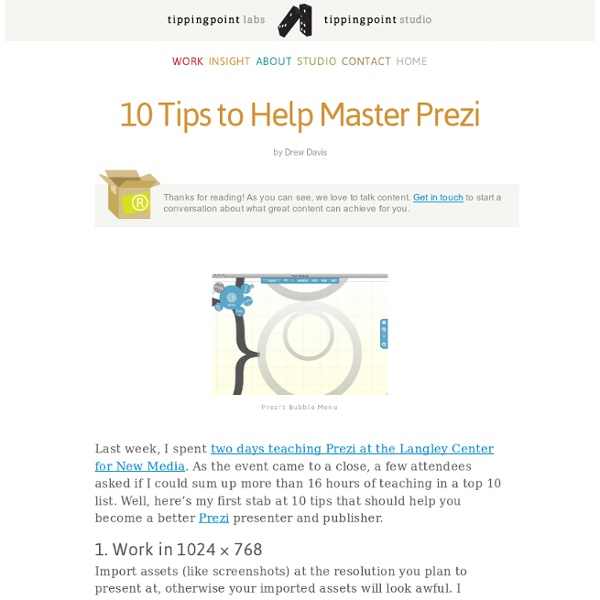29 iPad Resources, Tutorials, and Guides Every Teacher Should Know about
iPad is gaining momentum in the educational sphere and might , in the near future, be integrated as a leading learning method. iPad is part of the gesture-based technology that is widely embraced by teens and which has pushed some school districts especially here in Canada and also in the States to start using the BYOD approach, for the costs of iPad and their apps is still relatively high. As a teacher who has not yet tried mobile technology in his teaching, you might be wondering where and how to start. What resources to use ? Well, Educational Technology and Mobile Learning has some answers for you. 1- Teacher's Guide to The Use of iPads in Education 2- 8 Free Resources on The Use of iPads in Education 3- A Free Comprehensive Guide to iPad Apps Evaluation 4- A Quick Guide on Bloom's Taxonomy Apps for iPad 5- Teacher's Guide to The Use of Google Docs in The iPad 6- A Simple Guide on how to Create eBooks on iPads Using iBook Author 7- Using iPads to Enhance Students Reading Skills
A Simple Guide for Teachers to Create eBooks on iPad using iBook Author
With the start of this new year Apple launched two major products namely iBook app and iBooks Author. These two releases have caught the attention of media and Educational Technology and Mobile Learning was no exception. We posted two detailed articles about the potential of these new products in education. Today we are adding a follow up to those articles. Below are some of the best tutorials to get teachers and educators acquainted with the iBook Author. 1- Selecting a template To start creating an eBook using iBook Author you need first to select a template . 2- Thmbnail and Panels The video below will walk you through the outline and thumbnail panels in iBooks Author. 3- Tool bar This video will show you how the tool bar works and inform you about the different functions of each icon. 4- Inspector Panel This video will make you familiar with using Inspector Panel on iBook Author 7- Inserting Text This tutorial will teach you how to insert and edit text on iBooks Author
This is how Internet Works
Today as I was going through my feeds I came across this awesome infographic on Science Dump. It explains in a very simple way how Internet works and sheds some light on those somber areas we do not know about Internet. I thought it might interest you as well particularly if you plan to print it out and share it with your students or even use it as a poster to hang on your classroom wall.
Great Free Website to Learn Coding for Dummies
Having a blog or website is your first step to let your voice heard but being able to customize its look and appearance is another step that establishes your brand and singles you out from the crowd. There are many free platforms that make it dead easy for teachers and students to create a blog in a couple of minutes ( See the list of such platforms ). But sometimes we are not satisfied with the template offered for us or that we want to add another sidebard or widget or anything else, in this case we need coding knowledge. Don't freak out; coding is not something of high-tech wizardry. Learning about coding is very easy. The websites listed below are among the top platforms that provide free tutorials and guides illustrated by examples and exercises on how to learn coding. Make sure you share the lists with your students and colleagues : 1- W3Schools This is my favourite website where I have learned most of my coding knowledge. 2- Codecademy 3- Code School 4- Codea
Flipboard Tips
Teacher's Manual to The Secrets of Evernote
Evernote is a web tool that allows users to bookmark, record voicemails, take text and voice notes, upload pictures, docs, PDFs and files, and capture images and information on the web as well as as a software download on your computer or as a plugin for your browser and also as an application for your mobile device. Awhile ago Educational Technology and Mobile Learning featured a comprehensive guide called " Teachers' Simplified Guide to The Use of Evernote in Education" and today we are adding up another great manual from Makeuseof which sheds more light on some interesting secrets of Evernote and that we can benefit from in education. However, access to this manual is done through three options: either you share it on social media and you get the download code, or you subscribe to their newsletter, or buy it on Amazon for kindle by 99 cent. Check out this link if you want read how to get it.
The Ultimate Simplified Guide to The Use of Evernote in Education
Evernote is a great web service and software application that we can use in education. A lot of ink has been shed on this topic and just one click in a search engine is enough to get hundreds of links to guides and tutorials about Evernote. I have been going through so many of these resources and have collected ideas, videos, notes and many more. Outline of this artilce : 1- What is Evernote 2- Why Evernote in Education 3- Top Reasons for Using Evernote 4- Some Ways Teachers can Use Evernote 5- Some Ways Students can Use Evernote 6- Video Tutorials on The Different Uses of EVernote 7- Webliography ( Important links for further resources ) What is Evernote ? Why Evernote in education ? Evernote makes it easy for everyone to easily remember things big and small using computer, phone and the web.It is a great organizational tool for teachers and students. Some Ways Teachers can Use Evernote Below are some of the ways Teachers can use Evernote in education : 1- Introducation to Evernote
A Simple Guide for Teachers to Create eBooks on iPad using iBook Author
With the start of this new year Apple launched two major products namely iBook app and iBooks Author. These two releases have caught the attention of media and Educational Technology and Mobile Learning was no exception. We posted two detailed articles about the potential of these new products in education. Today we are adding a follow up to those articles. Below are some of the best tutorials to get teachers and educators acquainted with the iBook Author. 1- Selecting a template To start creating an eBook using iBook Author you need first to select a template . 2- Thmbnail and Panels The video below will walk you through the outline and thumbnail panels in iBooks Author. 3- Tool bar This video will show you how the tool bar works and inform you about the different functions of each icon. 4- Inspector Panel This video will make you familiar with using Inspector Panel on iBook Author 7- Inserting Text This tutorial will teach you how to insert and edit text on iBooks Author