


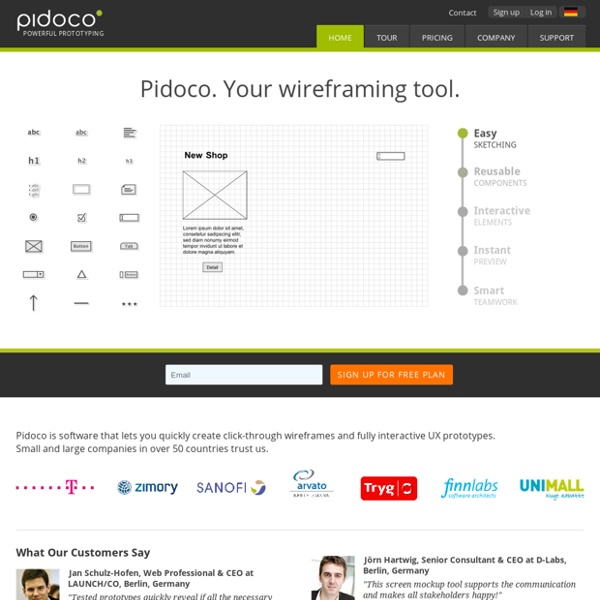
Top 10 Best Wireframe And Mockup Tools The wireframe tools help designers showing how the page layout of the website’s content will look like before actually designing it, including interface elements and navigational systems, and how they work together. With this feature it easier to communicate ideas and enable greater upfront usability and functionality testing. In this post we are going to highlight top 10 best wireframe and mockup tools which certainly will make you work much easier. UXPin
WinCvs Daily Use Guide Table of Complaints Introduction This document describes day to day usage of the WinCvs 1.0.x client. Indigo Studio - wireframing tool - Interaction Design Tool Indigo Studio – the fastest UI prototyping and interaction design tool - helps you quickly and simply explore and create functional, animated UI prototypes while maintaining the focus on user experience at every step. With Indigo Studio you can create storyboards with over 100 different scenes, wireframes with built-in interactive controls, and prototypes for your desktop, web, and mobile apps – all with no coding necessary! With the new features in Indigo Studio, designing prototypes for mobile devices has never been easier. The Ui Toolkit Grab this awesome bundle of essential Ui design resources and speed up your design workflow for just $8. The toolkit is packed with well over 300 premium quality royalty free design elements created specifically with Ui developers and designers in mind. What you will get for $8 Ui Styles – 20 Photoshop Styles With so many Photoshop styles out there it can be a tricky and time consuming task picking the right one. That’s why we cut to the chase and only included 20 of the best premium Photoshop styles you are most likely to use in your ui projects.
Tutorial for Beginners Grails is a web application framework that is great to use for real projects. It is also very friendly for beginners to learn. It is contrary to the steep learning curve required for other Java based frameworks. The Functional Prototype vs. The Clickable Mock-Up Here at the studio we do a ton of interaction design. We create grand wireframes diagramming the details and behaviors of the applications we help develop. This is an excellent linear way of communicating to our clients how many steps and through how many hoops their users will need to pass through before achieving the goal at hand. How do we communicate, however, other details to our clients that don’t exactly translate well in a wireframe format? Details like screen effects – interface transitions and animations, user-initiated interactions – mouse events or gestures, and general usability issues – how poor product performance can overshadow the User Interface and so on.
Create Beautiful Administration Interfaces with Active Admin Every web developer knows that creating an administration interface for their projects is an incredibly tedious task. Luckily, there are tools that make this task considerably simpler. In this tutorial, I’ll show you how to use Active Admin, a recently launched administration framework for Ruby on Rails applications. Isomorphic Software Transform your mockups into working screens backed by clean, clear code. Design in a wireframe mockup tool such as Balsamiq, then instantly transform exported mockups into interactive applications backed by simple code that follows our best practices. Use the tools you already know. Many teams use simple wire-framing tools such as Balsamiq to create, edit, and share mockups of new user interfaces as part of the design process. This allows any product manager, business analyst, project manager, or end user to directly contribute to application design using an intuitive tool. In addition, Balsamiq enables your team to host, collaborate and iterate your UX projects on or offline before settling on a design for development.
FluidUI - iPhone, Android and Windows8 Mobile Mockups What exactly does the impending HTML5-powered web mean for UI & UX designers specifically and wireframing / prototyping more generally? Does this work any more? How much does the tool influence the output and Vice Versa? Traditionally, designers have relied on a wide range of methods and techniques to communicate their thoughts and ideas, first to themselves and then to an internal team (if applicable) and ultimately to their clients. This is not going to change anytime soon and nor should it. Here I am concentrating on static mock ups and wireframes as they are the most commonly used technique.
Resources & Tools for Paper Prototyping Paper Prototyping Paper prototyping is a commonly used method for testing and evaluating ideas in a very early stage of development. Mostly known for prototyping user interfaces, paper prototyping can also be used to make customer journeys, visualize ideas or just to have some fun. People say a picture is worth a thousand words. If that’s true, a prototype is worth a thousand pictures. During client projects we love to use paper prototyping.
Pidoco is a web-based prototyping software for rapidly creating clickable wireframes and UI prototypes for web, mobile and enterprise applications. It’s easy to use with smart sharing and collaboration features, a convenient usability testing module and much more. Тип: Online Цена: от 9$/месяц by viktory12345 Feb 10