

Slidehunter Similar Sites 50 Websites Like Slidehunter.com - SimilarSiteSearch. 1000+ Infographic Design - Templates GraphicRiver. Download the #1 Free Timeline Maker for PowerPoint. Who said great things are not free?

Full featured Office Timeline Free Edition is… Free. Perpetually free with no activation required and no expiration. Free Licenses are granted to any employee, individual or company who downloads and installs the software. Requires Microsoft Windows and PowerPoint 2007 or newer. Watch the Free Edition Quick Start Tutorial See this 2 minutequick start tutorial to make your first timeline a perfect timeline! Start making professional timelines right away. Thanks for downloading Office Timeline!
To rate, click Help > Rate Office Timeline. Templates » Free Download in YouCanDl. Jennifer Trainer Thompson, "Hot Sauce!

: Techniques for Making Signature Hot Sauces, with 32 Recipes to Get You Starte" English | ISBN: 160342816X | 2012 | PDF | 192 pages | 11,7 MB Here are 32 recipes for making your own signature hot sauces, ranging from mild to blisteringly hot, as well as 60 recipes that use homemade or commercial hot sauces in everything from barbeque and Buffalo wings to bouillabaisse and black-bean soup. Team PowerPoint Templates - PPT Presentation Backgrounds for Power Point. Related info about powerpoint. Showing : 111 - 120 from 142 Name / Description Date Added Average Rating Downloads eXpertWriter: Creative Writing plug-in for ThoughtOffice Brainstorming S/W.

License: Commercial OS Support: Windows2000,WinXP,Windows2003,Mac OS X,Mac OS X 10.1,Mac OS X 10.2,Mac OS X 10.3,Mac OS X 10.4,Mac OS X 10.5,Win Vista. PPT - vertical farming Powerpoint Slide - Presentations 168216 Form Template. PowerPoint Diagrams, Templates, and Business Frameworks. PowerPoint Templates, Designs and Themes - Slideshop. Professional PowerPoint Background 2010 Templates, Designs, Themes & Slides. Sites Like Slideteam Alternativer. Pete's Power Point Station - A Collection of FREE Presentations in PowerPoint format for K-12 Teachers and Students. PPT - 25 points to consider before developing your website PowerPoint presentation. PowerShow.com is a leading presentation/slideshow sharing website.

Whether your application is business, how-to, education, medicine, school, church, sales, marketing, online training or just for fun, PowerShow.com is a great resource. And, best of all, most of its cool features are free and easy to use. You can use PowerShow.com to find and download example online PowerPoint ppt presentations on just about any topic you can imagine so you can learn how to improve your own slides and presentations for free. Non-Linear PowerPoint Presentations - A How-to Tutorial. This non-linear PowerPoint tutorial will help you plan and create a presentation using some of the advanced branching and linking tools.
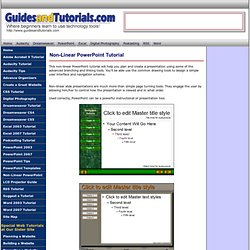
You'll be able use the common drawing tools to design a simple user interface and navigation scheme. Non-linear slide presentations are much more than simple page turning tools. They engage the user by allowing him/her to control how the presentation is viewed and in what order. Used correctly, PowerPoint can be a powerful instructional or presentation tool. This site proudly build with Site Build It! Custom Branching Navigation with PowerPoint. By Joseph Suarez PowerPoint-based rapid eLearning tools, such as Articulate Presenter and Snap by Lectora, allow branched navigation, meaning you can create a non-linear navigation path still controlled through the course player’s next and back buttons.

But, did you know it’s also possible to add your own custom navigation buttons onto a slide? Not only is it possible, it’s really simple! There are just three steps involved. PowerPoint Branching - Donovan Smith's WebLog. I was experimenting with using PowerPoint to create self-guided training material and discovered the ability to custom slide shows.
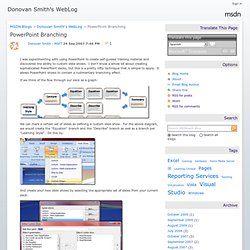
I don't know a whole lot about creating sophisticated PowerPoint decks, but this is a pretty nifty technique that is simple to apply. It allows PowerPoint shows to contain a rudimentary branching effect. If we think of the flow through our deck as a graph: We can mark a certain set of slides as defining a custom slide show. For the above diagram, we would create the "Equation" branch and the "Describe" branch as well as a branch per "Learning Style". And create your new slide shows by selecting the appropriate set of slides from your current deck:
Free PowerPoint Diagrams & Charts Templates - download at SmileTemplates.com. Free Download - Biology & Medicine PowerPoint Presentations, Templates, Images, Diagrams, Slides. Free templates, charts and maps for Powerpoint and Impress. Charts & diagrams » Showeet. Prezi - Ideas matter. Sites Like Slideteam. Diagrams PPT Powerpoint Templates, Presentations, Lecture Notes, Files for Download, View and Edit. Design presentations automatically - VisualBee PowerPoint plugin.
Our Work. ColorBrewer - Selecting Good Color Schemes for Maps. Super Fast, Custom Color Themes. The color theme is one of the key elements of a successful PowerPoint template.

The choices you make for Background and Accent colors will directly influence all text, graphics, tables and chart colors. So make smart choices for color and make it priority to format the color theme as a first step in creating a new template. The problem: it’s tedious and time consuming to enter RGB values for all 12 colors in a theme. The solution: two fabulous add-ins are available to speed up the task. OfficeOne ProTools Color Picker makes it very simple to pick up and apply any color. When developing a new color theme, start with a blank slide and create 12 filled rectangles (any color) to represent all of the colors in a theme. The next step involves the Color Swatch Add-In for PowerPoint 2007 and 2010. Copy your new colors (filled rectangles from the first step) to this Swatch slide and move the copied shapes off the slide area so they don’t cover the swatches.
Download section. Business PowerPoint Template (75)
25 More Free Display Graphics for Your E-Learning Courses. In a previous post, I share 15 free display graphics that are commonly seen in elearning courses.

In today’s post, I’m adding a few more. The cool thing is that all of these are created in PowerPoint; so you can learn to build your own. The steps are simple. They’re generally just rectangles with some sort of fill. Then right-click on the graphic and save as an image. Free Chalkboard and Whiteboards I offered these in a post about a year ago where I showed how to create the display boards and included links to some free fonts that would work well with these displays. If you’re going to use the chalkboards, be sure to download the free chalkboard assets to go with them. Flipchart Display Here are two versions of the flipchart display. Download the flipchart graphics here. Clipboard Display The clipboard’s great for checklists or going over a linear flow of information.
Personnel Folder Download the personnel folder graphic here. Bonus Displays Download the PowerPoint template here. Abstract and Textures PPT Backgrounds Templates - Download Free Abstract and Textures Presentation Templates. Acuityorg.com - Desktop Background and Wallpapers.