

Important note about System Center 2012 Configuration Manager and client machine restart notifications - The Configuration Manager Support Team Blog. NOTE Second workaround added 1/23/2013.
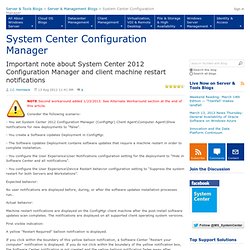
See Alternate Workaround section at the end of this article. Consider the following scenario: - You set System Center 2012 Configuration Manager (ConfigMgr) Client Agent\Computer Agent\Show notifications for new deployments to "False". - You create a Software Updates Deployment in ConfigMgr. - The Software Updates Deployment contains software updates that require a machine restart in order to complete installation. - You configure the User Experience\User Notifications configuration setting for the deployment to "Hide in Software Center and all notifications". - You configure the User Experience\Device Restart behavior configuration setting to “Suppress the system restart for both Servers and Workstations”.
Expected behavior: No user notifications are displayed before, during, or after the software updates installation processes run.. Actual behavior: First visible indication: A yellow "Restart Required" balloon notification is displayed.
Troubleshooting MIF's. Build and Capture - waiting to install. I am using SCCM 2012 RTM and have started seeing an issue with our Build and Capture Task Sequence.
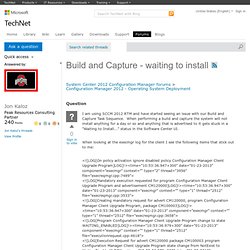
When performing a build and capture the system will not install anything for a day or so and anything that is advertised to it gets stuck in a "Waiting to Install... " status in the Software Center UI. When looking at the execmgr log for the client I see the following items that stick out to me: When I use the same Task Sequence (or any other deployment) on a system built from our old .WIM created with the same Build and Capture Task Sequence they always install immediately. I am thinking it has something to do with the default SCCM Client upgrade package available by default, but I had our SCCM owner verify that has been disabled in the hierarchy. The deployments are set to ignore maintenance windows and things of that nature. Has anyone else run into this too? Thanks..Jon Jon Kaloz. Console refuses to connect after WMF 3.0 update applied - Configuration Manager 2012.
'jeabart', on 04 Jan 2013 - 9:00 PM, said: Thank you for all of the great knowledge on the site!
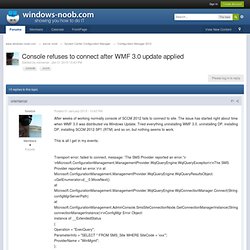
Your how-to's are so helpful I've never been unable to solve my issues until now...so I had to sign up.I'm by no means trying the hijack the thread but thought I would add to it. I'm having the same issue. Have done basically everything vremenar has done and have the exact same issue. Appears to be the same error but I'm also getting many warnings like the one below:The description for Event ID 63 from source Microsoft-Windows-WMI cannot be found. One you get WMF 3.0 installed you'll get the error I posted. 'anyweb', on 04 Jan 2013 - 9:50 PM, said: can either of you provide me with remote access to the server so I can take a look? Sorry but no. This errors I get in wmiprov.log but I don't think it's related to SCCM console: Blog » Blog Archive » Automatic Client Upgrade greyed out.
In ConfigMgr 2012 SP1 you might run into the Automatic Client Upgrade feature being greyed even if you are a full administrator.

In this example I have a group called ConfigMgr Administrators that has been assigned Full Administrator rights but are still not able to enable the Automatic Client Upgrade settings. To fix the issue log in with the account that installed the primary site server. In the Administration workspace, select Security, Administrative Users and open the properties for the ConfigMgr Administrators group. Click Add, Security Scope and select All Security Scopes. Click OK and all users in the ConfigMgr Administrator groups are now capable of enabling the Automatic Client Approval feature. OSD Task Sequence Applications Fail to Install. The AppEnforce log is empty and below are some bits from the AppDiscovery log and the AppIntentEval log which I did not see anything unusual.
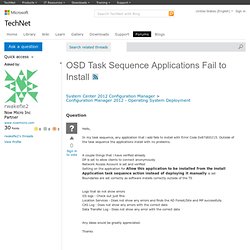
AppDiscovery.log Performing detection of app deployment type VMware Tools x32(ScopeId_20103BB4-95B0-4938-BBD1-B4F09F714BDF/DeploymentType_9fbcb77f-c553-45d8-9d5b-b4a6c2c0d4a1, revision 2) for system. +++ Application not discovered. Another DCOM error related to SCCM « WinDoh. (or learn some connections between DCOM, SENS and SCCM) On some systems the following error appears in the System event log: Event ID: 10016 Description: The application-specific permission settings do not grant Local Launch permission for the COM Server application with CLSID and APPID.

Task Sequence Fails « Anoop's. Henk's blog. Install Software Updates Action Hangs - Configuration Manager 2012 - Beta 2. OSD hanging at Software Updates installation task sequence step.