

PrimeFaces in the Enterprise. By Josh Juneau Build data-driven applications for the enterprise using the PrimeFaces JavaServer Faces UI framework.
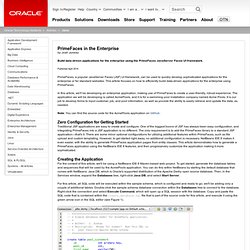
Published April 2014 PrimeFaces, a popular JavaServer Faces (JSF) UI framework, can be used to quickly develop sophisticated applications for the enterprise or for standard websites. This article focuses on how to efficiently build data-driven applications for the enterprise using PrimeFaces. In this article, we'll be developing an enterprise application, making use of PrimeFaces to create a user-friendly, robust experience. Note: You can find the source code for the AcmePools application on GitHub. Zero Configuration for Getting Started Traditional JSF applications are easy to create and configure.
Creating the Application For the context of this article, we'll be using a NetBeans IDE 8 Maven-based web project. For this article, all SQL code will be executed within the sample schema, which is configured and ready to go; we'll be adding only a couple of additional tables. Bootstrap.jsp. Bootstrap.jsp is a JSP taglib for producing Bootstrap user interfaces.
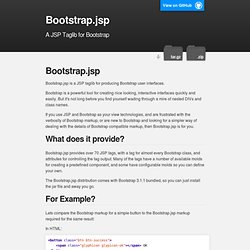
Bootstrap is a powerful tool for creating nice looking, interactive interfaces quickly and easily. But it's not long before you find yourself wading through a mire of nested DIVs and class names. If you use JSP and Bootstrap as your view technologies, and are frustrated with the verbosity of Bootstrap markup, or are new to Bootstrap and looking for a simpler way of dealing with the details of Bootstrap compatible markup, then Bootstrap.jsp is for you. What does it provide?
Bootstrap.jsp provides over 70 JSP tags, with a tag for almost every Bootstrap class, and attributes for controlling the tag output. The Bootstrap.jsp distribution comes with Bootstrap 3.1.1 bundled, so you can just install the jar file and away you go. For Example? Lets compare the Bootstrap markup for a simple button to the Bootstrap.jsp markup required for the same result: In HTML: In Bootstrap.jsp: Not convinced?
Installation Getting Started. Priyatam/springmvc-bootstrap-showcase. JSF 2.2 mit Twitter Bootstrap. JSF/Primefaces + Bootstrap + Pure. Bootstrap CDN. RichFaces Bootstrap. The next-gen JSF Framework based on Bootstrap. Download BootsFaces Not for production yet This is one of the first stable releases of BootsFaces , but the development continues.
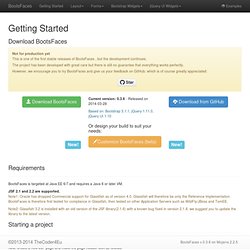
The project has been developed with great care but there is still no guarantee that everything works perfectly. However, we encourage you to try BootsFaces and give us your feedback on GitHub, which is of course greatly appreciated: Current version: 0.3.6 - Released on 2014-03-28 Based on: Bootstrap 3.1.1, jQuery 1.11.0, jQuery UI 1.10 Or design your build to suit your needs: Requirements BootsFaces is targeted at Java EE 6/7 and requires a Java 6 or later VM. JSF 2.1 and 2.2 are supported. Note1: Oracle has dropped Commercial support for Glassfish as of version 4.0. Note2: Glassfish 3.2 is installed with an old version of the JSF library(2.1.6) with a known bug fixed in version 2.1.8. we suggest you to update the library to the latest version. Starting a project Open your favorite IDE, start a new project and add the downloaded BootsFaces Jar to your libraries. Roadmap. OmniFaces Showcase.