

The 70 Best Apps For Teachers And Students. Ready for school?

Let’s examine some of the featured apps that you should be using this year. Amazing Watercolour App - Into Craft. I’ve just found an app that I can’t stop using… and I think you’ll like it too.

If you love the effect of watercolour but are not exactly an artist, install this app and watch the magic. It takes seconds to transform your phone or i-pad photograph into a watercolour image. By Judy Newman The makers of the app were inspired by the tools artists actually use, and based their technology on how painters work rather than approaching the app development from a technical perspective. It’s a winner. Above right: the image transferred to fabric and stitched. If you’ll pardon the pun, the applications for craft are plentiful – the fabric image makes a great basis for hand or machine embroidery. Related. ABBYY TextGrabber + Translator - mobile OCR and full-text translation.
ABBYY TextGrabber + Translator is an application which easily extracts text from a variety of printed sources, such as books, magazines, ads, timetables, etc. by using the device’s camera.

With its quick text capture (60+ languages) and translation (70+ languages) features you can digitize printed information and translate it into your native language anywhere, anytime. Features Supported Languages. Fastest Way to Create Comic Strips and Cartoons - Toondoo. Apps That Rise to the Top: Tested and Approved By Teachers.
With the thousands of educational apps vying for the attention of busy teachers, it can be hard to sift for the gold.

Michelle Luhtala, a savvy librarian from New Canaan High School in Connecticut has crowd-sourced the best, most extensive list of apps voted on by educators around the country. “I wanted to make sure we had some flexibility because there’s no one app that’s better than all the others,” Luhtala said. 8 Apps That'll Make High School A Little Easier. 10 Terrific Apps and Websites for Making and DIY. Even with so much technology at our fingertips, the instinct to build stuff with our hands hasn't disappeared.

Instead, it's taken on a new form. Enter the "Maker" movement. Blending old-school physical building with modern digital creation, making and DIY have made a splash in the 21st-century classroom. 2015 AASL Best Apps and Best Websites revealed! 3 Powerful Apps for Creating Green Screen Videos with Students. June 8, 2015 Green screen is a cinematographic technique that allows video editors to add a variety of visual effects to their videos.
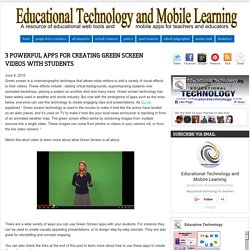
These effects include : adding virtual backgrounds, superimposing subjects over animated backdrops, placing a subject on another shot and many more. Green screen technology has been widely used in weather and movie industry. But now with the emergence of apps such as the ones below, everyone can use this technology to create engaging clips and presentations. As Do Ink explained “ Green screen technology is used in the movies to make it look like the actors have landed on an alien planet, and it's used on TV to make it look like your local news announcer is standing in front of an animated weather map. The green screen effect works by combining images from multiple sources into a single video.
Watch this short video to learn more about what Green Screen is all about. There are a wide variety of ways you can use Green Screen apps with your students. Augmented Reality Chemistry Blocks. Bloomin' Apps. This page gathers all of the Bloomin' Apps projects in one place.Each image has clickable hotspots and includes suggestions for iPad, Android, Google and online tools and applications to support each of the levels of Bloom's Revised Taxonomy.I have created a page to allow you to share your favorite online tool, iOS, or Android app with others.

Cogs of the Cognitive Processes I began to think about the triangular shape of Bloom's Taxonomy and realized I thought of it a bit differently.Since the cognitive processes are meant to be used when necessary, and any learner goes in and out of the each level as they acquire new content and turn it into knowledge, I created a different type of image that showcased my thoughts about Bloom's more meaningfully.Here is my visual which showcases the interlocking nature of the cognitive processes or, simply, the "Cogs of the Cognitive Processes". IPAD APPS TO SUPPORT BLOOM'S REVISED TAXONOMYassembled by Kathy Schrock Book Creator – A great app for presenting student learning. Book Retriever App Tracks Classroom and Home Libraries. St.

Louis-based Classroom Library Co., a six-month old educational distributor and publisher for books for grades K-8, is already finding a niche through its Book Retriever app launched last month. The app, which hit #4 on the iTunes list of paid education apps when it was initially released, is still hovering in the top 25 even though school is out for the summer. Curating Links with Blendspace and Symbaloo. Ever read an article or run across an app and think, “I’d love to use that when I teach (fill in the blank).”
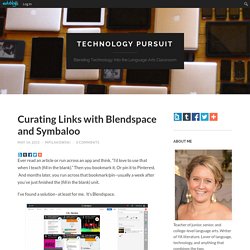
Then you bookmark it. Or pin it to Pinterest. And months later, you run across that bookmark/pin–usually a week after you’ve just finished the (fill in the blank) unit. Deekit — Deekit. Online whiteboard for remote teams. FREE App: Stay Organized with Evernote. If you are like me, you have tons of different things to keep track of – child’s after school activities, vacation plans, shopping lists, blog ideas, birthdays, work projects, school projects, ….

It is so hard not to miss anything and stay updated on everything, till using Evernote. Evernote is a free, cross-platform application that greatly simplifies the process of keeping track of notes, ideas, memos, lists, pictures, web clips, etc., into a single place and keeps them in sync automatically. It is available for almost all the popular devices: Windows PC, Mac, BlackBerry, BlackBerry Tablet, Android, iPhone, iPAD, Windows Phone.
Top 20 ipad apps to flip your classroom in #tabletscourse. Turn Your Drawings Into 3D-Printable Models With MakerBot's iPad App.