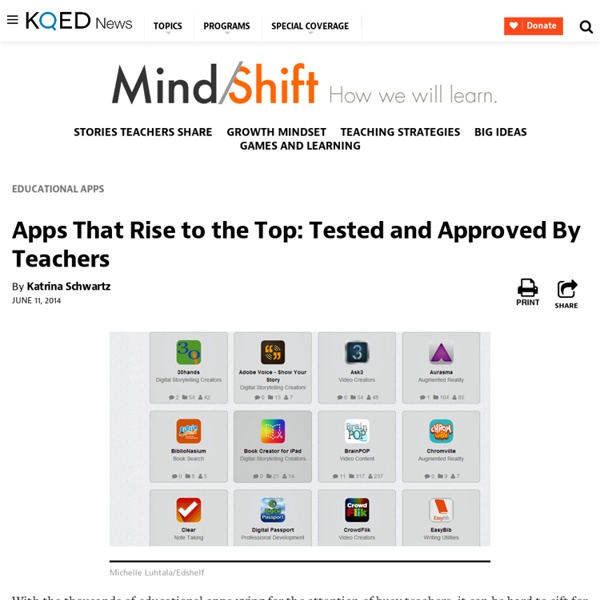50 risorse web 2.0 per la scuola
Con la costante ed inarrestabile presentazione di nuove applicazioni per la didattica si presenta la necessità di aggiornare i vari elenchi di risorse che le Nuove Tecnologie e il web 2.0 mettono a disposizione delle scuole. Ho trovato in rete un'ottima raccolta di siti web 2.0 per la scuola e credo sia utile metterla a disposizione di tutti i lettori del blog. L'elenco è in ordine alfabetico 19 Pencils - il modo più semplice per gli insegnanti per scoprire, condividere e gestire contenuti educativi web-based con gli studenti. E' possibile creare quiz, siti web, percorsi didattici e altro ancora. ACMI Generator - Ottimo sito per gli studenti più grandi per la narrazione digitale e la creazione di storyboard. Articoli correlati
La Soluzione Gratuita per tutti i tuoi PDF
Stoodle, crea una classe virtuale in un solo click
Avete la necessità di creare un ambiente classe virtuale nel quale comunicare live ed allo stesso tempo utilizzare un lavagna interattiva? Ho la risorsa che fa per voi: si chiama Stoodle. Si tratta di una web app totalmente gratuita e veramente molto semplice da usare. Una volta arrivati nella homepage sarà sufficiente cliccare sul tasto verde “Launch a classroom!” e ci ritroveremo nella lavagna interattiva, la quale è completa di tutti i principali strumenti ai quali siamo abituati nelle nostre LIM: disegno a mano libera, disegno geometrico, inserimento da tastiera, importazione immagini, etc. Come vedete qui sotto mi sono divertito a pasticciare con tutte le funzioni a disposizione, e devo dire che mi sono trovato molto bene. Provatelo e fatemi sapere come vi trovate, ma soprattutto se riuscirete ad utilizzarlo attivamente con i vostri alunni. Mi piace: Mi piace Caricamento...
coolappsforschools - Apps for Creativity
Skip to main content Get your brand new Wikispaces Classroom now and do "back to school" in style. guest Join | Help | Sign In coolappsforschools Home guest| Join | Help | Sign In Navigation Apps for Creativity Apps for Audio Apps for Presentations Apps for ThinkingApps for OrganisationApps for ProductivityApps for CollaborationApps for ResearchApps for Images Apps for English Apps for Maths Apps for ScienceApps for Social Science Apps for MusicApps for LanguagesApps for ArtMy Essential Toolkit 21 visitors Jan. 01st - Jan. 31st live Click map to see details Actions Help · About · Blog · Pricing · Privacy · Terms · Support · Upgrade Contributions to are licensed under a Creative Commons Attribution Share-Alike 3.0 License. Portions not contributed by visitors are Copyright 2016 Tangient LLCTES: The largest network of teachers in the world Turn off "Getting Started" Loading...
Here are the Top 100 Tools for Learning 2015
Over 2,000 learning professionals from around the world from both education and enterprises contributed to the 9th Annual Survey of Learning Tools. Very many thanks to all those who took the time to complete the online form, write a blog post, send me an email or tweet me their selection. I have now compiled the Top 100 Tools for Learning 2015, updated the Top 100 Tools for Learning website and prepared a slideset, which I have hosted on Slideshare and embedded below. For the 7th year running Twitter is the No 1 tool on the list, although this year it is very closely followed by YouTube, and once again, the list is dominated by free online tools and services. What trends have you noticed on the list this year?
Glogster. Créer un poster multimédia
Glogster est un outil tice complet qui permet de créer très facilement des posters multimédia en ligne. Glogster est un outil déjà ancien qui pourtant n’a pas pris une ride. Bien au contraire. Le service qui propose une version dédiée à l’éducation vient même de lancer une version mobile pour iPad avec une application gratuite à tout point de vue remarquable. Glogster c’est un outil qui permet à un enseignant mais aussi et surtout à un groupe d’élèves de créer en ligne un poster ou une affiche multimédia. L’utilisation et la prise en main sont simples. Tout se fait par glisser déposer de manière assez ludique. On utilise Glogster en ligne à partir de n’importe quel navigateur récent ( connexion Internet obligatoire). Un excellent outil de création pour tous publics. Lien: Glogster Sur le même thème
Creare ambienti di apprendimento online con Viziq
Viziq è uno degli strumenti più semplici ed efficaci per creare ambienti di apprendimento online completi, attraverso una piattaforma di classe virtuale che consente di interagire con gli studenti come in un'aula "fisica". Questa piattaforma di formazione online fornisce tutti gli strumenti, i prodotti e le caratteristiche indispensabili per effettuare la transizione dalla classe materiale all'insegnamento online. Non occorrono requisiti hardware particolari, non è necessario installare alcun software per utilizzare WiZiQ. Con assoluta facilità, è possibile: Creare un corso online usando strumenti didattici on-line Conservare e condividere i contenuti didattici in modo sicuro, senza preoccuparsi di furto di dati Promuovere il proprio corso online per una maggiore visibilità Insegnare fontalmente, e in tempo reale, utilizzando la comunicazione audiovisiva dal vivo nella classe virtuale. Caricare le vostre valutazioni o crearle online utilizzando la vostra "Question bank".
cooltoolsforschools - home
50 Free Animation Tools And Resources For Digital Learners
50 Animation Tools & Resources For Digital Learners by Lisa Chesser, opencolleges.edu.au A purple monster with wild curls spiraling out of control explains the economics of oil production in the Sudan to students in Los Angeles, Sydney, Berlin, Jerusalem, and Riyadh. That is education and animation working together to teach students everywhere, everything they ever wanted to know. Some of the animation links catalogued here will give educators very basic tools and histories of animation while others have the animation already created and set in motion, it’s just a matter of sharing it with students. Educators need to decide which tool is best for them. One of the easiest ways to animate, however, isn’t with your own camera and modeling clay, it’s with your links to sites that hand you everything within their own forums. Use the first part of this list for creating original animation or using animation tools to create lessons. 1. 2. 3. 4. 5. 6. 7. 8. 9. 10. 11. 12. 13. 14. 15. 16. 17. 18.
Wikispaces
Come creare una classe virtuale
Come creare una classe virtuale La classe virtuale che si va a costituire deve essere semplice, deve investire nel già noto, nel presente e nel quotidiano! Non deve costare quasi nulla perché solo così, diceva Don Milani, la scuola e veramente di tutti! Se su i media si dà uno sguardo alla parola "classe virtuale", si capisce subito come sia macchinoso, artificioso e lontana dalla realtà la creazione di un'aula virtuale! Utilizzare una classe virtuale non significa la creazione di nuovo software, di nuovi linguaggi o nuove piattaforme che complicano la comprensione e la comunicazione tra allievi e docente o tra allievi e allievi! Non devo essere un tecnico per usare una TV, un telefono o un elettrodomestico! Poiché a scuola non è stato ancora attivato il servizio wireless, il docente, ove mai lo ritiene opportuno, integra la lezione tradizionale trasferendo ai ragazzi dei file multimediali concordati, tramite il protocollo Bluetooth da smartphone a smartphone! Fine 1° parte.