

Alternativ heldagsprøve 26.4. Adrian Talleraas sur Twitter : "Heldagsprøve! Årets beste dag! I dag jobber noen elever med en stoooor fordypningsoppgave i litteratur, og noen jobber med denne Alle kan bruke tale-til-tekst. Det funker dritbra. Instruks her: http. Twitter. 75 Digital Tools and Apps Teachers Can Use to Support Formative Assessment in the Classroom. There is no shortage of formative assessment strategies, techniques, and tools available to teachers who use formative instructional practice in their classrooms. Here is an extensive list of 75 digital tools, apps, and platforms that can help you and your students use formative assessment to elicit evidence of learning. We didn’t just add any old tool to this list.
Here are the criteria we used for those that made the cut: Supports formative instructional strategies and ways to activate learners to be resources for themselves and peersIs free or awful close to it (under $10 per year, where possible)When possible, both students and teachers can take the activator role (sometimes teachers need to get things started) The tools Animoto Gives students the ability to make a short, 30-second share video of what they learned in a lesson.Answer Pad Allows teachers to capture data from students using the web or the app. Learn more. Do Accounts. Cool Fancy Text Generator - Stylish letters, symbols & cool fonts online □ Font Generator & Font Changer - Cool Fancy Text Generator is a copy and paste font generator and font changer online that generates cool fonts for Instagram and other social network sites.
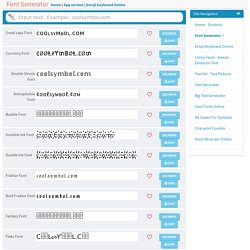
It converts a normal text to different free cool fonts styles, such as tattoo fonts, calligraphy fonts, web script fonts, cursive fonts, handwriting fonts, old English fonts, word fonts, pretty fonts, font art... Instagram Fonts or Fonts for Instagram are increasingly popular. An Instagram font or an IG Font will make your IG images stand out. These IG fonts will impress your friends. Fonts for Facebook, Twitter, Instagram - If those are what you want then this tool is a perfect place to go because it provides more than that! Basically, Font Generator & Font Changer - Cool Fancy Text Generator a cute copy and paste font generator online, font maker, font creator, font changer, special text maker, stylish text generator, weird text generator, word art generator, fancy letter generator,...
Windows-Shortcuts-101-The-Ultimate-Keyboard-Shortcut-Guide2. Windows-Shortcuts-101-The-Ultimate-Keyboard-Shortcut-Guide2. Turn Text to Speech With the Voicepods Chrome Extension. A couple of months ago I discovered a new text to speech tool called Voicepods.
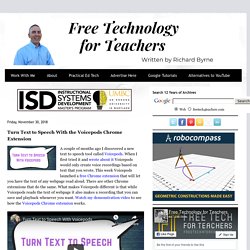
When I first tried it and wrote about it Voicepods would only create voice recordings based on text that you wrote. This week Voicepods launched a free Chrome extension that will let you have the text of any webpage read aloud. There are other Chrome extensions that do the same. What makes Voicepods different is that while Voicepods reads the text of webpage it also makes a recording that you can save and playback whenever you want. Watch my demonstration video to see how the Voicepods Chrome extension works. As you can see the video, Voicepods has another new feature. BookSnaps, Passage Snaps, and a Flex-time PD Model. Scrible Helps Students Organize and Use Research. Scrible is a service that helps students organize their online and offline research findings.

That is done through the Scrible's website and Chrome extension. Scrible's Google Docs add-on helps students use their research in their papers. Scrible's Chrome extension includes tools for highlighting and creating notes any webpage that students view. Those highlights and notes are saved in students' Scrible accounts.
Scrible also automatically saves the information about a page that students need to include in the bibliographies of their papers. The 2018-19 Practical Ed Tech Handbook. 5 Multimedia Projects for Social Studies Classes. If you teach social studies and you're looking for a new project to engage your students this year, I have some suggestions for you. All of the following ideas can be modified for use in elementary school, middle school, or high school settings. Create Virtual Tours Services like Google Expeditions are great for locating virtual tours for students to watch. But there aren't tours for everything in the world. In fact, there are probably neat places right in your area that haven't been featured in virtual reality tours.
[Google for Education] Guardian's Guide to Chromebooks. 11 Tools for Teaching With Videos - A PDF Handout. 11 Tools for Teaching With YouTube Videos. How to Create an Online Discussion Space for Your Classes - And Why to Try It. Interactive presentation software. What's New in Google - September 2018. Catch up on everything new in G Suite for Education from September 2018, and see great ideas and resources!
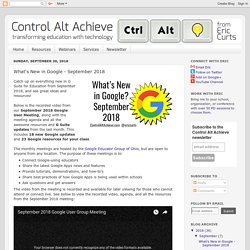
Below is the recorded video from our September 2018 Google User Meeting, along with the meeting agenda and all the awesome resources and G Suite updates from the last month. This includes 18 new Google updates and 23 Google resources for your class. The monthly meetings are hosted by the Google Educator Group of Ohio, but are open to anyone from any location. The purpose of these meetings is to: 22 killer keyboard shortcuts (and a challenge!) for busy educators. Keyboard shortcuts can save minutes — which add up to hours and days.
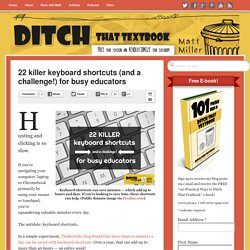
If you’re looking to save time, these shortcuts can help. (Public domain image via Pixabay.com) Hunting and clicking is so slow. If you’re navigating your computer, laptop or Chromebook primarily by using your mouse or touchpad, you’re squandering valuable minutes every day. The antidote: keyboard shortcuts. In a simple experiment, TheKeyCuts blog found that more than 10 minutes a day can be saved with keyboard shortcuts. 5 Ways to Organize Assignments in Google Classroom. Simen Spurkland v/ Vøyenenga skole: Om elevinvolvering i matematikk.
8 interactive Google Slides activities for classroom excitement. Google Slides isn’t just for delivering presentations to an audience.

Here are 30 activities that bring interactive learning to students. So often, people think of presentation slides as just that: a visual aid for delivering a presentation in front of an audience. But these slide apps (like Google Slides and PowerPoint in Office 365) really are powerful tools for delivering interactive user experiences. They can also create visually stimulating products to deliver a message and valuable content. By thinking outside the box with Google Slides, PowerPoint, and other similar tools, teachers can create unique learning experiences for students.
ClassHook Helps You Find Educational Video Clips. Random Name Picker. Seven Ways to Create Screencasts on Chromebooks. With the addition of Screencast-O-Matic there are now seven tools that teachers and students can use to create screencast videos on their Chromebooks.

If you missed yesterday's news, Screencast-O-Matic is currently offering a public beta of their Chrome app. To use Screencast-O-Matic on your Chromebook you will need to go to this page while on your Chromebook, click launch recorder, install the Chrome app when prompted, and then start recording your screen. Three Ways to Use Flipgrid Now That All Features are Free. 250 Google Tools Tutorials for Teachers. A few years ago I decided to start making video tutorials for the many Google tools that I write about on this blog and feature in some of my professional development workshops.

This week I created my 250th Google tools tutorial. All of my Google tools tutorial videos can be found in this YouTube playlist. The tutorials in the playlist cover a wide range of features of Google tools for teachers and students. I've embedded a few of the highlights of the playlist below. How to Record Audio in Google Slides. Google Classroom: Pop Out Student Documents. Three Ways to Create Online Reading Logs and Progress Trackers. A Game, a Video, and a Framework for Teaching Website Evaluation. Get started with Team Drives. Team Drives is a shared space where teams can easily store, search, and access their files anywhere, from any device.
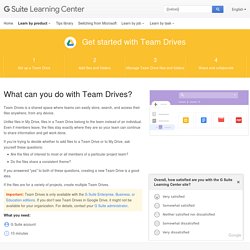
Unlike files in My Drive, files in a Team Drive belong to the team instead of an individual. Even if members leave, the files stay exactly where they are so your team can continue to share information and get work done. If you’re trying to decide whether to add files to a Team Drive or to My Drive, ask yourself these questions: Are the files of interest to most or all members of a particular project team? Do the files share a consistent theme? If you answered "yes" to both of these questions, creating a new Team Drive is a good idea. If the files are for a variety of projects, create multiple Team Drives. Important: Team Drives is only available with the G Suite Enterprise, Business, or Education editions.
Six New Google Classroom and Microsoft EDU Features for the New School Year. How to Create a Comment Bank in Google Classroom. [NEW FEATURES LAUNCH]: Post materials, add Classwork page, and updates on the To Do page - Google for Education Help. Give Audio and Text Feedback Quickly With This Google Docs Add-On. Practical Pointers for YouTube — Learning in Hand with Tony Vincent. Check out these Flipgrid ideas! @jmattmiller @DitchThatTxtbk Love the sharing of resources from the folks at #ISTE18!… Live from ISTE: 12 Google for Education launches to save time for creativity. Flipgrid, Forms, and Accessibility - The Week in Review. Good evening from Maine where the sun has set on a nice summer day.

The week was full of great summer weather and none better than the actual first day of summer on Thursday when my daughters and I played outside all day except for nap time. I hope those of you in the northern hemisphere are also enjoying summer like we are here in South Paris, Maine. I'm not going to be at the ISTE conference this year. But I've already had virtual meetings with many vendors who are announcing new products and product features during the conference. I'll be publishing about those new features throughout the next week. These were the week's most popular posts: 1. Bring Me to Your School My fall calendar is almost full!
Intro to VR & AR. Print Custom Sticky Notes with Google Slides — Learning in Hand with Tony Vincent. Post-it and other brands of sticky notes are put to good use everyday by teachers and students. The Post-it website has a page filled with resources for teachers, and they have a really cool iOS app for digitizing, sorting, and sharing square sticky notes. Those small pieces of paper that can be attached, easily removed, and repositioned can be even more useful when you print on them.
While there is a printer designed to print sticky notes, you can send sticky notes through the printer you already have. You’ll need a template for printing, and I just so happen to have one for you. Skip ahead to see loads of ideas for printed sticky notes. The template is in Google Slides. The Best Social Studies Sites Of 2018 – So Far. Here’s one more in my series of mid-year “Best” lists (you can see all 1,900 of the lists here). You might also be interested in these previous posts: The Best Social Studies Sites Of 2017 – Part Two The Best Social Studies Sites Of 2017 – So Far The Best Social Studies Sites Of 2016 – Part Two. FILM YOUR ISSUE: Youth Tell Leaders How We Can Make This World Better. Classroom. Turn your old computers into Chromebooks. After more than two decades in education, one thing I know for sure is that schools hold on to old things.
With tight budgets we have to be careful to make things last, sometimes well beyond their normal lifespan. This is especially true for computers which should have a healthy life span of five years, but many schools keep them going twice as long. When the computers are older than the students, problems can arise: The computer gets slower and slower with each year and each program installed over those years.The operating system may no longer support modern versions of software.Or the operating system itself may no longer be supported or get new updates (Microsoft ended service for Windows XP on April 8, 2014). Write Right with Google Tools. Writing is a skill that crosses all subject areas and all grade levels.
35 Awesome Apps that Integrate with Google Classroom. Save Pinterest. Skole1 - Kodeklubben Tinn. Feedback Handouts and Templates. Mozilla X-Ray Goggles. Three Options for Adding Voice Comments in Google Docs. Feedback is one of the most powerful influences on student learning. In order for feedback to have a positive impact it should be provided in a timely manner, focus on process, and provide ideas for taking action. You can achieve all of these things using typed comments in Google, but why not make even more of an impact by leaving voice comments? 12 ways to use Google Classroom's newest features. 6 new free Google tools to upgrade your classroom. The 50 Best Web 2.0 Applications For Education In 2017. As regular readers know, I’ve begun posting my end-of-year “The Best….” lists.
There are over 1,700 regularly updated lists now. Read&Write Assistive Technology App. Read and Write is an extension from texthelp that is designed to help students feel more confident with reading and writing. Teachers can get free access by installing the extension then filling out a request on this page. Google Tour Builder. Typito - Simple, But Not Too Simple, Video Editing. Typito is a good tool for creating simple videos. Typito is designed for making audio slideshows like those you might have made in the old YouTube photo slideshow tool or with Animoto. Typito offers a bit more control over the editing process than Animoto does. Classroom video calls. You can do this. Here's how. Chances are, you’re already doing video calls in your personal life. Keyboard shortcuts for Google Drive on the web - Google Drive Help. Tvaksjonen bygg en skole1. 10 timeless tips for teaching with technology. Apps, programs and devices change over time.
Er det galt å være naken, galt å ha sex? – Torgeir Waterhouse – Medium. Kjerneelementer i matematikk, men hvorfor programmering? – Udirbloggen. 35 Awesome Apps that Integrate with Google Classroom. Differentiating Instruction with Google Classroom - GTT005 - Google Teacher Tribe Podcast. Catch the Flipgrid fever! 15+ ways to use Flipgrid in your class. Updates abound: New features for Flipgrid, Google Classroom, Formative and Kahoot! 22 killer keyboard shortcuts (and a challenge!) for busy educators. 15 Chrome Extensions by Google You Didn’t Know You Needed. 6 New Google Classroom Features to Note. 16 Ideas for Student Projects using Google Docs, Slides, and Forms.
Empower Teachers with the Google Teacher Tribe Podcast - GTT001 - Google Teacher Tribe Podcast. Use JoeZoo to Save Time Grading in Google Docs. Søkemotorer som finner Open Educational Resources (OER) Improved Voice Commands and More New Google Apps Features Released This Week. Matematikkvansker – utfordringer og tiltak. 11 Apps and Sites for Learning to Code. YouTube - It's Not Just Cats & Khan Academy. 5 Fantastic, Fast, Formative Assessment Tools. Online Collaboration Tools by Robin Good. 10 Good Google Docs, Sheets, and Forms Add-ons for Teachers.
The-100-most-useful-websites-the-internet. Create a Word Cloud Within Your Google Documents. Speech to Text in Google Documents. 10 Good Google Docs, Sheets, and Forms Add-ons for Teachers. THE REAL TRICK: TURNING A TEST INTO A GAME. Free Technology for Teachers. How to Create Flashcards from a Google Spreadsheet.