


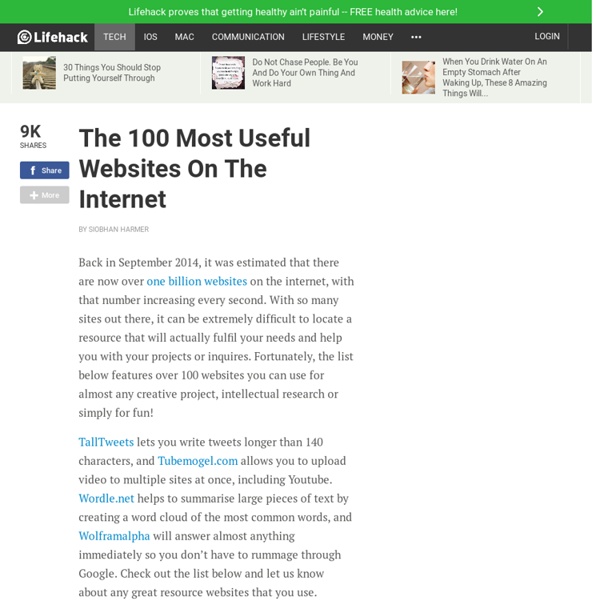
50 Unique and Useful Websites on the Internet In the internet world when we surfing the browser we can see millions of websites, blogs, gaming sites. Websites are categorized as personal resource, travel, education, general internet etc. But if you visit a website that may be useful and interested for you but another one feels that’s not special for him. Internet is an amazing source and they offer some useful websites for the users. Here we go with the list of 50 unique and useful websites on the internet useful for everyone. 1. 2. 3. 4. 5. 6. 7. 8. 9. 10. Updated: 100 Unique and Useful Websites on the Internet 2015 11. 12. 13. 14. 15. 16. 17. 18. 19. 20. 21. 22. 23. 24. 25. 26. 27. 28. 29. 30. 31. 32. 33. 34. 35. 36. 37. 38. 39. 40. 41. 42. 43. 44. 45. 46. 47. 48. 49. 50.
100+ Alternative Search Engines You Should Know If someone asks you, off the top of your head, what search engines you use or know off, chances are you’ll be naming the regulars: Google, Bing, Yahoo. The Internet however is a really big place and there are plenty more search engines out there that can cater to very specific requirements. General Search Engines We’re skipping the search engines that everyone know about so you won’t be seeing Google, Yahoo or Bing in this list. Here are many other alternative search engines available out there. Aol – Aol offers search results combined with content from AOL. MyWebSearch – MyWebSearch is search engine that shows results from Google. Regional Search Engines Search Nigeria – Search Nigeria is a web based portal and search engine. Kid-Safe Search Engines These search engines provide children with a search service that keeps out age-inappropriate materials unfit for consumption for young ages. Social Media Search Engines Pixnet – An online mobile photo sharing and networking service.
Free Infographic Maker 50 Of The Most Useful Websites On The Internet - WeHaveNoTopic There are many website to help us be productive. The problem is that you probably never heard of most of them. That’s why we made a list of 50 of the most useful websites on the internet! midomi.com Basically Shazam for PC. About The Author Mike Internet addict. 100 Search Engines For Academic Research Bestseller All Video On Demand: Rent or Buy Clothing & Accessories Major Appliances Arts, Crafts & Sewing Automotive Baby & Nursery Beauty & Grooming Books & Textbooks Collectible Coins Camera & Photo Cell Phones & Accessories Classical Music Computers, Tablets & Components Blu-Ray & DVD Electronic Components & Home Audio Entertainment Collectibles Video Games Other Gift Card Brands Grocery & Gourmet Food Patio, Lawn & Garden Health & Household Business & Industrial Supplies Jewelry Kindle Store Kitchen & Dining Magazines Miscellaneous Digital Music CDs & Vinyl Musical Instruments Office & School Supplies Pet Food & Supplies Shoes, Handbags, Wallets, Sunglasses Software Sports Collectibles Sports & Fitness Home Improvement Toys & Games Watches by TeachThught Staff General Need to get started with a more broad search? ResearchGate Access over 135 million publication pages and stay up to date with what’s happening in most professional fields. RefSeek Digital Library of the Commons Repository Microsoft Academic Search Google Trends Jurn
17 Fantastic Infographic Generators! Data is crucial. However, displaying a chunk of plain data can be monotonous. Infographics visualize plain data and make it visually more appealing. Data turned into infographic has a higher potential to go viral and be effective. 1. 2. 3. easellyEaselly is a great infographic generator that possesses a large range of infographic templates for you to play with. 4. 5. 6. 7. 8. iChartsiCharts basically analyses complex business and research data through its cloud-based Visual Analytics Platform and transforms them to visually appealing charts. 9. 10. 11. 12. tableau publicTableau public is a great visualization tool that lets you build engaging infographics. 13. 14. 15. 16. 17. re.vure.vu is another amazing tool to make infographic resumes. 100 Websites You Should Know and Use (updated!) In the spring of 2007, Julius Wiedemann, editor in charge at Taschen GmbH, gave a legendary TED University talk: an ultra-fast-moving ride through the “100 websites you should know and use.” Six years later, it remains one of the most viewed TED blog posts ever. Time for an update? We think so. To see the original list, click here. And now, the original list from 2007, created by Julius Wiedemann, editor in charge at Taschen GmbH.
99 Resources To Research & Mine The Invisible Web College researchers often need more than Google and Wikipedia to get the job done. To find what you're looking for, it may be necessary to tap into the invisible web, the sites that don't get indexed by broad search engines. The following resources were designed to help you do just that, offering specialized search engines, directories, and more places to find the complex and obscure. Search Engines Whether you're looking for specific science research or business data, these search engines will point you in the right direction. Turbo10: On Turbo10, you'll be able to search more than 800 deep web search engines at a time. Databases Tap into these databases to access government information, business data, demographics, and beyond. GPOAccess: If you're looking for US government information, tap into this tool that searches multiple databases at a time. Catalogs If you're looking for something specific, but just don't know where to find it, these catalogs will offer some assistance. Directories