

Interactive Geoboards. Macbook. Macbook. EdCamp is Coming, EdCamp is Coming! 80 Educational Alternatives to YouTube. Kids learn best when they see how things work, when, where and why they happen.

Watching educational videos is a great way to learn because it allows kids to build a visual picture or model in their mind. The visual dimension not only helps them understand concepts better but also stimulates curiosity and encourages self-training. 8 TED Talks You Need to Share with Your Students. Using multimedia in the classroom has become imperative in the 21st century classroom.

Students tend to show more engagement and motivation when you play a video in the class.Given this importance of audio visual materials in education, more and more websites are created to provide video resources for educators. I have already compiled a list of 80 educational video resources to make it handy for teachers and even students to access the different video platforms and browse the materials they want. TED ( Technology, Entertainment, Design ) is one of my favorite video resource I use quite often. Curious About ChromeBooks? Watch These. Weekend Website #94: 9 Websites to Teach Writing. Webinars. Welcome to Fotobabble - Talking Photos. Fact and Opinion Lesson Plans. EssayTagger.com - Grade Essays Faster. Final College-Readiness Definition Guides Test Consortium - Curriculum Matters.
What does it mean to be college-ready?
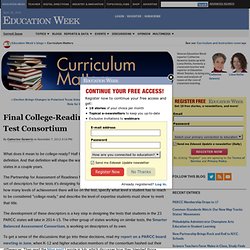
Half the states in the country have agreed on a definition. And that definition will shape the way student performance is judged in those states in a couple years. The Partnership for Assessment of Readiness for College and Careers, or PARCC, has approved a set of descriptors for the tests it's designing for the Common Core State Standards. They lay out how many levels of achievement there will be on the test, specify what level a student has to reach to be considered "college ready," and describe the level of expertise students must show to merit that title. The development of these descriptors is a key step in designing the tests that students in the 23 PARCC states will take in 2014-15. To get a sense of the discussions that go into these decisions, read my report on a PARCC board meeting in June, when K-12 and higher education members of the consortium hashed out their differences. Exporting a data sheet from Smart Response » Classroom21#.TrmxZ1jgIq8.twitter.
When working with a student response system, the best information you can get is very specific information about how your students are doing on each individual topic, so you can find out exactly what they are not understanding so you can target those specific learning needs.
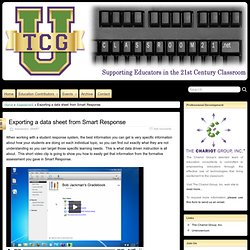
This is what data driven instruction is all about. This short video clip is going to show you how to easily get that information from the formative assessment you gave in Smart Response. Bob Jackman Bob Jackman is a native of Utah. He graduated with a BA in Music Performance with a teaching certificate from Southern Utah University. Building Bolder Schools: It doesn't hurt to be first: Steve Dembo at TEDxCorpusChristi. Upload Page your paper and get instant result - PlagTracker.com. 10+ Getting to Know You Activities for Teens & Adults. Sign documents online. StudyShuffle - Flashcards are Old School!
Inklewriter. Secure Passwords. Often, there is really only one thing standing between your sensitive information and criminals - your password.

ICT & Web Tools - Section 4#Whiteboard%20Software#Whiteboard%20Software#Whiteboard%20Software. ICT & Web Tools - Section 2. There and Back Again: A Packet's Tale - How does the Internet work? Teacher Technotopia! Killing the FUD & dispelling the myths around GAFE. Vialogues : Meaningful discussions around video. ImageSpike - Image Hotspot Generator.
Fugleflicks - home. FileWiggler - Free File Conversions. School Leadership 2.0 - A Network Connecting School Leaders From Around The Globe. iPads for Kids Infograph. The Pen That’s Smarter Than the…Pen. Learning Tools The Pen That’s Smarter Than the…Pen You’ve heard of smartphones—now smartpens are taking a familiar classroom tool into the digital age.

By Jennifer Netherby11/03/11 A few years ago, science teacher Janice Crowley noticed a student in one of her classes who had failed the same course the previous year. She learned the student had failed because he had a full-time job and didn’t have time to study during the week. UnConferencing – how to prepare to attend an unconference. PDF version by Kaliya Hamlin from Unconference.net The unconference* format creates space for peer-to-peer learning, collaboration and creativity.

At the start, the whole group will gather together and be guided through creating an agenda using open space technology. The exact process is not important to understand in advance – the process will become clear as it happens. The important part is that all those gathered will have the opportunity to put conference sessions on the agenda. About TalkMiner. About TalkMiner Lecture webcasts are readily available on the Internet.

These include class lectures, research seminars and product demonstrations. Webcasts routinely combine presentation slides with either a synchronized audio stream (i.e., podcast) or an audio/video stream. Conventional web search engines retrieve this content if you include "webcast" or "lecture" among your search terms, or search a website that specifically organizes lecture content.
But users, particularly students, want to find the place in a lecture when an instructor covers a specific topic. TalkMiner aggregates and indexes lecture videos available across the internet. Integrating the Arts: Multimedia Resources for Art Education, and lesson plans. These resources use the visual arts to teach concepts of social studies, science, language arts and math curricula.
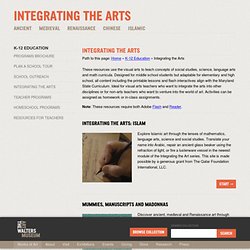
Designed for middle school students but adaptable for elementary and high school, all content including the printable lessons and flash interactives align with the Maryland State Curriculum. Ideal for visual arts teachers who want to integrate the arts into other disciplines or for non-arts teachers who want to venture into the world of art. IconBug.com. - Eight ways to create screencasts and slideshares. 0 Comments April 11, 2012 By: Joyce Valenza Apr 11 Written by: 4/11/2012 3:11 AM.

- 15 Sites for Finding Images and Clip Art for Education. Sound Effects & Clips. Holy Fonts, Batman! Google Docs Gets 450+ New Fonts. According to their latest product blog post Google Docs, which is now a part of Google Drive, now has more than 450 fonts available to all users. To access all of these new fonts select "add fonts" from the bottom of the font selection menu that you've always used. Present yourself on Present.me! There is nothing like being “actually” with a great teacher or presenter. Their energy and ability to connect with their students or audience are not to be replicated. There are times though when that isn’t logistically or financially possible, or when it is simply doesn’t make sense. There are also times when teachers or students are not present and need to be caught up on the ideas that were shared.
One tool that I think has a lot of potential to support staff development and student learning is Present.me. - From the Classroom: Best Tech Practice Video of the Week - Podcasting. How to Create Interactive Images Using Thinglink. Share Photos, Videos, Text, Music and Documents Easily. SoundCloud - Share Your Sounds. Create a Live internet Radio Show Free. Lessons Worth Sharing. Tagxedo - Word Cloud with Styles. Formative Assessment - Assessment. So, what is formative assessment? "A key feature of formative assessment is that it provides information to students and teachers concerning changes that can be made to improve performance. " One of the defining features of the process of formative assessment as described in this book is that it provides information to students and teachers regarding adaptations they might make to improve performances.
On the students’ side, this involves identifying the specific content they must improve on and things they might do to improve. For example, after receiving instructional feedback on her use of the overhand throw, a student realizes that she needs to hold the softball looser when she throws. Digital Nation - Life On The Virtual Frontier. Children's Publishing Group News. As it did with music and cellphones, Apple today fundamentally redefined what a textbook is with the announcement of iBooks 2 and its accompanying iBooks Author software.
The benefits of iBooks 2 and its interactive textbooks were hammered home during Apple’s New York City press event today: they’re interactive, easily updated, portable, the list goes on. But now that Apple’s hype machine has calmed down a bit, the issues with the company’s grand plan to revitalize education are becoming more apparent. iPads for everyone? First, there are the obvious problems. Teaching Resources and Lesson Plans from the Federal Government. SMART Notebook collaborative learning software. SMART Notebook collaborative learning software SMART Notebook collaborative learning software sets the standard for creating, delivering and managing interactive lessons within a single application. This award-winning software includes a rich set of lesson creation and delivery features and connects you to a full ecosystem of content, tools and support.
With SMART Notebook software, all your education resources are right at your fingertips, making it easy to bring your lesson materials together and teach with interactive content. Graphic Organizers. SchoolTube - Video Sharing For Students & Teachers. Teachers's Channel.
Rossford Schools Technology Integration Website / SMART-LAT. On-Demand Webinars. Web 2.0 tools in the Classroom - Web 2.0 tools in the Classroom. SMART Board Resouces. BLC11 Keynote: Dr. Eric Mazur. This Year’s 10 Best TED Talks To Share With Students. In honor of the recent TED Live announcement , I thought it’d be a good idea to remind you why TED rocks. Below is just a small fraction of the amazing presentations put on by the folks over at TED. Creating a Personal Learning Network (PLN) Instructables - Make, How To, and DIY. Educational Methodologies for Teachers, Educational Consultants, K-12 Education, Parents and Administrators. Tools - McCullough History. Home. Tweenteacher.com.
TeacherTube welcomes the National Institute of General Medical Sciences (NIGMS) Channel The National Institute of General Medical Sciences (NIGMS) channel offers information and video for students wanting to learn more about the science of medicine. Home Page. Technology Experts in Schools: Teacher Leaders or Technicians? - Leading From the Classroom. The IWB Revolution - The Interactive Whiteboard Revolution. Experts Discuss Common Core State Standards - Webinar Series at Pearson. Join our experts to learn more about the Common Core State Standards and what they will mean for literacy and mathematics instruction with this informative webinar series. Kids - Reading Planet Home. EDU. : PBS LearningMedia. Creative Commons Kiwi. Creative Commons.
Fair Use. Organize your resources in an online binder - LiveBinders. Getting started with prezi. Mind42.com - Collaborative mind mapping in your browser. ClassTools.net: Create interactive flash tools / games for education. Internet4Classrooms - Helping Students, Teachers and Parents Use the Internet Effectively. About Moodle. Khan Academy. Video Slideshow Maker with Music. Prezi - The Zooming Presentation Editor. VideoDL.org - Download Online Video (Google Video, YouTube etc) in a Flash!