

A Cross-cultural Comparison in Learning the Prezi Presentation Software. Nine strategies for teaching with Prezi. Many faculty members are experimenting with Prezi as a presentation tool.

Others have added it to their regular list of technology tools and some use it exclusively. Unfortunately, as with any tool, there are ways to use it badly. One of Prezi’s pitfalls is getting carried away with zooming around the canvas and rotating the screen. This article provides recommendations for using Prezi well in a college classroom. Think of it as a canvas. Sources and inspiration Like this: Like Loading... Related. Using Prezi In Education. On the educational scene, Prezi is fast becoming the new kid on the block.

Prezi’s unique slick “zooming” function offers an increasingly popular alternative to the traditional PowerPoint presentations in education and business alike. The 4 Pillars of an Effective Presentation by DAN STEER on Prezi. Learn everything about Prezi. Hara Hachi Bu – Presentation Zen. Photo by Lydia Chow (Flickr) I highly recommend the book Presentation Zen by Garr Reynolds (New Riders Press, 2008).
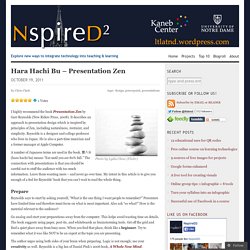
It describes an approach to presentation design which is inspired by principles of Zen, including naturalness, restraint, and simplicity. Reynolds is a designer and college professor who lives in Japan. He is also a part-time musician and a former manager at Apple Computer. A number of Japanese terms are used in the book. Prepare Reynolds says to start by asking yourself, “What is the one thing I want people to remember?” Go analog and start your preparations away from the computer. The author urges using both sides of your brain when preparing. Photo by Akuppa John Wigham (Flickr) Presentation Zen makes an important distinction between slides and handouts. A key aspect of preparation is to identify stories that help make your point. Design Design is not decoration, it is planning how something will look and work – and it involves both art and science.
Deliver Hara hachi bu. How to use Prezi without making people nauseous. If you haven’t yet heard of Prezi, it’s the next big thing in creating visual presentations with impact.
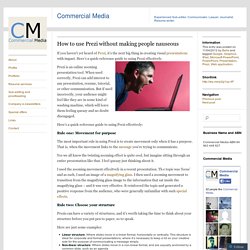
Here’s a quick-reference guide to using Prezi effectively. Prezi is an online zooming presentation tool. When used correctly, Prezi can add interest to any presentation, resume, tutorial, or other communication. But if used incorrectly, your audience might feel like they are in some kind of washing machine, which will leave them feeling queazy and no doubt disengaged. 7 Outstanding Example Presentations Using Prezi. Prezi Guide: The 5 Essentials To Stop Your Audience Feeling Sick. Prezi is nothing if not divisive.

Some people love it, some people hate it - I'm in neither of those camps. I find it very useful in some situations, but still use good old fashioned PowerPoint Slides for more than half the presentations I give. Prezi should be used for a reason. Prezi is relatively new (it's been around since 2009), it's getting more popular (there are around 40 million users now) and it's improving its interface all the time. Some people accuse it of being style over substance, but for certain ideas (interactive maps, for example) it provides substance that slides simply can't bring to the table. Potentially, a great Prezi has the wow factor. The single most important thing about creating a Prezi is the positioning of the objects on the canvas (and directly related to this, the order in which they're visited on the path).
Prezi structure is essential …or “Why most Prezi users should be SHOT”) Prezi is a great tool full of functions, but if you don’t follow good structure guidelines it can all go terribly wrong….

I admit it sounds harsh to say people should be shot, but actually it’s an acronym for what should be done to most Prezi users: They should be Stopped, Helped or Trained. Why? Read on.. As people start adopting Prezi, many of them forget 2 of the 4 pillars of an effective presentation: Message and structure. Journal of College Teaching & Learning (TLC) Abstract PowerPoint can be viewed as boring and commonplace (Craig & Amernic, 2006).

While it is a great tool, using a more dynamic presentation editor may better capture the attention of a class or any other group of people. Having an editor that is cloud-based allows for more flexibility and collaboration than is possible with PowerPoint (Settle, Abrams, & Baker, 2011). Prezi is a cloud-based presentation editor that allows the user to create presentations that zoom. The goal is to make presentations more dynamic in nature and not as linear in structure. Being able to access your presentation from the internet also allows for a much more flexible working environment. Prezi: Substance and Style. There’s been some discussion on a math listserv to which I belong about the merits of Prezi as a presentation tool.

The concerns about Prezi expressed on the listserv are ones I’ve seen expressed many times elsewhere, that Prezis tend to be full of flashy zooms and rotations that don’t add anything to the substance of a presentation and sometimes make audience members dizzy. I took a few minutes to make a case for Prezi on the listserv, and I thought I would share what I wrote here on the blog. I’ll concur that I’ve seen some Prezis that were way more style over substance. But the ability to arrange content on a canvas non-linearly is a big advantage over more linear slideware like PowerPoint.
Ian Beatty, a physics education researcher at UNC-Greensboro, uses Prezi’s non-linearity to great advantage in his presentations. Some mathematics topics lend themselves nicely to Prezi, like fractals. 45 prezis by Beatty regarding student engagement using clickers and such.