


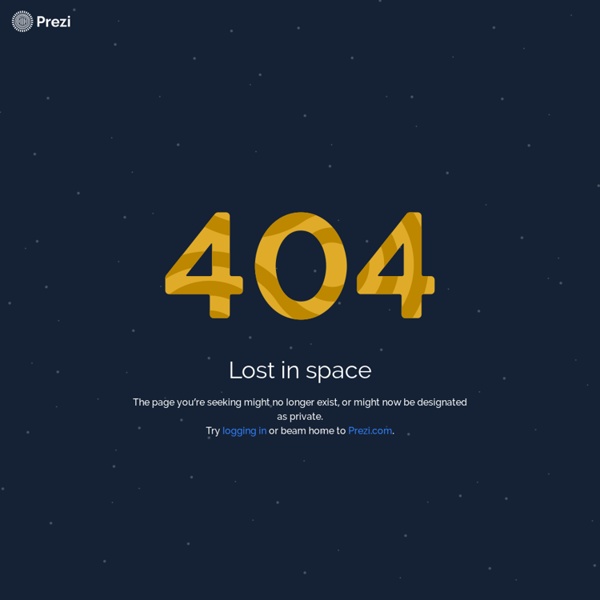
Wikis for Everyone - Wikispaces View PowerPoint on your iPad or iPhone | SlideShark – the free Mobile app 10 best iPad and iPhone apps for mobile working Employers are finally seeing sense. With rising rents and longer commutes taking their toll, they're realising that, in many roles, we can be just as productive away from our desks. Indeed, for many people an open-plan workspace is the least productive environment of all. Why not leave it all behind and work on the move instead? Apple is one of a growing number of companies looking to take advantage of the great spread of wireless access. Forthcoming updates to Pages, Numbers and Keynote, its iOS and OS X office apps, will use Wi-Fi and 3G to synchronise the work you do on the move with that on our Macs back home or at the office. With this in mind, we set out to discover whether we really could leave our desk behind and work on the move. The results, as you'll see, prove that by investing just shy of £30 - less than the cost of a daily ride to work for many - we could kit ourselves out with a fully functioning mobile office. 01. Price: £13.99 Works with: iPad 02. 03. So far, so simple.
Tutorial: crea perfiles de sistema para el iPad, iPod touch e iPhone La “Utilidad Configuración iPhone“ a pesar de ser un nombre horrible para una aplicación, es un programa con el cual poder configurar de forma rápida todos los equipos que usen iOS de un entorno corporativo. Dicha aplicación está pensada para crear un archivo de configuración, compatible con cualquier equipo que haga uso de iOS, mediante el cual poder configurar de forma extremadamente rápida todos esos equipos. Una vez configurados los parámetros necesarios, una simple sincronización del equipo o un simple correo electrónico con el archivo generado por el programa es suficiente para configurar absolutamente todas las opciones disponibles en el equipo. Aunque no es una aplicación práctica para personas que cuentan con un único equipo, es una herramienta vital para entornos corporativos donde cuentan con varios terminales y además contienen información vital de la empresa. Desde este programa podemos configurarlos todos a la vez sin excesivo esfuerzo, repasemos todas sus opciones. General.
Education | PBworks Using PBworks in your academic environments. PBworks hosts over 300,000 educational workspaces, and has helped transform teaching and learning for millions of students, parents and teachers. Educators ranging from major universities like DePaul, school districts like Baltimore County Public Schools and individual teachers trust PBworks as their collaborative learning environment. In your Classroom, Library, District or University Encourage student-centered learning. Even young students can build web pages, embed images & video, and post documents. Pic Jointer 30 Awesome Web Apps for Your iPad As incredible as it seems, it’s been over a year and a half since the original iPad was released, forever changing what the world thought of tablet computers. The old Tablet PCs were clunky, expensive machines that could run any Windows program, albeit slower and more awkwardly than a full computer. The iPad at first glance looks just like a scaled-up iPhone, but the wide range of apps and number of varied uses it’s found in homes, schools, and businesses has made tablets a permeant part of our computing ecosystem. One area where the iPad and other tablets have lagged behind is with web apps. Productivity The iPad was quickly labeled a consumption device for reading, watching video, and playing casual games. Google Google's new tablet optimized search If there’s one website you’d expect to work great on any browser, it’d be Google search. Gmail Gmail on iPad Gmail is easily one of the most impressive web apps on the iPad, and it’s been around as long as the iPad has been publicly released.
Oh My Tech: Setting up the iPad for classrooms Visitors to an Apple store look at new iPad tablet computers in Seoul, South Korea, Friday, April 20, 2012. (AP Photo/Lee Jin-man) I work at a school where the students’ mobile phones aren’t allowed into the classroom. We’d love to deploy iPads on a wider basis, but we don’t know how to restrict iMessage. Shane Colby With Apple trying to push the iPad as a great device for schools, you would think the company would do everything it could to make it "slacker-proof" for students. But alas, after asking a lot of Apple experts and school instructional technology administrators, I’ve concluded there is apparently no way to block iMessage from the iPad. First, a little background. "OMG! You can, however, restrict everything else on the iPad. With it, you can configure up to 30 iPads at a time from one computer and take off apps that you don’t want the students to use such as Facetime (Apple’s videoconferencing app), YouTube or the Safari web browser. story continues below
Creative APP-titude: iPad Multimedia Tools for Creativitity Photo Collage Creator 2011 iPad Office apps showdown: Who says you can't work on the go? Last June I posted my iPad Office app showdown article looking at four available applications. This post has been extremely popular with readers and I have since received dozens of email inquiries for an updated article to see if my conclusions are the same or if there are more choices this year with the iPad and iPad 2 now available from Apple. As you will read in this article looking at six applications/suites there may not be just a single application that meets all of your needs, but there are a couple that clearly should be skipped and others that tend to stand out above the crowd. In addition to the following text, I posted an extensive image gallery containing over 100 screenshots from the six applications. In this article I present my experiences with the following (in alphabetical order): Documents 2 Documents To Go iWork apps (Pages, Numbers, and Keynote) Office2 HD Quickoffice Pro HD Smart Office Documents 2 Documents To Go version 4.0 Let's check out the iWork suite »
Poster Production - Get Inspired with Automotivator Automotivator is an online poster generator that allows users to create motivational posters that can be shared with other 2.0 applications, such as wikis and blogs. Besides being free (although there is an option to professionally print your final product), the process of creating a poster is a fairly simple one. Users can upload an image from their computer or another web site, select the font style and color, and then type the motivational message. Once completed, posters can be saved, printed or uploaded to other Web 2.0 sites (i.e. Automotivator is a free service, and users do not need to register for an account to utilize this “cool tool”. Check out a the student example shown below: Classroom Connection: If you’re looking for an easy way to integrate technology into a lesson, then Automotivator is just the tool for you! Whatever the nature of the actual assignment, once students submit their individual projects, a visual dictionary for the class can be created and shared.
Create, Engage and Assess through mobile devices. | Interactive Lessons | Mobile Learning | Apps for Education | iPads in the Classroom |