

Ergonomie. Annotation Overlay Effect with CSS3. 30+Example CSS3 Style (Really Useful CSS) Today i collected beautiful style design of CSS3 tutorials, examples that available for demo view and download such Text Effects and Layout, CSS3 Animated, CSS3 3D Text, Pure CSS, CSS drop-shadows, CSS image replacement, css background, css rounded corners, border radius, box shadow,css3 inner shadow, css drop shadow, css3 drop shadow and CSS3 slider/slideshow … etc.

CSS 3 are going to be very interesting. They will allow the designer/developer to select on much more specific levels of the document. One of the nice things about this module is that many browsers are already starting to support the advanced CSS 3 selectors, so you can start trying them out now. You can find out more 40 Useful HTML5 Lessons, Tutorial for Learning HTML5 .
CSS3 tutorials has brought about a number of aesthetically impressive new features. Pre-loaders are a common sight in modern web design. Here’s some form input checkboxes styled with CSS3 to look like iPhone style on/off buttons. Feature Table Design demo. Before - Apprendre le CSS. Hiérarchiser ses titres avec CSS – Utiliser les compteurs CSS pour créer un chapitrage automatique. Les compteurs...

Les compteurs peuvent s’avérer très utile en CSS, notamment dans le cas de cette démo : créer une hiérarchisation de titres au sein d’une page HTML. Je vous invite d’ailleurs à lire l’article sur les compteurs. Comment fonctionne cet exemple ? Design HTML5 » [ressources] arrivent en masse. 40 Beautiful Free HTML5 & CSS3 Templates. Dec 01 2011 Over the last few years there has been great collections of quality free HTML & CSS templates published on Noupe such as 50 Free High-Quality and “New” (X)HTML/CSS Templates (2009) and 40+ Elegant Free CSS/(X)HTML Templates (2010).

There have been some great free templates released over the last year so we thought it would be appropriate to share some of these great new designs with you all. In web development, it’s important to move with the times and embrace the latest changes. As such, all of the templates listed in this article were designed using HTML5 and CSS3; both of which will help future proof your website and make them more accessible. The Templates 1. A minimal looking grey and pink design that comes packaged with an Ajax powered PHP contact form.
Info & Download | Demo A beautiful clean two column design that would be perfect for a blog. Info & Download. The Anatomy of a Perfect Login Page. In this article I am going to analyze what a perfect login page or login form should have.

Also you are able to download the pure CSS3 login form for free. Login forms are very simple in terms of the required elements. When it comes to forms, it doesn’t get simpler than that. But some of the elements that could be valuable to your users (or potential members) are often neglected. Let’s take a look at what I think are necessary elements. Take a look at the login page orDownload the demo 1. I believe that each form should have a prominent title that briefly explains what the form is about. 2. Non-member visitors may stumble upon your login page one way or another. 3. Although login forms usually contain two input fields, it is important that they’re styled nicely so the labels are readable, and there is no. 4.
This is also very important link. The Anatomy of a Perfect Login Page. Slick login form with HTML5 & CSS3. We already know that CSS3 has the ability to create a lot of new possibilities to design and implement better web forms.
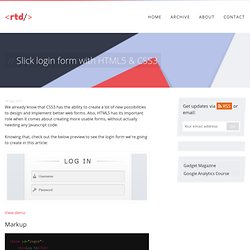
Also, HTML5 has its important role when it comes about creating more usable forms, without actually needing any Javascript code. Knowing that, check out the below preview to see the login form we're going to create in this article: View demo Markup <form id="login"><h1>Log In</h1><fieldset id="inputs"><input id="username" type="text" placeholder="Username" autofocus required><input id="password" type="password" placeholder="Password" required></fieldset><fieldset id="actions"><input type="submit" id="submit" value="Log in"><a href="">Forgot your password?
The HTML5 stuff. Login and Registration Form with HTML5 and CSS3. Smarten Up a Slick Login Form With CSS3. Html,body,div,span,applet,object,iframe,h1,h2,h3,h4,h5,h6,p,blockquote,pre,a,abbr,acronym,address,big,cite,code,del,dfn,em,img,ins,kbd,q,s,samp,small,strike,strong,sub,sup,tt,var,b,u,i,center,dl,dt,dd,ol,ul,li,fieldset,form,label,legend,table,caption,tbody,tfoot,thead,tr,th,td,article,aside,canvas,details,embed,figure,figcaption,footer,header,hgroup,menu,nav,output,ruby,section,summary,time,mark,audio,video { margin: 0; padding: 0; border: 0; font-size: 100%;

UI for the Web powered by HTML5, jQuery & CSS3. Aloha, World! Javascript : Range. XML DOM - Clone Nodes. Article : JavaScript DOM Ranges. JavaScript DOM Ranges By Nicholas C.
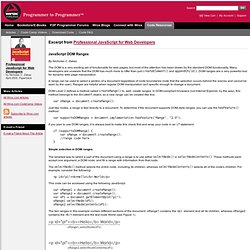
Zakas The DOM is a very exciting set of functionality for web pages, but most of the attention has been drawn by the standard DOM functionality. Many developers are unaware that the DOM has much more to offer than just createElement() and appendChild(); DOM ranges are a very powerful tool for dynamic web page manipulation. A range can be used to select a section of a document regardless of node boundaries (note that the selection occurs behind the scenes and cannot be seen by the user). GetRangeAt method (selectionRange) JavaScript. Browser support: Note: The selectionRange object and its getRangeAt method are supported in Internet Explorer from version 9.

The selectionRange object represents the current selection and every Range object that belongs to the selectionRange object represents a contiguous part of the selection. In Internet Explorer, Opera, Google Chrome, Safari and Firefox before version 3, at most one Range can belong to the selectionRange object, because text selection is always a contiguous part of the DOM hierarchy.
In Firefox from version 3, multiple areas of text can be selected by holding down the CTRL key while selecting. You can add ranges to the current selection with the addRange method, and remove them with the removeRange and removeAllRanges methods. Use the rangeCount property to get the number of the Range objects belong to the current selection. Range object JavaScript. Browser support: Represents a contiguous part of the document.
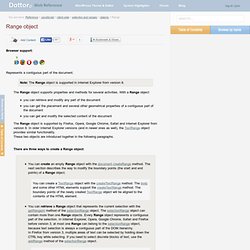
Note: The Range object is supported in Internet Explorer from version 9. The Range object supports properties and methods for several activities. With a Range object: you can retrieve and modify any part of the document you can get the placement and several other geometrical properties of a contiguous part of the document you can get and modify the selected content of the document The Range object is supported by Firefox, Opera, Google Chrome, Safari and Internet Explorer from version 9. In older Internet Explorer versions (and in newer ones as well), the TextRange object provides similar functionality. There are three ways to create a Range object: You can create an empty Range object with the document.createRange method.
When an instance of a Range object exists, you can modify its boundary points the following ways: If you need the placement of a Range object: A Range object is defined by its start and end points. Editeurs. Wysihtml5 - A better approach to rich text editing. WebSockets. Un chat en HTML5 avec les websockets. Tous les navigateurs modernes proposent un support du websocket de manière native ou via un plugin.

Voici la liste des navigateurs : Chrome : support natif ; Safari : support natif ; Firefox : support natif ; Opéra : support natif mais nécessite de l'activer ; Internet Explorer : utilisation d'un prototype des websockets : websockets prototype pour IE 9. Pour Firefox Pour activer les websockets dans Firefox s'ils ne le sont pas (comme dans la version 4 par exemple), il suffit de se rendre dans la barre d'adresse et taper la commande suivante : Serveurs. Node.js. Screen Scraping with Node.js. You may have used NodeJS as a web server, but did you know that you can also use it for web scraping?
In this tutorial, we'll review how to scrape static web pages - and those pesky ones with dynamic content - with the help of NodeJS and a few helpful NPM modules. Web scraping has always had a negative connotation in the world of web development - and for good reason. In modern development, APIs are present for most popular services and they should be used to retrieve data rather than scraping.
The inherent problem with scraping is that it relies on the visual structure of the page being scraped. Whenever that HTML changes - no matter how small the change may be - it can completely break your code. Despite these flaws, it's important to learn a bit about web scraping and some of the tools available to help with this task. Note: If you can't get the information you require through an API or a feed, it's a good sign that the owner does not want that information to be accessible.
Multiple processes in nodejs and sharing ports » Craig Brookes. Recently I have been doing alot of work with node.js. As part of that work, we used multiple processes spawned by the node main node process. I wanted to just write down and share some of my experiences. Starting new processes in node is easy Nodejs docs Using the child_process module you have several options for creating child processes. These include spawn, fork and exec. fork : duplicates your shell in a sub shell.
Exec : Normally executes in the current shell replacing the process space. in nodejs it runs the command in a sub shell. Spawn : duplicates and then execs. Tmpvar/jsdom. Node.js cloud products and services. Nodester · Open Source Node.JS PaaS. Express - node web framework. Socket.IO: the cross-browser WebSocket for realtime apps. LearnBoost/socket.io-client.
SuperWebSocket, a .NET WebSocket Server.