

Asus Intros New 4K, Gaming Monitors at CES 2014. Asus continues its gaming and 4k HD innovations with two new monitors introduced at CES 2014.

This week at CES 2014, Asus has introduced a pair of new monitors. One is a gaming monitor mean to dovetail with Nvidia's latest gaming technologies, and the other is a 4K, higher-than-1080p HD monitor made for graphics and web development pros. The Asus ROG Swift PG278Q is a 27-inch gaming monitor with a higher-than-1080p resolution. It's a 2,560-by-1,440 (WQHD) resolution screen made for gamers, as denoted by its Republic of Gaming branding. The ROG Swift PG278Q has a speedy 120Hz refresh rate and 1ms response time, ensuring smooth animation and gameplay. The ROG Swift PG278Q is designed to work with Nvidia's new G-Sync technology, which synchronizes the refresh rate with the GPU.
The Asus PB287Q is a 28-inch UHD/4K monitor with a 3,840 by 2,160 resolution. ASUS VX238H-W White 23" 1ms (GTG) HDMI Widescreen LED Backlight LCD Monitor 250 cd/m2 80,000,000:1 Built-in Speakers. Multimedia and Gaming Desktops - How to Buy a Desktop PC. Multimedia and Gaming Desktops This is where the multimedia mavens and power users shop.
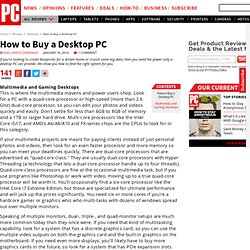
Socket, Cores, Clock Speed - How to Buy a Processor. There's a lot you need to consider when you're choosing the proper "brain" for your computer, and there are a lot of CPU choices on the market.
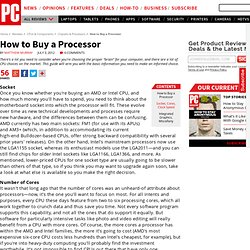
This guide will arm you with the basic information you need to make an informed choice. Socket Once you know whether you're buying an AMD or Intel CPU, and how much money you'll have to spend, you need to think about the motherboard socket into which the processor will fit. These evolve over time as new technical developments and processes require new hardware, and the differences between them can be confusing. AMD currently has two main sockets: FM1 (for use with its APUs) and AM3+ (which, in addition to accommodating its current high-end Bulldozer-based CPUs, offer strong backward compatibility with several prior years' releases).
On the other hand, Intel's mainstream processors now use the LGA1155 socket, whereas its enthusiast models use the LGA2011—and you can still find chips for older Intel sockets like LGA1166, LGA1366, and more. The Complete Guide to Solid-State Drives. How to Install an SSD in Your Laptop. How To: Install a solid-state drive in your laptop. How to Migrate to a Solid-State Drive Without Reinstalling Windows. y580 SSD addition. Intel Core i7-3770K Ivy Bridge 3.5GHz (3.9GHz Turbo) LGA 1155 77W Quad-Core Desktop Processor Intel HD Graphics 4000 BX80637I73770K. Once again Intel sets the pace in competition for performance and power efficiency with the 3rd Generation Intel Core processors, codenamed Ivy Bridge.

Built on the market-leading previous generation Sandy Bridge architecture, the state-of-the-art Ivy Bridge not only continues the excellence in all aspects with Intel Hyper-Threading technology, Turbo Boost Technology 2.0 and Smart Cache, but pushes the pace a step farther with groundbreaking 22nm 3D transistor technology, which delivers an unprecedented combination of performance and power efficiency, and a couple of key refinement. The built-in visual is another leap offering you enhanced media and graphics. The Ivy Bridge IGP also supports DirectX 11 and OpenCL 1.1 to deliver incredibly detailed gaming and better heterogeneous computing performance.
Acer T232HLbmidz Black 23" 5ms HDMI Touchscreen LED Monitor 300 cd/m2 ACM 100Millions:1 (5,000:1) w/ Speakers. This review is from: Acer T232HLbmidz Black 23" 5ms HDMI Touchscreen LED Monitor; 10-pt Capacitive Touch (5,000:1) w/ Speakers Pros: Good size without being overwhelming on the desk (my desk is small) Bright (but not overly so) Sits low on desk (I'm short) Colors are nice and they pop because of the glossy screen and IPS tech.

I did not have to color calibrate mine, it seems to be correct from the factory, as near as I can tell. Resolution is amazing compared to the 10 year old 19" 1440x900 ViewSonic that this has replaced. Viewing angles are wide. Touch input was automatically recognized by Windows 7 Pro. I like that the Power light is on the side and can't be seen while you're at the computer. Setup was easy, and it came with tons of different wires for all kinds of video hookup needs. Acer T272HL bmidz 2-Tone 27" LED Monitor 300 cd/m2 ACM 100,000,000:1 (5,000:1) Built-in Speakers. This review is from: Acer T272HL bmidz 2-Tone 27" LED Monitor; 10-pt Capacitive Touch (5,000:1) Built-in Speakers Pros: The monitor itself is incredibly clear and crisp.

It leaves the factory with the Brightness set at 100, but the on screen controls make it easy to lower to a more reasonable setting. Windows 8 auto detected the 10 point touchscreen and required no calibration. The inputs are good, including VGA, HDMI, and DVI. The monitor has a 3 port USB3 hub mounted on the left side (as you face the display). RAM Memory Upgrade: Dell, Mac, Apple, HP, Compaq. USB drives, SSD at Crucial. Edge.crucial.com/pdf/EMEA_Crucial_C300-m4_ssd_install_warranty_RevA_online.pdf. How do I know what computer video card I have? Device Manager Many versions of Microsoft Windows will automatically detect and install your video card.

Assuming no video issues currently exist with the video card you can determine the video card under display adapters in Device Manager, as shown in the picture to the right. As can be seen in the picture this computer has two video cards and are labeled as NVIDIA GeForce 7900 GTX, which is the manufacturer and model of the video card. If you right-click the video card and click Properties you'll get a window like the properties window also shown in this picture. As can be seen the location of this video card is PCI Slot 2. Note: If you are experiencing video issues or the video card is being detected as a "Standard VGA" adapter it is likely what Microsoft Windows is not detecting the video card and if you need to determine the video card for drivers you will need to try the next step.
11 best graphics cards in the world today: Graphics card reviews. Better than ever, and yet a lot worse.
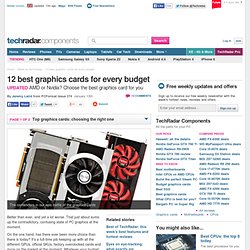
That just about sums up the contradictory, confusing state of PC graphics at the moment. On the one hand, has there ever been more choice than there is today? It's a full-time job keeping up with all the different GPUs, official SKUs, factory overclocked cards and more on the market at the moment. Whatever your budget, and however many pixels you want to pump, there's almost definitely a card that absolutely nails your requirements. Then there's the imminent arrival of the next-gen games consoles from Microsoft and Sony.
Intel HD Graphics 4000 Review - Performance. AMD Radeon HD 6490M. Apple MacBook Pro 15 inch 2011-02 MC721LL/A: Intel Core i7 2635QM, 15.4", 2.5 kg Review » Review Apple MacBook Pro 15 Early 2011 (2.0 GHz quad-core, glare-type screen)

Radeon hd 6470m. E-Stand Adjustable Notebook Stand with Built-in Cooling System Model LD-09 WHITE/BLACK. ZALMAN Ultra Quiet Notebook Cooler Model ZM-NC1000 Black. This review is from: ZALMAN Ultra Quiet Notebook Cooler ZM-NC1000 Black Pros: The $10 rebate is a huge hassle to even file for, let alone receive in the form of a card.

Besides there being a lot of hoops & paperwork, though Newegg lists the ZM-NC1000 as qualifying for the rebate, that specific model isn't listed on Zalman's rebate site as qualifying for a rebate...it only lists the 'B' model. So hopefully I'll receive the rebate, but who knows. The cooler seems pricey to me with the rebate, but I've never bought a Zalman & the reviews are so good, so went with it. It's pretty large.
The other big problem is all the telemarketing calls I now receive 2 days after buying this. Cons: Rebate discrepancy, so far a hassle dealing with company for the rebate, not so effective cooling, sticks out a lot in the back, LOTS of telemarketing calls all of a sudden. Other Thoughts: Hopefully I'll be able to come back in the future & give rave reviews on this. Logisys Computer Bamboo Laptop Cooling Pad Model NP2600. This review is from: Logisys Computer Bamboo Laptop Cooling Pad NP2600 Pros: - VERY quiet. - Standard-sized fans can be replace, so this should be the last laptop cooler you need to buy. - Efficient, keeps air moving at seemingly low battery investment. Cons: - As it's made of bamboo, it's not the most comfortable thing to have on your lap. It's not _un_comfortable, but it's not like those cushioned ones either. Other Thoughts: I got this for an old laptop that gets very hot... used to not be able to watch a long movie on hulu because it'd flake out half-way through.
Now it stays at a steady temperature no matter what it's doing. But most importantly, the laptop's fans are noisy, but this thing is QUIET. If your significant other uses a computer late at night and the noisy fans bother you, seriously, buy this thing now. :) Also, it's quite stylish.