

StumbleUpon. How to Add Bluetooth Headphones to Your HDTV. Adding wireless headphones to your HDTV set is a great way to watch TV as just the volume you want without disturbing everyone else in the process.

Read on as we show you how to outfit your HDTV set with wireless Bluetooth headphones. Why Do I Want to Do This? There are two elements to the “Why?” Section of the tutorial. First, why add headphones to your HDTV set? But why add Bluetooth in the first place? The beauty of using Bluetooth as a solution to this problem is that not only is just as wireless but it’s also extremely flexible. Further, because Bluetooth headphones are ubiquitous at this point it’s much easier to find exactly the kind of headphones you want without having to settle for the only model or two offered by the company making your RF-type headphones (or dealing with the headache of trying to determine if different brands use the same frequency).
File-Extensions.org - File extension library. Wacom Intuos Creative Stylus 2 (Black & Gray) CS600PK B&H. With an improved precise thin and firm pen tip, the two-tone black and gray Intuos Creative Stylus 2 from Wacom allows for increased visibility and intricate detail of your ideas.

You also gain better control of your strokes. Thanks to its 2048 pressure levels, this stylus differentiates between light and hard strokes, allowing you to replicate the feeling of using a pen on paper or a brush on a canvas. Connect your Intuos Creative Stylus 2 seamlessly with your favorite creative apps through Bluetooth Smart technology so you can start anywhere on your iPad. Transfer your on-the-go-creations to your Mac or PC through Wacom's cloud service "DropZone" (coming soon) and refine them with your choice of creative software and a Wacom Intuos Pro pen tablet (sold separately). What’s the Best Stylus? 5 Options for iPad & Tablets. (Getty) Need a new stylus to use with your iPad or other tablet?

Let’s get one thing straight before we get started. Nobody seems to agree on what the correct plural form of “stylus” should be. Merriam-Webster says both “styli” and “styluses” are acceptable, but lists “styli” first. Over at Wikipedia, “styluses” is the preferred plural form. 1. (Adonit) The Adonit Jot Script Evernote Edition Fine Point Stylus has a tip 70 percent smaller than the nearest competitor. Price: $64.95 (13 percent off) Buy it here. Pros:Comfortable gripPinpoint accuracyGreat designIdeal for users of PenultimateLED indicator light Cons:Requires AAA batteryMore expensive than other options out thereOnly works on a limited array of devicesPoint may be too fine for someDoesn’t always work consistently across different apps Find more Adonit Jot Script Evernote Edition Fine Point Stylus reviews and product information here. Top 5 Best Cases & Covers for the iPad Air & iPad Air 2 Click here to read more 2.
(Moshi) (amPen) 4. The Best iPad Stylus. Adonit Jot Pro Fine Point Stylus The least traditional stylus we tested is also the best for most people.
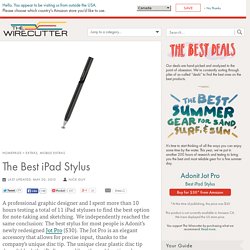
Its plastic disc tip is the most precise and the closest to a pen-like experience. *At the time of publishing, the price was $30. This product is not currently available in Amazon CA. We have displayed the US store price. In previous versions of this guide, we cited complaints from other publications about an older Jot Pro model, including a lack of cushioning and limited angles of use.
*At the time of publishing, the price was $20. Adonit Jot Mini Fine Point A bit less expensive than our top pick, the Jot Mini foregoes some of the Pro’s special features but still writes well on the iPad’s screen. If our main pick is sold out, you prefer a slightly shorter stylus, or you’re willing to give up some frills to save a few dollars, we also really like Adonit’s Jot Mini ($20).
Also Great Sensu Artist Brush & Stylus Cosmonaut For kids who want to draw or practice writing, this is a great choice.