

4. Level Design - MAKE A GAME (Unity) Make A 2D Game in Unity3D Using Only Free Tools Part 1. In this iDevBlogADay post, I’m going to kick off a new tutorial series that’s aimed at making a 2D sprite-based game in Unity3D using only freely available tools, scripts and plugins.

This isn’t the first 2D in Unity3D tutorial series I’ve done here – I previously did a 5 part series that used Sprite Manager 2 for the sprite display and animation duties. Make A 2D Game in Unity3D Using Only Free Tools Part 1. 2D in Unity3D with Parallaxing. Meshes - Unity Official Tutorials. Procedural Examples by Unity Technologies.
Construire ses propres outils - Partie 2 ~ Beldarak's World. Salut les gens !

C'est parti pour la partie 2 de cette suite de tutoriaux. Dans cette partie (qui sera courte) on va apprendre un truc tout con qui va peut-être changer votre vie puis on verra comment et pourquoi lancer une fonction d'un objet directement depuis l'éditeur, alors que le jeu ne tourne pas. Ça ira assez vite, il s'agit littéralement de deux lignes de code^^. Construire ses propres outils - Intro et partie 1 ~ Beldarak's World. Gravity Direction Change. It should be fairly easy to do.
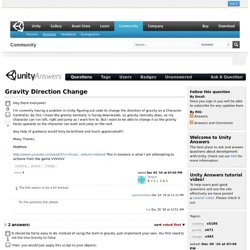
Instead of using the built-in gravity, just implement your own. You first need to set the Use Gravity to false. Then, you would just apply this script to your objects: using UnityEngine ; public class ReversibleGravity : MonoBehaviour { float gravity = - 9.8f ; void Update () { rigidbody . velocity . y += gravity * Time . deltaTime ; } public void ReverseGravity () { gravity = - gravity ; } } The slightly harder part would be orienting your character correctly without it "snapping" to the new gravity orientation.
Vector3 targetUp = new Vector3 ( 0 , - 1 , 0 ); float damping = 8 ; transform . up = Vector3 . GUI Basics. Legacy GUI Scripting Guide This section will explain the bare necessities for scripting Controls with UnityGUI.
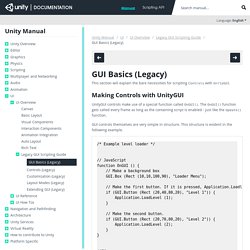
Making Controls with UnityGUI UnityGUI controls make use of a special function called OnGUI(). The OnGUI() function gets called every frame as long as the containing script is enabled - just like the Update() function. Getting Started with iOS Development. Building games for devices like the iPhone and iPad requires a different approach than you would use for desktop PC games.
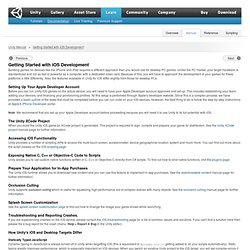
Unlike the PC market, your target hardware is standardized and not as fast or powerful as a computer with a dedicated video card. Because of this, you will have to approach the development of your games for these platforms a little differently. Also, the features available in Unity for iOS differ slightly from those for desktop PCs.
Setting Up Your Apple Developer Account Before you can run Unity iOS games on the actual device, you will need to have your Apple Developer account approved and set up. Structure of an Unity XCode Project. When you build a project for the iOS platform Unity will create a folder that contains an XCode project.

This project is required to compile and sign your app before deploying on devices, and it allows preparing and bundling your game for distribution on the App Store. Before building the iOS project make sure that you set the in . You may also choose the to run the game on the device or simulator. iOS Scripting. Unity: Beginner's Tutorial (Part 1 - Learning The Interface) 2. Unity Tutorial Melee Combat- Create a Survival Game. 9. Unity Tutorial, Lamps, Materials, Shaders - Create a Survival Game. 8. Unity Tutorial, Terrains - Create a Survival Game. 1. Unity Tutorial Basics - Create a Survival Game. Unity 3D: Introduction to Scripting. Unity: Getting Started with Particles. Making a Character You Can Control in Unity3D. Voxel Resources & Engines for Unity « UnityCoder – Unity3D. Creating a Basic MiniMap in Unity 3D - Part1. Unity: Getting Started by Creating a Quick Game. Tower Defense Tutorial: Part 3A- Turret Placement HUD. Some Useful Unity3D resources « technical architecture.
Since I’m doing a lot of unity here lately, and starting to lay down some teaching to coworkers, here are a couple useful references for unity3d stuff that aren’t too commonly thrown out there. – RSS feed that updates when new scripts are added to the community WIKI (And feedity in general is pretty nifty.) a google custom search engine maintained by some anonymous saint, searches the unity references, answers, forums, and a few other popular blogs. a second google CSE that includes MSDN and the wiki among others, for when you need that extra bit of microsoft reference.

Also, don’t neglect the boys in irc.freenode.net #unity3d, definitely the single most useful resource @ or your friendly neighborhood irc client. A* Pathfinding Project. Unity Tools « CG Cookie. Unity Game Engine Tutorials and Resources. UnityRandom by tucanosoftware. About Localized Dialogs & Cutscenes (LDC) LDC is an amazingly intuitive HD Cutscene and Dialog UI System!

Revolving around easy to use custom editors, this industry proven framework can effortlessly create powerful localized GUIs for cutscene style dialogs, visual novels, user prompts, passwords and more! Automatically translate your dialogs into 6 languages with a single click! Build once, deploy anywhere! Works on Desktop, Web, Flash & Mobile with resolution independance! LDC Features. Unity Hotkeys. Unity - Creating a Tower Defense Game Part 1.
Randomly Generated Levels. Unity Tutorial 01: Part 3: "Prefabs, Shooting, Basic Physics" Unity 4.0 - Mecanim Animation Tutorial. Demo Projects. Here you will find a variety of Complete Projects, Samples and other useful tools for Unity.

Most of these assets are provided via the Asset Store which allows us to keep you updated with new versions - so remember to check for updates on these assets in the editor periodically. Samples. Unity Tutorial 01: Part 1: "Basic Object Creation and Scripting" Which Kind Of Array Or Collection Should I Use? Arrays and Collections, overview This article explains the basic uses of - and differences between - some of the various types of array-like containers you can use in Unity.
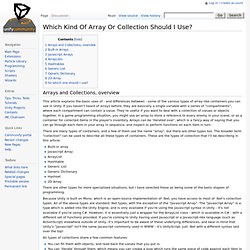
If you haven't heard of arrays before, they are basically a single variable with a series of "compartments", where each compartment can contain a value. They're useful if you want to deal with a collection of values or objects together. In a game programming situation, you might use an array to store a reference to every enemy in your scene, or as a container for collected items in the player's inventory. Arrays can be 'iterated over', which is a fancy way of saying that you can go through each item in your array in sequence, and inspect or perform functions on each item in turn. There are many types of containers, and a few of them use the name "array", but there are other types too. Unity Tutorial 01: Part 2: "Movement Script, Using the Scene Editor" Tutoriel : Créer un jeu complet sur Unity – 1ère partie.
Dans le domaine des moteurs de jeu, il y en a un, sans prétention qui commence à sérieusement prendre des parts de marchés depuis des années : il s’agit de Unity. Utilisé pour de petites et moyennes productions, il est surtout très sollicité pour le prototypage de jeux. En effet, son fonctionnement WYSWYG (What you see is what you get), lui permet de se placer parmi les logiciels les plus simples à utiliser, par rapport notamment aux mastodontes que sont UDK et CryEngine. De ce fait, il peut être très intéressant de travailler sur Unity afin de bien comprendre le fonctionnement d’un moteur de jeu, et de se casser les dents sur des problèmes de conception plutôt que sur des questions d’ergonomie, ou d’utilisation des kits – bien plus “usines à gaz”.
Dans cette optique, je met à disposition un tutoriel, découpé en plusieurs chapitres, qui permet de créer un jeu relativement simple, de A à Z (sauf assets), en utilisant la version gratuite de Unity. Unity Manual. Welcome to Unity. Unity is made to empower you to create the best interactive entertainment or multimedia experience that you can. This manual is designed to help you learn how to use Unity, from basic to advanced techniques. It can be read from start to finish or used as a reference.
The manual is divided into different sections. Unity Basics. Publishing Builds. At any time while you are creating your game, you might want to see how it looks when you build and run it outside of the editor as a standalone or web player. This section will explain how to access the Build Settings and how to create different builds of your games. is the menu item to access the Build Settings window. It pops up an editable list of the scenes that will be included when you build your game. Creating Scenes. Scenes contain the objects of your game.
They can be used to create a main menu, individual levels, and anything else. Think of each unique Scene file as a unique level. In each Scene, you will place your environments, obstacles, and decorations, essentially designing and building your game in pieces. Unity C# Tutorials. Runner, a Unity C# Tutorial. In this tutorial we'll create a very simple endless running game. You'll learn to generate a layered background; reuse objects; use simple physics; detect input to make the player jump; implement a power-up; write a small event manager; switch stuff on and off on demand; make a minimal GUI. You're assumed to know your way around Unity's editor and know the basics of creating C# scripts. If you've completed the Clock tutorial you're good to go. The Graphs tutorial is useful too, but not necessary. Note that I will often omit chunks of code that have remained the same, only new code is shown. This tutorial is quite old.
Game Design Before we get started, we should make some decisions about what we put in the game. For gameplay, we'll have a runner who dashes towards the right of the screen. For graphics, we'll simply use cubes and standard particle systems. There won't be any sound or music. Graphs, a Unity C# Tutorial. In this tutorial we'll write some C# scripts to display increasingly complex graphs in Unity 4. You'll learn to create graphs, from a single line to animated volumes; control a particle system; write various mathematical functions; change behavior while in play mode; use the Start and Update Unity event methods; write loops, both single and nested; use arrays, enumerations, and delegates; You're assumed to know your way around Unity's editor and know the basics of creating C# scripts.
If you've completed the Clock tutorial you're good to go. Note that I will often omit chunks of code that have remained the same. The context of the new code should be clear. Clock, a Unity C# Tutorial. In this tutorial we'll write a small C# script to animate the arms of a very simple clock. You'll learn to create an object hierarchy;create a script and attach it to an object;access namespaces;use the Update method;rotate stuff based on time. You're assumed to already have a basic understanding of Unity's editor. If you've played with it for a few minutes you're good to go. Star, a Unity C# Tutorial. Introduction. Getting Started with Coding for Unity. Scripting Overview.