

Blog Unity 3D - Server Side Highscores - JS Programming. Unity 3D – Server Side Highscores – JS Programming How to manage server side highscores with Unity3D, PHP and MySQL.
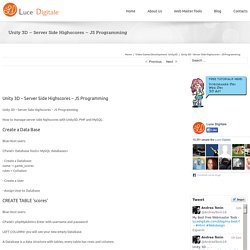
Create a Data Base Blue Host users: CPanel> Database Tools> MySQL databases> Ultimate Input Manager for Unity. Unity Input Manager pain has lasted for years.

On the Unity feedback site you can find requests for InputManager programmatic access dating from 2009. Futile! Problems: 1) Ingame input controller mapping.Unity has a user interface for mapping predefined bindings at the start the of game. Changing mappings later requires a game restart. 2) Handling input in code based on states/tags abstracting real input.Some sort of abstraction is done thru InputManager's well known "Horizontal" and "Vertical", but that abstraction is still bonded to axis and buttons of the developer's test controller and not based on Actions/Final States of the game (for ex. 3) Saving and restoring user preferences (Input settings)Unity's built-in PlayerPref might do the trick if you do not plan to support Web, Droid... and if file size is not bigger then 1 megabyte. 4) Distinct positive and negative part of the axis.Unity will recognize controller's axis as one part and gives value -1 to 1 to -1.
APORTE: Login con C#, php y Mysql ;) - Unity - UnitySpain. Buen dia Gente como va??

Mi primer aporte a la comunidad.. luego de haber preguntado muchas veces si alguien me daba una mano, un tip o alguna guia de como hacer un login en UNITY y no tener mucha ayuda que digamos.. me digne a buscar en la red que onda como hacerlo.. Hard Surface Shaders Free. iTween Visual Editor. Axsu3d/axsandroidplugin. Everyplay. Unity Training (Free) Go Beyond Retro Pixel Art With Flat Shaded 3D in Unity. In this tutorial, I'll show you how to create flat-shaded 3D graphics for your Unity game, and explain why you'd want to do it in the first place.
Today, there is an abundance of 3D tools and engines that allow anyone to make 3D games. However, the challenges of 3D art are daunting and often require a huge amount of time, effort, and expertise which the solo gamedev or hobbyist doesn't have. Low-polygon models, in combination with flat shading, brings back the style of the early '90s, using techniques that anyone can learn. Tuts+ Tutorials Matching 'unity' Low Poly Character Creation in Blender and Unity. Create Your Own Game Characters There’s no doubt about it, many of us get into CG because we wanted to make games.

I was no different. Ever since I first started in Blender one of my goals was to make characters for my favorite games. Through this course you’ll learn how to make your very own characters by working through each of the key stages to the character creation process for real-time environments. This series was originally released in 2011 and offered as a Digital and DVD Training Series via our Shop. Landscape Asset v1. 2D game development in Unity. New Tool: TileEditor. While a simple extension, TileEditor makes a great addition to the rapid-prototyper’s tool belt, making it easy for you to draft out levels, dungeons, and mazes for your games.
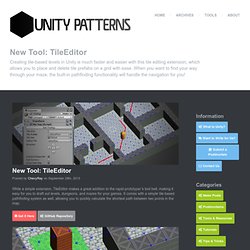
It comes with a simple tile-based pathfinding system as well, allowing you to quickly calculate the shortest path between two points in the map. Introduction to Unity Test Tools - APIs and Tools. This article was originally posted on Random Bits Unity Test Tools is a package officially released by the folks at Unity in December 2013.
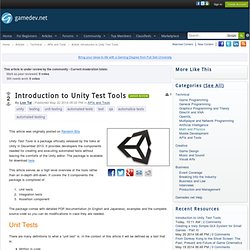
It provides developers the components needed for creating and executing automated tests without leaving the comforts of the Unity editor. The package is available for download here. This article serves as a high level overview of the tools rather than an in-depth drill-down. It covers the 3 components the package is comprised of: Unit testsIntegration testsAssertion componentThe package comes with detailed PDF documentation (in English and Japanese), examples and the complete source code so you can do modifications in case they are needed.There are many definitions to what a “unit test” is. Writing Unit Tests To create unit tests, the package uses NUnit - a very popular framework that helps with the creation and execution of unit tests.
Random Dungeon Generator for Unity. MazeGenerator. Overview This Javascript maze generator is used in the Fugu Maze player/widget.

It's based on a recursive subdivision algorithm described in the Wikipedia article on maze generation. Rlabrecque/Steamworks.NET. Digitaltutors. How to 100% check internet availability. Great Code.
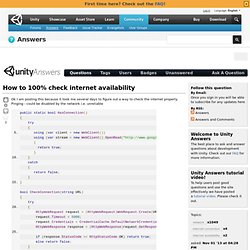
Country/Region location detection for High score postings. Unity Raycast Tutorial: Unity 3D and How to Use it for Games. Most modern video games utilize ray casting.

Ray Casting is forming a line or vector from a specific point to another point in a 3D plane. The purpose of the ray (vector) is to determine if it intersects with any colliders or other game objects. This function is most commonly used in first-person shooter games, where the main camera (the character) is the ray’s origin (starting point) and the ray is cast to interact with other objects in the game that may come in contact with the ray. A* Pathfinding Project: Get Started With The A* Pathfinding Project. Get Started with the A* Pathfinding Project Pathfinding is all about finding the best path between point A and B.
This is what the A* Pathfinding Project does, in this tutorial you will learn how to set up the project in a new scene and get a simple AI moving while avoiding obstacles. This AI you will write will not be very advanced, it is just the minimal amount of code needed to get moving and following a path. If you want a more advanced AI you can either extend the script you will write in this tutorial or use (or extend) the AIPath or RichAI scripts included in the package (see part 2 for basic usage of the RichAI component). If you like videos more than just text you can follow the excellent tutorial by Gabriel Williams (Unity Cookie) in part 8 of the series on making a Tower Defence game: The video covers most things which will be discussed in this tutorial. If you are using UnityScript, you should first follow the instructions on the page Working with Javascript.
Height Testing. Playgameservices/play-games-plugin-for-unity. Unity-Technologies/VersionControlPlugins. Nickgravelyn/UnityToolbag. Facebook and Unity Tutorial - Part One » Paladin Studios. C# Code coding Connect Facebook Unity development Facebook Facebook API Facebook SDK FacebookManager FB game development graph guide highscore Implement Inlog Intergrate Javascript JSON leaderboard leaderboards Manager SDK tutorial Unity unity3d webplayer A note before you start: This is a Unity tutorial about implementing Facebook in Unity projects. It’s a technical how-to guide for Unity developers who want to use Facebook Connect in their web-apps.
If that sounds interesting, read on! If it does not, you should check this out. Paladin’s games allow players to play with their friends, using Facebook. Warning! In this introductory post we’ll create a FB application, use the Javascript SDK to retrieve the current user’s friends and display their name in Unity.
Setting up your application and development environment To get started, register your application over at Facebook. Animations Are Evil, Performance Rules » Paladin Studios. 3d alpha blend alpha reject animations CPU drawcall Engine game development guide iOS iphone modelling momonga objects optimization Optimize performance Pixellights Polygon polygon count Rules runtime Tricks tutorial unity3d vertex vertex count While working at our upcoming game Momo, I am keeping a close eye on performance.
It needs to run smoothly (60fps) on an iPhone 3GS, and that is a constant challenge. While its great to develop for mobile platforms, it can get tricky when you don’t obey the Golden Performance Rules of Lukas. ;) There are a some simple rules like: Forget about pixellights, too expensive (although the new hardware is looking promising!) 4 Ways To Increase Performance of your Unity Game. September 6, 2016: We are looking for a Unity C# Developer and Node.js/Back-end Developer to join our team. You can find the vacancies here! Performance is critical for mobile games, especially for fast-paced action games.
As you probably know, we are currently making a pinball game for iOS / Android. It features fast physics combined with fully animated characters and a 3D world. Any pinball game needs 60 frames per seconds of performance, and we need to squeeze every drop out of the little CPUs of our target devices to achieve that. So the challenge for us is to keep the game running smoothly at (at least) 60 frames per second. To top it off, we want to support the ancient iPhone 3GS, and we need at least a steady 30 frames per second for that. Above: Momo and Fry are beating up two owl bandits – Four characters on screen at the same time. So performance is critical. The first thing to look at when you want to improve the performance game is the Unity Profiler.