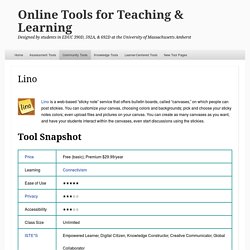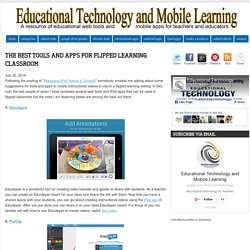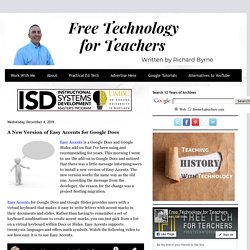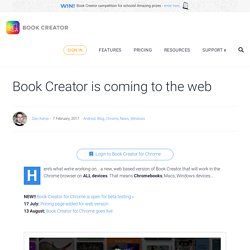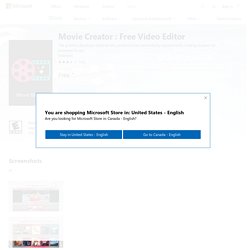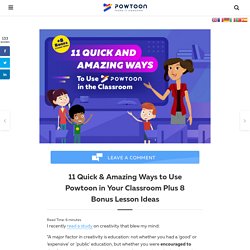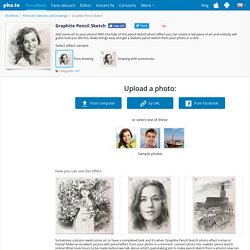Apps for Learning
> Skylak
Www.duckduckmoose.com. Edpuzzle. Screencastify Screen Recorder for Chrome. How Nearpod Works. Quizizz Walkthrough. Educational Apps. Online Tools for Teaching & Learning. Lino is a web-based “sticky note” service that offers bulletin boards, called “canvases,” on which people can post stickies.
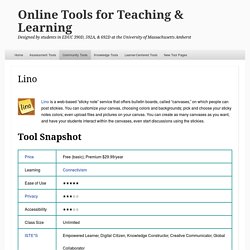
You can customize your canvas, choosing colors and backgrounds; pick and choose your sticky notes colors; even upload files and pictures on your canvas. You can create as many canvases as you want, and have your students interact within the canvases, even start discussions using the stickies. Tool Snapshot One can either be a registered user or a guest (i.e. a non-registered user). Both kinds of users can post comments on the canvas.
Lino is great for displaying and constructing knowledge, brainstorming and mind mapping activities.
Pear Deck for Google Slides. Flipped Classroom Explained for Teachers- A Must Watch Video. The Best Tools and Apps for Flipped Learning Classroom. July 25, 2014 Following the posting of "Managing iPad Videos in Schools" somebody emailed me asking about some suggestions for tools and apps to create instructional videos to use in a flipped learning setting.
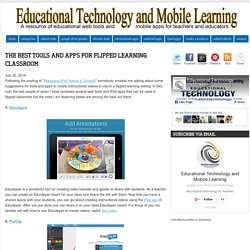
In fact, over the last couple of years I have reviewed several web tools and iPad apps that can be used in flipped classroom but the ones I am featuring below are among the best out there.
A New Version of Easy Accents for Google Docs. Easy Accents is a Google Docs and Google Slides add-on that I've been using and recommending for years.
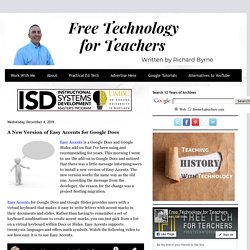
This morning I went to use the add-on in Google Docs and noticed that there was a little message informing users to install a new version of Easy Accents. The new version works the same way as the old one. According the message from the developer, the reason for the change was a project hosting migration.
Educandy – Making learning sweeter!
Welcome to Discovery Education's Puzzlemaker! Create crossword puzzles, word searches, mazes, and other puzzles for your classroom today!
Glogster: Multimedia Posters. Learn. Edpuzzle. For Teachers. Recap: Empowering discussions. PlayPosit Interactive Video.
Discover Map. Select a Category to Begin American History Earth Science Geography Historical Figures Human Body Life Science Physical Science Space Science Technology World History.

Euro Dollar Exchange Rate (EUR USD) - Historical Chart. Book Creator is coming to the web. Here’s what we’re working on… a new, web based version of Book Creator that will work in the Chrome browser on ALL devices.
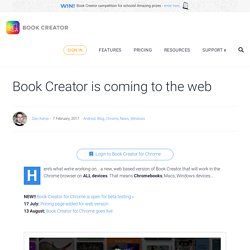
That means Chromebooks, Macs, Windows devices… NEW!! Book Creator for Chrome is open for beta testing »17 July: Pricing page added for web version13 August: Book Creator for Chrome goes live Since it’s launch in 2011, Book Creator for iPad has gone on to become one of the best-selling Education apps on the App Store, with over 30 million ebooks made in classrooms across the world.
8 Tried and True Edtech Tools To Try in 2018 with Steve Dembo. Sometimes the best tools have been around awhile.

Steve Dembo @teach42 talks about the tried and true tools that teachers should still use. Listen Now Tried and True Edtech Tools to Try in 2018 Link to show: www.coolcatteacher.com/e222 Date: January 2, 2018 Vicki: Today we’re talking with my friend, Steve Dembo @teach42, coauthor of Untangling the Web. Steve, today for Ed Tech Tool Tuesday, what are some things that people need to try in 2018?
UtellStory - Tell Stories, Share Topics, Make Impact. 10 Animoto Alternatives and Competitors 2018 – Top Best Alternatives. Animoto is a cloud-based video-making platform that generates video from photos, video clips, and music into video slideshows.

Animoto is based on the concept of ‘make it easy’, and ‘make it beautiful’; and it offers you the simplest means to craft the most elegant videos online, whether for yourself, your friends, your family, or for your business. Animoto allows you use your images, clips as well as text to produce any number of videos. However, it is a nice utility but not the only one in making exceptional videos as you have some other services that can perform the same function adequately. Animoto is a great tool to create videos without having vast knowledge on the subject, only through customizable templates and very simple functions.
Get Movie Creator : Free Video Editor. This is one of the best video editor and slideshow maker app in the store.
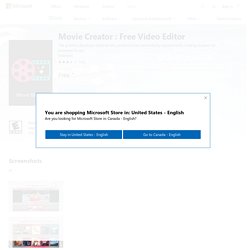
Easily create video story and share with your friends and family. For any help on how to use this app, please go to Transform everyday moments into works of art as you want. Easy to use professional editing tools. .MOV and .MP4 support now added. Multiple video themes which are customizable, so that user can change the text color size and font of that theme.
Microsoft-photo-story.en.softonic. Fastest Way to Create Comic Strips and Cartoons - Toondoo. Make a Comic or Storyboard.
11 Quick & Amazing Ways to Use PowToon in Your Classroom. Read Time: 6 minutes I recently read a study on creativity that blew my mind: “A major factor in creativity is education: not whether you had a ‘good’ or ‘expensive’ or ‘public’ education, but whether you were encouraged to develop your creativity starting at an early age and continuing throughout your school years.” — Adobe Powtoon in Your Classroom — Creativity & Education We saw this first-hand, when Edson Tellez, a volunteer teacher in rural Mexico, wrote to us about how Powtoon changed the way his students viewed the world.
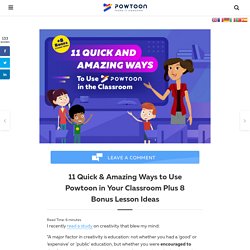
“They’re getting more creative, more receptive, and more dynamic in each class.” The mind blowing fact is that developing creativity is the primary determining factor in the overall success of your students! 1 – Students must have a platform to be creative with (physical materials, online programs, a stage etc…)
StoryBird Create you own story. Instant Grammar Check - Plagiarism Checker - Online Proofreader. Free Grammar Checker - Grammarly.
Turn your photo into a graphite pencil sketch online!
How you can use this effect Sometimes a photo needs some art to have a completed look and it’s when ‘Graphite Pencil Sketch’ photo effect comes in handy!
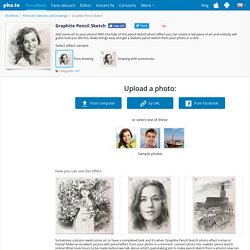
Photo to Pencil Sketch Converter - Turn your photos into pencil sketches online for free. It's the most powerful and configurable software ever created to transform a photo or any kind of picture into an astonishingly realistic pencil sketch or even other type of detailed art, like the ones made by the best professional artists. Changing the interface parameters, you can get different kinds of strokes, pressures and blends, so it's possible to produce a piece of art that looks like made by using pencil, pen and ink, charcoal, crayon, chalk, watercolor, pastel, etc.
The example images shown below exemplify some of the many different drawing styles you can create. See by yourself the awesome drawings this tool is able to generate. Go to The Best Pencil Sketch Photo Effects. the drawings below are just samples.
Online tool to create sketch, painting, drawing, outline effects. Reach the Hard to Reach. Make Beliefs Comix! Online Educational Comic Strip Generator for Kids of All Ages.
Understand what you read. TLDR: Summarize Anything. Free movie maker online video editor - free music, animation. Make video, ad, advertisement, presentation, animation, slideshow with photos, clips and music.
Adobe Spark. 15 Best Google Drive Add-Ons for Education. More (and Free) Cool Classroom Apps. Tech Ideas for Classroom Teaching 2016/17. Free Anime Avatar Maker - Avachara is anime avatar creator.
How to Remove Advertisements from Websites : Lab 99 Web Design. ViewPure / Videos Without Clutter. SafeShare.TV - The safest way to share YouTube and Vimeo videos.
The Best Search Engines of 2017. Most people prefer to rely on just one or two search engines that deliver three key features: Relevant results (results you are interested in)Uncluttered, easy-to-read interfaceHelpful options to broaden or tighten a search The possibilities we highlight should help you find the best search engine for your needs. These are mainly web page search engines, but others exist, too, for specific searches.
There are search engines just for people, images, and, of course, jobs.
DoppelMe - Free Dynamic Avatars. Blabberize.com - Got a picture? Blabberize it!
Force Users to Make a Copy of a Google Doc!
Save Pinterest Here’s an easy way to help users make a copy of Google Docs, Sheets, Slides or Drawings!
Ever share something and instruct your students to go to file>make a copy, and instead they all start typing on the document like it’s their own?
Sheppard Software: Fun free online learning games and activities for kids.
Merlot II - Home (Interactives)
Wisc-Online OER. BigHugeLabs: Do fun stuff with your photos. Free Grammar Checker - Grammarly. Office Sway - Create and share amazing stories, presentations, and more.
Book Creator - the simple way to create beautiful ebooks. Storyboard That: The World's Best FREE Online Storyboard Creator. Apps. The Padagogy Wheel – It’s Not About The Apps, It’s About The Pedagogy - TeachThought PD. Bestapps16. Flipgrid - Video for student engagement and formative assessment.
Teaching? I’m on the phone! – Be your best teacher!
Seven ways a smart phone can make a teacher’s life easier! Use your phone to record who did the homework. Don’t collect all that paper if you only have time to verify who completed the assignment. You can easily use the scan to spreadsheet solution- Got the Homework Blues?
Randomly call on students or choose groups with one of the name generating apps: Randomly, Pick Me!
, Decide Now!
It's in the syllabus. Show What You Know Using Web & Mobile Apps - Version 5. Teachers and Students- Website Creation. Infographics for Teaching Classic Literature - Create Amazing Infographics Easel.ly!
When was the last time you were one with your Shakespeare? If you’re the English teacher or drama coach, you’re probably pretty up on your Hamlet and MacBeth. The rest of us–not so much.
10 Ways To Use Instagram In Your Classroom. Click to Dictate. Wizer.me. Multiple Choice Monday: Using Socrative in the Classroom. Each Monday my students do multiple choice practice.
Presentation Tools.