

EDUC 540. Most Helpful Apps for Students. Ever since the arrival of the computer, technology has been seen as a paradise for cheaters, scammers and corner-cutters the world over.

Interactive Maps Storytelling tools. Digital citizenship. Middle school curriculum. 8 Myths That Undermine Educational Effectiveness. Certain widely-shared myths and lies about education are destructive for all of us as educators, and destructive for our educational institutions.
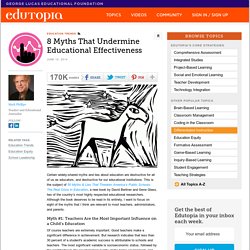
This is the subject of 50 Myths & Lies That Threaten America’s Public Schools: The Real Crisis in Education, a new book by David Berliner and Gene Glass, two of the country’s most highly respected educational researchers. Although the book deserves to be read in its entirety, I want to focus on eight of the myths that I think are relevant to most teachers, administrators, and parents.
Myth #1: Teachers Are the Most Important Influence on a Child’s Education Of course teachers are extremely important. Good teachers make a significant difference in achievement. Myth #2: Homework Boosts Achievement. Assessment. Software Value Adders. Editor's Choice - Photos 11. PowToon - Brings Awesomeness to Your Presentations.
Socrative. TouchGraph SEO. Best Screencasting Tools and Apps for Windows PC and Mac OS X. When it comes to showing others what you’re up to on your Windows or Mac computer, taking and sending screenshots is one route you can go.

However, there are a multitude of feature-filled programs out there that do a much better job in this area. Using screencasting tools can be a great way to create comprehensive video tutorials, demonstrate how to use software and/or specific features, as well as live stream and share content. Most run relatively quickly, flawlessly recording whatever audio and video plays through your speakers and shows up on your monitor’s screen, respectively.
Plus, they also offer additional functions that allow you to edit, transcribe, and export the video you broadcast as FLV, AVI, MOV, and other file types. Here’s our selection of the best screencasting and recording tools available for Windows, Mac OS X. The Teacher's Guide To Flipped Classrooms. Since Jonathan Bergman and Aaron Sams first experimented with the idea in their Colorado classrooms in 2004, flipped learning has exploded onto the larger educational scene.
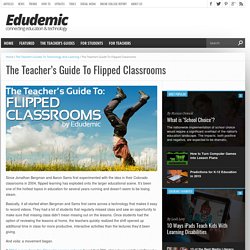
It’s been one of the hottest topics in education for several years running and doesn’t seem to be losing steam. Basically, it all started when Bergman and Sams first came across a technology that makes it easy to record videos. They had a lot of students that regularly missed class and saw an opportunity to make sure that missing class didn’t mean missing out on the lessons. Once students had the option of reviewing the lessons at home, the teachers quickly realized the shift opened up additional time in class for more productive, interactive activities than the lectures they’d been giving. Best Connected Teaching Tools-Part II.
The Flipped Classroom Model: A Full Picture. Due to Khan Academy’s popularity, the idea of the flipped classroom has gained press and credibility within education circles.

Briefly, the Flipped Classroom as described by Jonathan Martin is: Flip your instruction so that students watch and listen to your lectures… for homework, and then use your precious class-time for what previously, often, was done in homework: tackling difficult problems, working in groups, researching, collaborating, crafting and creating. Theory & Pedagogy.
To sort out. Project & Problem based Learning. Positive Education. IEP Goal Bank. This IEP GOAL BANK is the place where you can "deposit" your own IEP goals/objectives and "withdraw" the goals/objectives contributed by others.

Few things cause more angst in our profession than writing IEP goals/objectives! One way to simplify the process is to use the template below. If all sections of this template are filled in, then your goal/objective is measurable. IEP Goal/Objective Template: From a baseline of ___, the student will.... perform a specific skill a specified number of times under specified conditions at a specified level of achievement for a specific length of time.
For example: From a baseline of 55% at the single word level, Joey will... correctly produce an /s/ in the initial position of 25 words from his classroom curriculum after highlighting those sounds as a visual reminder in 8 of 10 trials (80% accuracy) for three consecutive therapy sessions. Create FREE account at Teacher's Notebook. 7 Habits Of Highly-Effective Teachers Who Effectively Use Technology. 7 Characteristics Of Teachers Who Effectively Use Technology by TeachThought Staff Ed note: This post has been updated with an updated visual from Sylvia Duckworth, who took our graphic from alwaysprepped.com (now getalma) post and created the above visual.
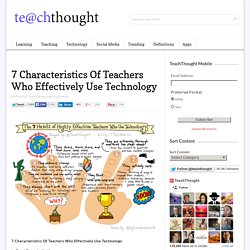
It is also sporting a new title, as the “habits of” is a trademarked term. As such, the new graphic and phrasing appears below. You can also see Sylvia’s tutorial on sketchnotes here. In most ways, teachers that use technology in the classroom aren’t much different than those that don’t. Education. VSO Facilitator Guide to Participatory Approaches Principles. 21 Things That Will Be Obsolete by 2020. The Flipped Classroom Defined. Teacher's Comprehensive List of Great Educational Technology Resources. Coming to you from the Canadian Maritimes ( Halifax), Educational Technology and Mobile Learning is an educational blog dedicated to curating, reviewing and sharing EdTech tools and mobile apps.
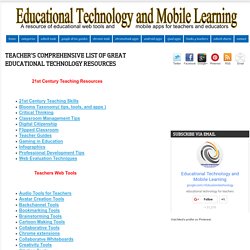
The purpose is to help teachers and educators effectively integrate digital technologies into their day-to-day teaching, learning and professional development. For any questions regarding our website or the content we publish, please contact EdTech admin, editor and blog owner, Med Kharbach at: info@educatorstechnology.com. Med Kharbach is a doctoral researcher and a former teacher with 10 years of classroom teaching experience.
Med's research interests include: language learning, linguistics, Internet linguistics, critical linguistics, discourse analysis, new (emerging) literacies, and educational technology. Here is how to cite any of our blog posts in APA style : Kharbach, M. 13 Free Web Tools Students and Teachers Should Know About. Flipping tools and tutorials. Just for Learning. General Teaching Resources. Online education. Assistive Technologies. Flipped Classroom. Web 2.0 Tools. Infographs. What is Web 2.0? Ideas, technologies and implications for education (TechWatch report) Within 15 years the Web has grown from a group work tool for scientists at CERN into a global information space with more than a billion users.

Currently, it is both returning to its roots as a read/write tool and also entering a new, more social and participatory phase. These trends have led to a feeling that the Web is entering a ‘second phase’—a new, ‘improved’ Web version 2.0. But how justified is this perception? Executive summary This TechWatch report was commissioned to investigate the substance behind the hyperbole surrounding ‘Web 2.0’ and to report on the implications this may have for the UK Higher and Further Education sector, with a special focus on collection and preservation activities within libraries.
5 Tools & Websites for Online Teachers - Online Education Blog. Instructional Technology - Home. Interactive maps and visualizations. Politics and the Internet. This timeline was researched by Kristina Redgrave, Diane Chang, Becky Kazansky, Andrew Seo and Micah Sifry, and edited by Micah Sifry.
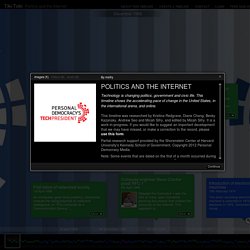
It is a work-in-progress. If you would like to suggest an important development that we may have missed, or make a correction to the record, please [use this form]( research support provided by the Shorenstein Center at Harvard University's Kennedy School of Government. Copyright 2012 Personal Democracy Media. ;xNLx;;xNLx;Note: Some events that are dated on the first of a month occurred during that month but the exact date is not recorded. Public Data Explorer. EdSurge : The Best in Education Technology. ValuePulse. Make a slideshow with your powerpoint & web cam. Directory of Learning & Performance Tools.
Storytelling. Stop Motion Central - Free Animation Software for Stop Motion. Projects. PDF to Flash page flip - flipping book software. Engadget. Pocket. Listography. Real Time Search - Social Mention.
Ushahidi. Online Teaching Manual. Instructional Designer Curriculum Developer Online English Instructor Online Music Instructor Online Humanities Instructor Credentialed Teacher. Suggest Me A Book. WeVideo - Online Video Creation. LiveMinutes. Emerging Technologies in Distance Education.
Lino - Sticky and Photo Sharing for you. Educational Discourse. Recently I’ve been discussing with a number of educators different tools that teachers can use with students or on their own for learning, sharing, and collaboration. There are many websites that do a tremendous job of exploring different tools that teachers can access like TeachThought, freetech4teachers , edutopia, edudemics and many more. There are also many educators that have great resources for specific apps/tools like Evernote and EduClipper where you can get great information about how to use these tools in the classroom. With that being the case, I don’t usually write about tools too much.
4 tools for spicing up lectures. Jing, screenshot and screencast software from TechSmith. Web Apps, Web Technology Trends, Social Networking and Social Media.