


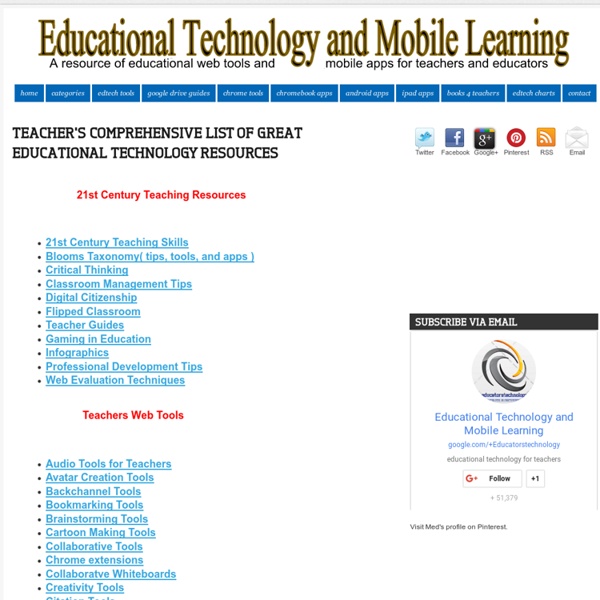
http://www.educatorstechnology.com/2013/01/teachers-comprehensive-list-of-great.html
Free Online Courses - Open Education Database Written by: Thomas Broderick Universities, colleges, and private organizations offer free online college courses to help students acquire new knowledge and skills. These courses cover a variety of traditional academic topics and other subjects that can lead to career advancement and personal enrichment. EdTechTeacher Technology Tools for Teachers Every year, so many new technology tools for teachers are launched into the market that it can be nearly impossible to keep up with them all. In order to keep you up-to-date with the latest and greatest educational tech tools, our team of edtech specialists has put together this list of the best edtech resources and technology tools for teachers. Clicking on the links below will take you to hundreds of apps, websites, extensions, and more. Whether you're looking for a specific tech tool or just trying to find something new and interesting for your class, we encourage you to browse around all of the different categories to see how many wonderful resources are available for your students.
Educational Technology Resources for Teachers (Grades K-12) - TeacherVision Use our educational technology resources to enhance your lessons and engage your students. Introduce topics and ignite conversation with these fifteen minute mini-lesson PowerPoint Slides. To incorporate technology into your classroom, browse these listings for the best videos, digital books, websites, and online games to combine both the subject matter and a lesson on computer skills!
The Top 100 Twitter Tools of 2012 (Categorized) This post is #9 in DailyTekk’s famous Top 100 series which explores the best startups, gadgets, apps, websites and services in a given category. Total items listed: 115. Time to compile: 8+ hours. Global Digital Citizen Foundation These 7 Strategies Help You Reach Challenging Students More Effectively One of the most common tasks we have as educators is trying to reach challenging students. It will happen to all teachers of all levels eventually. Every once in a while there's one student that tries our patience to the limits. Perhaps they're rude or... read more Educational Technology for Student Success Released Technology can play a critical role in the classroom, promoting engagement and knowledge retention. Here Renaldo Lawrence has assembled a list of practical educational technologies that are easy to incorporate into instruction and will help students be successful both in and out of class. He'll help you evaluate the ed tech landscape, determine what technologies are right for your classroom, and provide concrete examples of how to implement them. The tips cover everything from web resources, apps, and video to maps and ebooks.
100+ Google Tricks for Teachers It's Google's world, we're just teaching in it. Now, we can use it a little more easily. With classes, homework, and projects–not to mention your social life–time is truly at a premium for all teachers, so why not take advantage of the wide world that Google has to offer? From super-effective search tricks to Google tools specifically for education to tricks and tips for using Gmail, Google Docs, and Google Calendar, these tricks will surely save you some precious time. Search Tricks These search tricks can save you time when researching online for your next project or just to find out what time it is across the world, so start using these right away.
5 Ways to Use Social Bookmarking in the Classroom Too much information is a common complaint heard from students and teachers in regards to conducting research online. Teachers do not have the luxury of limitless time to allow students to work through the clutter online in order to find the best information. Students do not have the patience to work through less than stellar websites and often settle for what they find first. Social bookmarking presents a way to organize the “good” information we do find online and have it readily accessible for when we need it. Delicious being one of the more commonly used social bookmarking sites offers a clean interface and organization method. With most students and teachers and students using two or more web-enabled devices a day, social bookmarking can help keep what is most important to them in one place.
Student-centered Learning Powered by Technology Perhaps the most challenging aspect of teaching is effectively reaching all learners. With 20, 30 or even 40 students in their classrooms, elementary teachers have the daunting task of meeting every student right where they are, supporting progress toward grade-level standards and cultivating the development of the whole child. On a daily basis, teachers make student-centric decisions by providing remediation, grade-level work or enrichment as appropriate. But this requires significant amounts of time, resources, data and content-area expertise.
Are stock prices affected by social media? - FTSE Global Markets According to a survey of 360 UK financial professionals carried out by Colt Technology Services, social media sites such as Twitter and Facebook are affecting share price volatility. The research found that 63% of respondents, including brokers and heads of trading desks, believe the valuation of individual stocks can be directly linked to public sentiment contained in social media channels. While only 7% of respondents regard social media sentiment as an important indicator, just under half (45%) of respondents regard it as a trailing indicator, demonstrating that social media definitely has a role to play. Firms such as hedge funds and proprietary trading houses are now able to scan social media data at random and then categorise messages into one of a range of public mood states.
Using Infographics in the Classroom: Our Tips and Advice This post is part of our guide to using infographics in education. For more information, check out the guide here. Have you noticed that some of your students (probably many of your students) struggle to pay attention for even a short period of time? Odds are that’s affecting their retention. 7 things Gen Z students say about educational technology Student-teacher interaction is one of the most important things when creating a positive and effective classroom environment–in fact, it ranked higher than educational technology use, according to both teachers and students in a new survey. The survey from online learning service provider Quizlet seeks to outline how teachers and students, including Generation Z students (those born in 2001 or later), feel about technology in their classrooms. Eighty-seven percent of surveyed teachers said interaction with students is an important part of their teaching environment. Apps in the Classroom