

Space: Showing Evidence. Anyone can have an opinion, but backing it up with well-articulated evidence requires careful thinking.

The Showing Evidence Tool helps students learn how to construct well-reasoned arguments and prove their case with credible evidence. The tool provides a visual framework to make claims, identify evidence, evaluate the quality of that evidence, explain how the evidence supports or weakens claims, and reach conclusions based on the evidence. Space: Seeing Reason. Analyzing cause-and-effect relationships is important to understanding complex systems.

With the Seeing Reason Tool students create visual maps of the factors and relationships in a cause-and-effect investigation. These maps make thinking visible and promote collaboration as students work together to refine their understanding. The tool and related resources are available for free, from any computer that is connected to the Internet. Students may work on their lists at home or at school, and can even compare their ideas with students located in distant classrooms. Overview and Benefits Learn more about the features of the Seeing Reason resource. Try the Tool. Space: Visual Ranking Tool. Making a list is usually straightforward and requires little thought.

But when it comes to ordering and prioritizing items in that list, higher-level skills of analysis and evaluation are put to use. The Visual Ranking Tool brings focus to the thinking behind making ordered lists. Over 20 Free Digital Classroom Tools… Customize… Plus No Log In! This is a site that you are bound to find useful in your classroom.
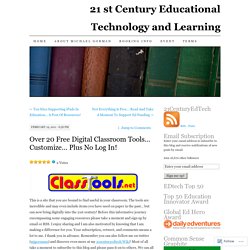
The tools are incredible and may even include items you have used on paper in the past… but can now bring digitally into the 21st century! Before this informative journey encompassing some engaging resources please take a moment and sign up by email or RSS. Educational Videos and Games for Kids about Science, Math, Social Studies and English.
PBS LearningMedia. 30 Online Multimedia Resources for PBL and Flipped Classrooms. Welcome to the third in a series of PBL Mania Posts.
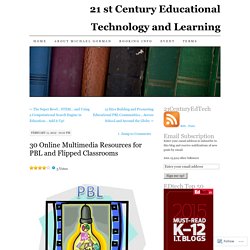
For the next few weeks I am celebrating Project Based Learning. In this post I will introduce you to some multimedia mega-sites found on the web that can be used in the PBL classroom. Before reading please take a moment to subscribe to this 21centuryedtech Blog by email or RSS and also give me a follow on Twitter at mjgormans. You will not want to miss this series or future posts involving STEM, Flipping the Classroom, Technology Integration, Common Core, and 21st Century Skills, So Sign Up Now! As always… thanks and have a great week. – Mike Gorman (21centuryedtech) #Education. How to Get Projects Off to a Good Start.
In project-based learning, project kickoff is an exciting day -- and for good reason.

This is when PBL shifts from planning to active learning -- the moment when students enter the picture. Meta-Analysis Database of Instructional Strategies. Explore our data firsthand.
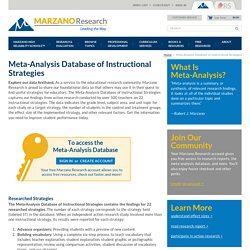
As a service to the educational research community, Marzano Research is proud to share our foundational data so that others may use it in their quest to find useful strategies for educators. The Meta-Analysis Database of Instructional Strategies captures our findings from action research conducted by over 500 teachers on 22 instructional strategies. The data indicates the grade level, subject area, and unit topic for each study on a target strategy, the number of students in the control and treatment groups, the effect size of the implemented strategy, and other relevant factors. Get the information you need to improve student performance today. Researched Strategies The Meta-Analysis Database of Instructional Strategies contains the findings for 22 researched strategies. Tutorial: Advance Organizers. WHAT IS AN ADVANCE ORGANIZER?

There are two main types of advance organizer. First, an advance organizer can be an introduction to a new topic, with the goals of giving students an overview, connecting new information to what the students already know, and illustrating the organization of the new concept or information to be processed and learned. Second, an advance organizer can be a task planner designed to orient the learner to a task by providing organizational cues, like a sequence of steps to complete the task or a list of components of the task, or by showing what a product (i.e., the learning outcome) should look like (e.g., what a well organized story or description looks like).
Cues, Questions, and Advance Organizers. Related Classroom Examples Charting The News High school students use Web-based news services to view, explore, and chart current events.

Advancing Learning Using graphic advance organizers scaffold students' sense of community. Questioning Experts Planning for videoconferencing with scientists, middle school students learn to ask good questions. Tagxedo: Amazing Word Cloud Generator And 101 Ways To Use It… Word Clouds in Education Series: Part 4. 9 Amazing Word Cloud Generators For The Classroom …Word Clouds in Education Series: Part 3. Welcome to a series of posts devoted to the use of Word Clouds.

I know you will find new information… whether you are a seasoned user of word clouds, or brand new. I am certain you will enjoy reading about these nine amazing Word Cloud Generators. In the last two posts you already discovered 12 Tips in Using Wordle and 108 ways for educators to use word clouds in the classroom. 108 Ways to Use Word Clouds in the Classroom…Word Clouds in Education Series: Part 2. 12 Valuable Wordle Tips You Must Read…Word Clouds in Education Series: Part 1. Welcome to a series of posts devoted to the use of Word Clouds. I know you will find new information… whether you are a seasoned user of word clouds, or brand new. I enjoy working with teachers and helping them use word clouds in their lessons because they are a great way to get any teacher started with integrating technology.
In this series of posts I will cover: Engaging Classroom Lessons With Simple One Take Video… Flip Your Classroom…Address Common Core…Incorporate PBL. Welcome to a post I take great pride in! Not only can you read the post… but you can download a complete lesson. In this post I explain how you and your students can make a one shot video with no editing, and just one camera. The web resource by teachers, for teachers. Bloomin' Apps.
This page gathers all of the Bloomin' Apps projects in one place.Each image has clickable hotspots and includes suggestions for iPad, Android, Google and online tools and applications to support each of the levels of Bloom's Revised Taxonomy.I have created a page to allow you to share your favorite online tool, iOS, or Android app with others. Cogs of the Cognitive Processes I began to think about the triangular shape of Bloom's Taxonomy and realized I thought of it a bit differently.Since the cognitive processes are meant to be used when necessary, and any learner goes in and out of the each level as they acquire new content and turn it into knowledge, I created a different type of image that showcased my thoughts about Bloom's more meaningfully.Here is my visual which showcases the interlocking nature of the cognitive processes or, simply, the "Cogs of the Cognitive Processes".
Bloom’s Taxonomy: Bloomin’ Peacock. Tomorrow I am doing a training on the Treasures Supplement that I created over the summer. Untitled. Home. Blooms Digital Taxonomy v2.12. BertelsmannReeves98. Free Software. Free And Opensource Software There may not be such a thing as a free lunch, but there is such a thing as free software. Mega Sites. Mega Site - Exploring National and International Wonders Of Education. Web 2.0. How to Refine Driving Questions for Effective Project-Based Learning. In my last blog about driving questions, we reviewed the purpose of the driving question as well as some tools to help you refine your driving questions. In addition, some sample, poorly written driving questions were given to have you practice. The Right Way to Ask Questions in the Classroom. Driving Question. Driving Questions. Now that we have looked at how to ask questions, let's look at why we ask questions.
PBL Series… Driving Questions: Students Uncovering Amazing Content Through Inquiry. Dropbox. OneDrive. Sign in. iOS 9 - What is iOS - Apple. TV - Apple. QR Code Classroom Implementation Guide. QR Codes (Quick Response Codes) are just barcodes. There is nothing fancy about them. Just like the grocery store clerk uses barcodes to look up the product and scan the price into the computer, your mobile device or computer can look up QR codes to:
The workspace for your life’s work. The digital note-taking app for your devices. StudyStack. Puppet Pals HD on the App Store. Wikispaces. iPad - Apple. Glogster: Multimedia Posters. Video Maker & Photo Slideshow Maker. Using Google Drive - New Features, Benefits & Advantages of Google Cloud Storage. Multimedia Posters. Top Apps for Web Conferencing - Getting Smart by Getting Smart Staff - blackboard collaborate, elluminate live, google+ hangouts, gotomeeting, join.me, online conferencing, online meeting, skype, virtual classroom, virtual conference, virtual meeting, web. 1001 Uses for a Digital Camera.
Top 10 Apps for Arts Education - Getting Smart by Getting Smart Staff - AB EX NY, Amit Sood, art apps for education, Art Authority for iPad, art museum apps, Art Project, Art2Go, ArtHD, educational apps, Gagosian, Google Art Project, London, Love Art: Nat. iPad - iTunes U - Apple. Untitled. Untitled. Interactive Social Media Displays. Flashcards Deluxe. Free QR Code Generator, Coupon, Contact & Design QR Codes & Tracking.
10 Unique Lesson Ideas for BYOD and BYOT - Getting Smart by Getting Smart Staff - bring your own device, bring your own technology, BYOD, BYOT, cell phones for learning, ipads in the classroom, lesson, m-learning, mobile learning, texting in class. Part Three: Ten Steps… Transforming Past Lessons For the 21st Century Digital Classroom. Part Two: Ten Steps… Transforming Past Lessons For the 21st Century Digital Classroom. Part One: Ten Steps… Transforming Past Lessons For the 21st Century Digital Classroom. 6 BYOD Discussions Every School Should Have. Creating Device Neutral Assignments for BYOD Classes. 6 BYOD Discussions Every School Should Have. Creating Device Neutral Assignments for BYOD Classes. Writing Re-Launched: Teaching with Digital Tools. Schools Set Boundaries for Use of Students' Digital Devices.