


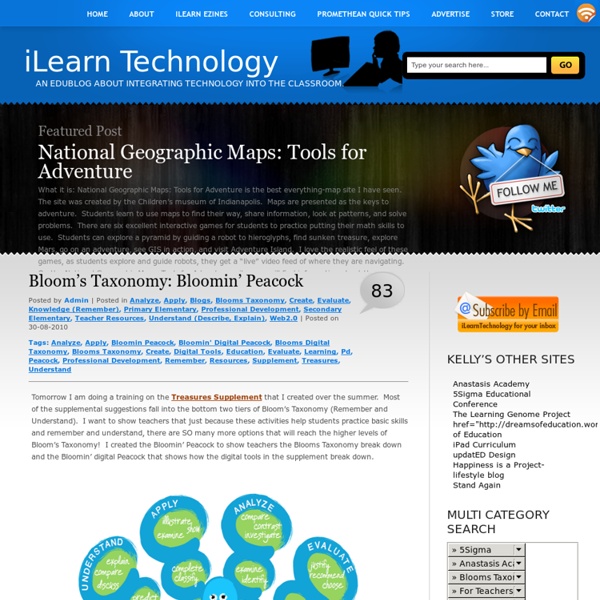
Bloom's Taxonomy Blooms Digitally 4/1/2008 By: Andrew Churches from Educators' eZine Introduction and Background: Bloom's Taxonomy In the 1950's Benjamin Bloom developed his taxonomy of cognitive objectives, Bloom's Taxonomy. Bloom's Revised Taxonomy In the 1990's, a former student of Bloom, Lorin Anderson, revised Bloom's Taxonomy and published this- Bloom's Revised Taxonomy in 2001.Key to this is the use of verbs rather than nouns for each of the categories and a rearrangement of the sequence within the taxonomy. Bloom's Revised Taxonomy Sub Categories Each of the categories or taxonomic elements has a number of key verbs associated with it Lower Order Thinking Skills (LOTS) Higher Order Thinking Skills (HOTS) The elements cover many of the activities and objectives but they do not address the new objectives presented by the emergence and integration of Information and Communication Technologies into the classroom and the lives of our students. Bloom's digital taxonomy map Remembering Understanding Applying Analysing Evaluating
Technology and Education | Box of Tricks TeacherTube - Teach the World | Teacher Videos | Lesson Plan Videos | Student Video Lessons | Online Teacher Made Videos | TeacherTube.com Teachers eat their young Teachers eat their young and education systems encourage them to do so. Too often beginning teachers are assigned too many courses with too many students and provided too little support. As a first year teacher, I was assigned five language arts classes at three different grade levels. Each class had about 30 students which means I was responsible for teaching about 150 students every day. A teacher who is responsible for more than 100 students in a day isn't really teaching anymore -- they're doing crowd control. If teacher preparation colleges mentored and supported beginning teachers for their first year of teaching, beginning teachers would benefit from further support and the teacher colleges could remain relevant and connected with real classrooms and schools. Local school boards, education departments, teachers' unions and teacher colleges need to collaborate in an effort to support and nurture beginning teachers. Andy Hargreaves explains:
Fun with Fractions To assess prior knowledge, ask students to create a list of ways they use fractions in their daily lives. Engage them in a discussion of nonstandard ways they use fractions daily. Some simple examples include dividing a treat in half (1/2) to share it with a friend, or noticing that your brother ate 3/8 of a pizza last night at dinner. Some students may suggest that they fold or use a ruler to measure lengths to determine fractional parts. To begin the lesson, give students six strips of paper in six different colors. Next, ask students to pick a second strip, fold it, and cut it into two equal pieces. Have students take out another strip, fold it twice, and divide it into four congruent pieces. Have students take out their "whole" and ask, "Which strip is 1/2 of the whole?" Have students work in pairs to line up their fraction strips and find as many relationships as they can. Students will notice that one whole is the same as 2/2, 4/4, 8/8, 3/3, or 6/6.
12 Puzzle and Quiz Creation Tools for Teachers There are many different sites on the internet that allow you to create your own puzzles and games to use either directly in class, or which can be linked to/embedded into your VLE. I’ve been doing some trawling ahead of a training session I am running soon, and here are a few of the best ones that I’ve found. There are others out there, but the focus specifically for my session was KS4 and 5, so these links are aimed at older students. If you have any other favourites, please add them to the comments! 1. Classtools is already one of my favourite websites, home of the Countdown Timer and Random Word Picker. 2. Content generator’s templates allow anyone to generate their own e-Learning quizzes, games and applications through our custom software – no coding required. 3. SuperTeacherTools.com is dedicated to providing technology tools for teaching that are quick and easy to download, learn, and start using in your classroom. 4. 5. 6. 7. Also worth a look: 8. 9. 10. 11. And finally….. 12.
How to write and evaluate effective questions: Best Practices in Peer Instruction One of the most frequently asked questions among Peer Instruction Network members (PINm) is “How do I write good questions?” This ubiquitous question is posed across the spectrum of Peer Instruction implementations – from expert to novice users, from faculty to instructional designers, among different disciplines, and within varying institutional types. PINms David Vakil an expert Peer Instruction user who teaches Astronomy at El Camino College asks, “How do you write good questions?” Matthew Kaplan who helps faculty implement Peer Instruction at the University of Michigan reports that a common question among faculty trying to use PI is: “How do you develop good questions?” Jill Ronstadt who teaches AP Biology at Lutheran High School of Orange County wants some “ideas and tips on how to write good questions for the in class time.” When I tried Peer Instruction for the first time in my graduate seminar on educational theory, I had no existing questions to work from. faq10 Click to play.
The 100 Best Web 2.0 Classroom Tools Chosen By You The Wordle of this list! (Click image to enlarge) One of the most popular posts on Edudemic in 2010 was The 35 Best Web 2.0 Classroom Tools Chosen By You and I felt it might be time for an update to that list for 2011. In order to put together a list of the best Web 2.0 classroom tools, I polled my Twitter followers, Facebook fans (are they still called fans? There were more than 900 submissions but many were duplicates. Motivation Stations I’m currently teaching a B1 Intermediate class, 20 hours a week. As you may have experienced, students at intermediate level have sometimes lost their focus when it comes to learning English: they know that they can get by with the language they have, and it can be difficult to find the motivation to continue studying. My group asked me if we could look at some more meaty discussion topics this week, and while I was searching for some prompts, I came across the excellent Talking Points series of worksheets from tefl.net. One of them was about ‘Learner Motivation‘ and it seemed like exactly the kind of thing I was looking for. At the same time, I remembered a talk from TED.com by Matt Cutts, called ‘Try Something New for 30 Days‘, which is helpfully available with subtitles. I decided to combine these and throw in a few more discussion points, dividing the students into four groups and the tasks into four ‘stations’. [To download, click ‘view on slideshare’. Like this: Like Loading...