


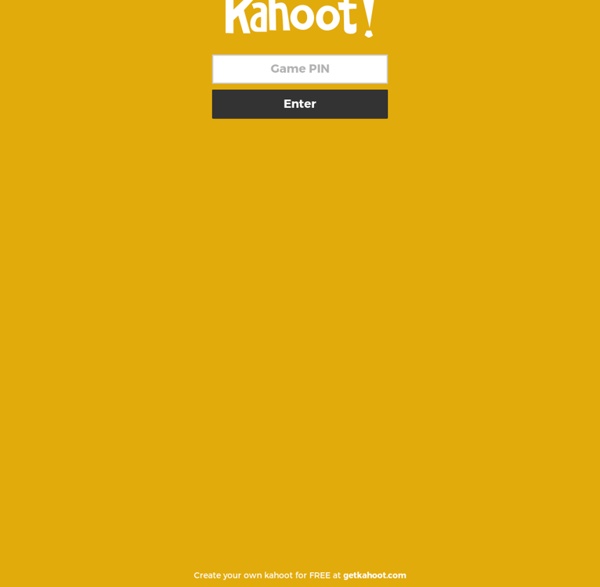
Grammaropolis Oh no! Grammaropolis is currently experiencing problems with our video streaming service. Until service has been restored, please check out the music videos on our YouTube page. Save Nouns Verbs Over 300 words to use instead of said PC version 🔁 This is page is updated often. Be sure to refresh the page to ensure you are seeing the latest version. For the mobile version of this page, click the button below:
Moodle CLOZE editor Use this website to generate CLOZE quizzes for Moodle (all versions) and/or to try out the CLOZE editor integration for Moodle. This editor was built at the Chair of Applied English Linguistics at Universitaet Tuebingen (Prof. Dr. 35 Awesome Apps that Integrate with Google Classroom Save Pinterest Google Classroom Apps! Did you know that Google Classroom plays well with others? Yep! Google is known for making their applications open to working with third-party applications, and Google Classroom is no exception. Are you using Google Classroom? Best Tools to Create Animated Video How to Make a Cartoon Yourself: Top 7 Animated Video Makers Compared Video production is not an easy and cheap matter. A short video for your YouTube channel or website may cost several thousand dollars if you address to professional video studios. No doubt, there are free and low-cost alternatives which can be easily mastered by any web user.
Grade 3 - Practice with Math Games Third grade builds on the foundations laid down in earlier grades for analyzing shapes and working with whole numbers and fractions. As students learn new tools and calculation methods, it’s important for them to practice these skills regularly. Math Games offers high-quality learning and review opportunities in a format that all students love – games! Word Search Maker Make your own word search game on any topic you like, simply by providing between 10 and 30 words. Once submitted, your puzzle will be instantly playable on-line as well as easily printed, so you can share it with friends. Instructions are available at the bottom of this page
108 Ways to Use Word Clouds in the Classroom…Word Clouds in Education Series: Part 2 Welcome to a series of posts devoted to the use of Word Clouds. I know you will find new information… whether you are a seasoned user of word clouds, or brand new. I enjoy working with teachers and helping them use word clouds in their lessons because they are a great way to get any teacher started with integrating technology. In the last post you discovered 12 Tips in Using Wordle. In fact you may wish to read it if you have not as of yet. This post will share 108 ways for educators to use word clouds in the classroom.
Argunet Editor - Argunet Argunet Editor is a free argument map editor for analyzing and visualizing complex debates. You can use it offline and save your debates on your hard-disk. Or you can use it as a client-server application. 22 Apps To Make Videos In The Classroom 22 Of The Best Apps To Make Videos In The Classroom by TeachThought Staff In education, perhaps one of the least utilized talents of iOS hardware is creating exceptional video. Third Grade Educational Computer Games, Ages 8 - 9 ABCya is the leader in free educational computer games and mobile apps for kids. The innovation of a grade school teacher, ABCya is an award-winning destination for elementary students that offers hundreds of fun, engaging learning activities. Millions of kids, parents, and teachers visit ABCya.com each month, playing over 1 billion games last year. Apple, The New York Times, USA Today, Parents Magazine and Scholastic, to name just a few, have featured ABCya’s popular educational games. ABCya’s award-winning Preschool computer games and apps are conceived and realized under the direction of a certified technology education teacher, and have been trusted by parents and teachers for ten years. Our educational games are easy to use and classroom friendly, with a focus on the alphabet, numbers, shapes, storybooks, art, music, holidays and much more!
Change Fonts, Images, Colors! You must have an OLD browser. The old crossword maker doesn't allow all of the new features like cool fonts, adding images, shadows, special colors, and much more coming in the furture like saving, and being playable online. You can upgrade your browser to IE 9+ or better yet, get the Google Chrome browser and enjoy all of those great features. Not convinced? You can go to the old version by clicking choosing it below. 2 reasons crosswords will not generate:
Welcome to the Home of QuickVoice Voice Recorder Software, Voice Email Software, and Voice Stickies Software by nFinity, Inc. QuickVoice is nFinity's award winning, feature rich voice recording software for Mac and Windows computers. Featuring: one click recording, voice email, voice reminders, audio stickies, full featured audio editor, and more.... That's five powerful functions in one tightly knit software app! It's a one-stop audio recording solution for your desktop or laptop computer. Use QuickVoice to record memos, dictations, reminders, ideas, "to do" lists, meetings, phone conferences, interviews, even entire lecture or seminars. Adobe Spark in the Classroom Adobe Spark is partnering with NASA. The 2019 NASA OPTIMUS PRIME Spinoff Promotion and Research Challenge (OPSPARC) is asking students to ignite their creativity and thinking using Adobe Spark. See more details below and learn how students can participate. Learn More "About Mee" by Nahveyah (7th grade) "Mix & Match" by Will (12th grade)