

WP101 WordPress Tutorial Videos - The fastest way to learn WordPress! Semi-DIY WordPress Workshop - March 7th, 2014. It’s back again!

We had such great feedback from those who have attended this workshops, we decided to offer it again. Don’t miss Tech Nick Creative’s “Semi-DIY” WordPress Workshop! Do you have to become a web designer to be an effective marketer? No. 101 Blogging Tip for Newbie and Experienced Bloggers. Introducing Guest Blogging. Premium WordPress Themes and Design Blog. DJDESIGNERLAB - Find All Your Design Inspirations From This Laboratory. All WordPress users should keep updated with the newly development of plugins and useful tips and tricks shared by other developers.

In this article we are going to share some updated and useful WordPress tips and tricks and plugins for developers. Enjoy! WP e-Commerce You will install WP e-Commerce in minutes. Just like all well architectured plugins WP e-Commerce bolts right on. Awesome Custom Field Tricks. Blogging the Blogosphere. Pantheon: A Premium WordPress Theme. Today we’re releasing a premium WordPress theme by Viva Themes for our premium members.
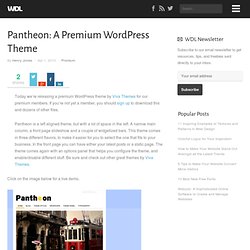
If you’re not yet a member, you should sign up to download this and dozens of other files. Pantheon is a left aligned theme, but with a lot of space in the left. A narrow main column, a front page slideshow and a couple of widgetized bars. WordPress Cheat Sheets & PDFs (Download) We all need a little reminder about various WordPress tags and functions when coding our templates, if you don’t want to keep refering to the Codex all the time, then a Cheat Sheet can really come in handy.

In this post I have rounded up as many examples as I could find – hopefully they will come in handy for you. BloggerTheme.Net - Blogger Templates, Tricks, Widgets! Wordpress 3.0! How It’s Different? WordPress is one of the content management systems usually used for blog publishing.

This popular blog publishing application is powered by MySQL and PHP. Wordpress 3.0 is the thirteenth significant release of WordPress. It is named as ‘Thelonious’. It is the result of work done by 218 contributors for half a year. This latest version gives users many new features for easy publishing. In this article, I describe 5 features of WordPress 3.0 1. Wordpress 3.0 introduces a new default theme called Twenty Ten. 2. WPlift Wordress Help Services Installation AutoBlogging Themes & Plugins. Plugins to Power Your WordPress Blog. An excellent plugin architecture and template system, backed by an Open Source platform makes WordPress as the most popular blogging platform.

The popularity of WordPress is indicated by the fact that over three hundred of the top ten thousand sites use WordPress today. Currently, it is used by over 202 million websites around the world. In WordPress adage, if there is an idea, there is a WordPress plugin. Blog Web Marketing. 10 Powerful SEO Tips for WordPress Users.
Search engine optimization, or SEO, doesn’t have to be scary.

It can be fun and exciting to put these WordPress SEO tips to use and to watch your blog begin receiving targeted visitors from people who are actively searching for exactly what you have to offer. What are the keys to building a successful presence on the search engine results pages? What are the most important SEO factors for getting your site discovered by Google’s search bot and how can we get in on the action? WordPress Theme Development Check List – PDF Version « WP TOY. Blog Tool and Publishing Platform. Free Wordpress Themes and More at Fresheezy!
How to Create Your first WordPress Theme: Part 1. WordPress is the most popular and the best (in my opinion) blogging platform, created by Automattic.

It’s really easy to use and it’s very powerful, giving you the opportunity to build any kind of site, from blogs to shopping carts and CMS’s. In this series of tutorials, we are going to create our first WordPress theme. For this tutorial you need to have a little more than basic knowledge about HTML and CSS. Let’s get started.You can Download source files and you can also Live preview the theme here. 10 Missing Features in WordPress. The popular publishing platform, WordPress, recently released its latest major version: WordPress 3.0 (dubbed "Thelonious"). This iteration of WordPress introduces plenty of convenient new features such as drag-and-drop interfaces for building navigation menus (for those not comfortable modifying their theme files), the ability to deploy multiple sites under one installation (by the inclusion of WordPress MU) and a system for making custom content types other than posts and pages.
However, some new features appear to be superfluous. Why have a built-in link shortener (yet not include social media web service integration that benefit from link shortening)? WordPress Tavern: Where Every Drink Is On The House. How to Find Free Images to Use on Your Blog without Breaking Copyright Laws. All images, pictures, drawings, and so on are owned by the person who originally created them and are protected under copyright laws in the United States.
Therefore, if you’re a U.S. business or using images on your blog owned by an individual from the United States, then you need to either have permission to use that image or pay to use that image. Alternately, that image needs to hold a copyright license that allows you to use it on your blog without paying a royalty or asking permission. That’s a lot to consider. How do you find images to use on your business blog without violating copyright laws and without having to pay or ask for permission all the time? Fortunately, there are website that provide free stock photography or images with Creative Commons licenses that allow you to publish them on your blog as long as you provide attribution with a link back to the owner (as well as any other requirements listed with the image). 1. stock.xchng 2. morgueFile 3. 4. 5.
Image: stock.xchng. Top WordPress hacks of early 2010. Display an incrementing number on each post I always loved how A List Apart numbers its posts.

The following hack will let you do the same with your own blog, using a custom field. Implementing this hack is quite simple. First, paste the following function into your functions.php file: Once done, you can display the post number with the following code. <? 30 Highly Creative Blog Design Layouts. These days blogs come a dime a dozen, so making a highly creative design that captivates the viewer and gets their attention is a key component in having a successful blog.
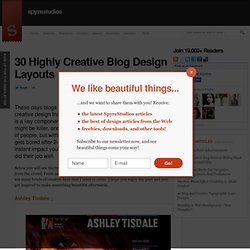
Your content might be killer, and your personality might click well with millions of people, but without holding the attention of an audience who gets bored after 2-3 seconds, your blog just won’t have the same instant impact you deserve. These thirty blogs get it – and they did their job well. Below you will see thirty blog designs with creative designs that help them stand out from the crowd.
From simple grunge and worn looks to the illustrative works, there are many levels of creative here that I tried to cover. I hope you enjoy the post and you get inspired to make something beautiful afterwards. Ashley Tisdale ↓ Wordpress Security Tips and Hacks. Feb 17 2008. Become a WordPress Expert with these Tutorials & Resources. WordPress News, Hacks, Tipps, Tutorials, Plugins and Themes. The Essential Elements of your First Wordpress Design Site (Part.
How do you begin to set-up your own Design site? Here I am going to discuss the key points you need to cross off, if you wish to setup your own design site. Some things I hope to discuss are in finding your design sites niche, which plug-ins are the best to use and how to setup your brand image. The first thing your going to need is to think of a name relevant to the site your going to setup, if you are focusing on being a web design based site you would consider using words associated with this. (code, grids, frame, css, web.. etc) If you were a WordPress tips site it is feasible to think your site title would almost definitely feature WordPress in the name. Suitability of the name will instantly get readers to associate the type of content with that brand name. 10 Tutorials to Take Your WordPress Development Skills to the Ne. Get the FlatPix UI Kit for only $7 - Learn More or Buy Now As the community of WordPress designers and developers continues to grow, and as new versions of WordPress are released, there are more opportunities to learn different techniques and tricks that you can apply in your own work.
In these 10 tutorials you will find strategies that should prove to be very useful in your own theme development. 1. Tips for Better Blogging. If you’ve taken the plunge into self-publishing, you’ve probably already learned that setting up a blog is the easy part. New to Wordpress? 8 Awesome Tutorials just for you. Allow contributors to upload files. Tips And Tricks. 20 Plugins That Extend the Standard WordPress Feature Set — tripwire magazine. Digging into WordPress.
Regator - Only the Best Blogs. Our Favourite Wordpress 3.0 Tutorials, Resources & Videos. WordPress 3.0 Theme Development Links. 20 Must Have WordPress Plugins For Every Website. 20 WordPress Tricks to Improve Your Blog - Web Design Blog – Des. Get the FlatPix UI Kit for only $7 - Learn More or Buy Now One of the reasons WordPress is so popular is because of its flexibility. Designers, developers, and bloggers have plenty of options.